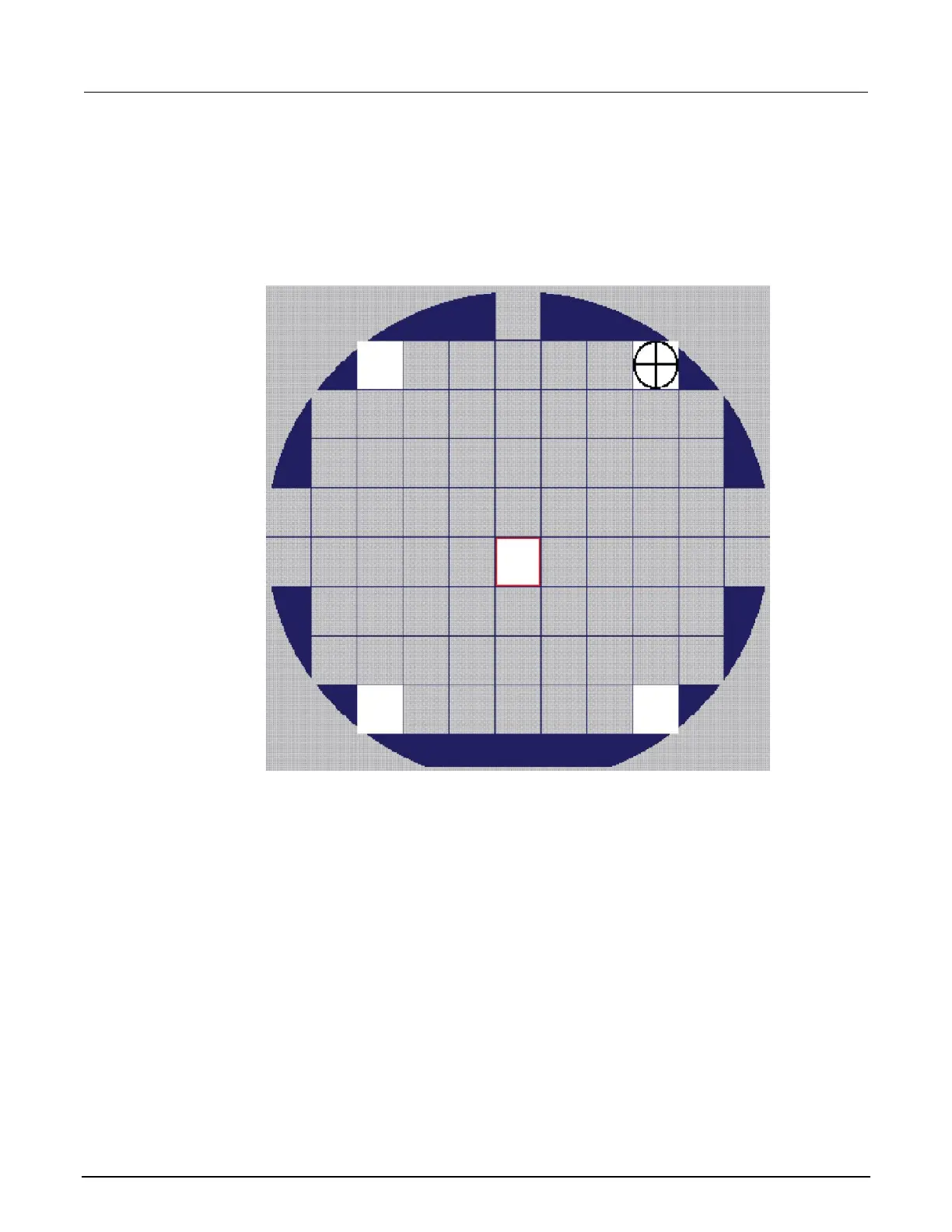6. Choose the home die on the WaferMap. When choosing the home die:
▪ The wafer should be on the chuck and physically in the correct HOME position.
▪ Click the die on the wafer map UI that will be the home die.
▪ A cross-hair appears when a die has been selected as the home die.
Figure 151: WaferMap home die selection
7. From the Chuck menu, select Align Theta.
8. Align wafer using the following steps.
