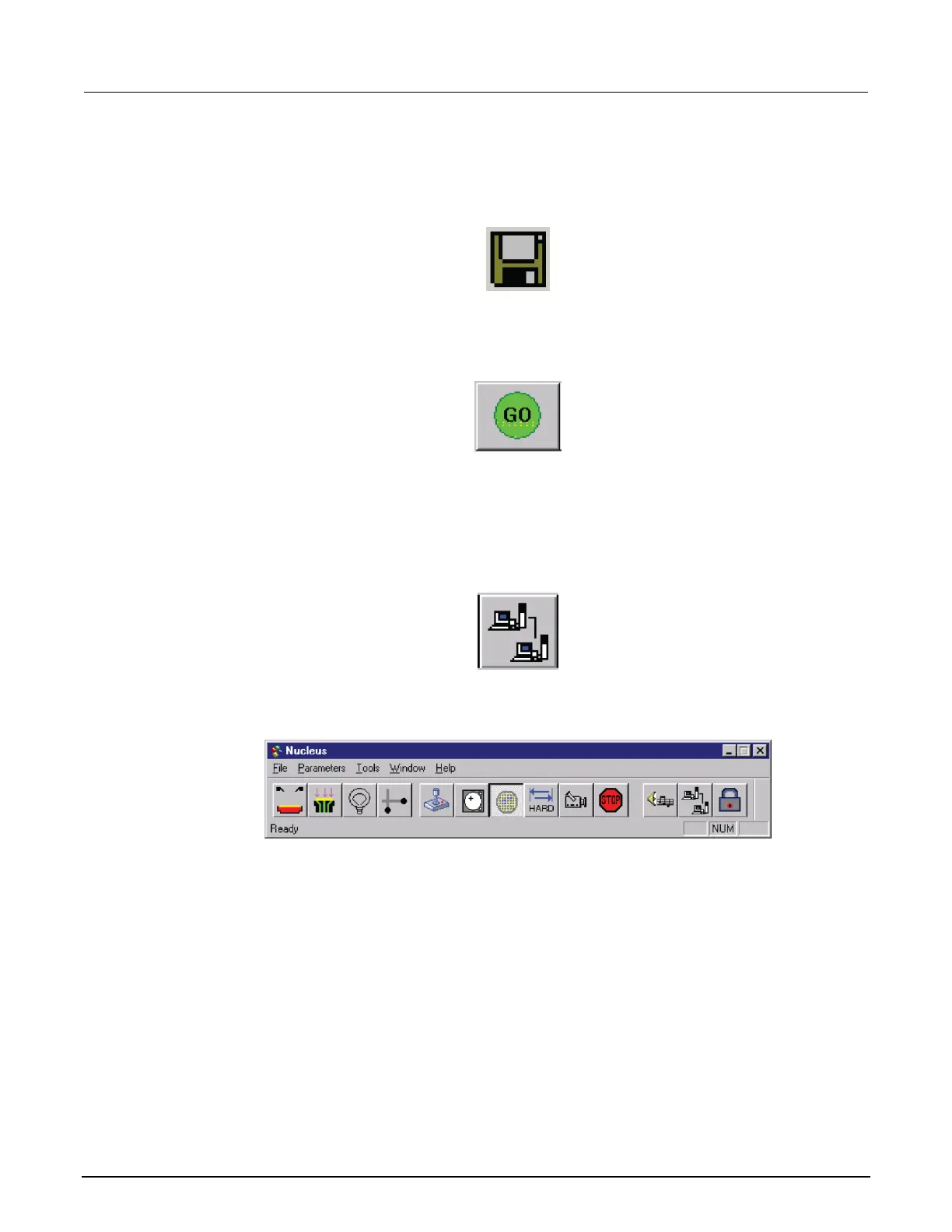8. Change the address as needed. The default value is 28.
9. Save the configuration file by clicking Save.
Figure 242: Save button
10. Start the component by clicking GO.
Figure 243: GO button
11. Minimize, but do not close, the system manager window.
12. Click Remote on the Nucleus UI toolbar to display the Remote Window. See the following three
figures.
Figure 244: Remote button
Figure 245: Nucleus UI toolbar