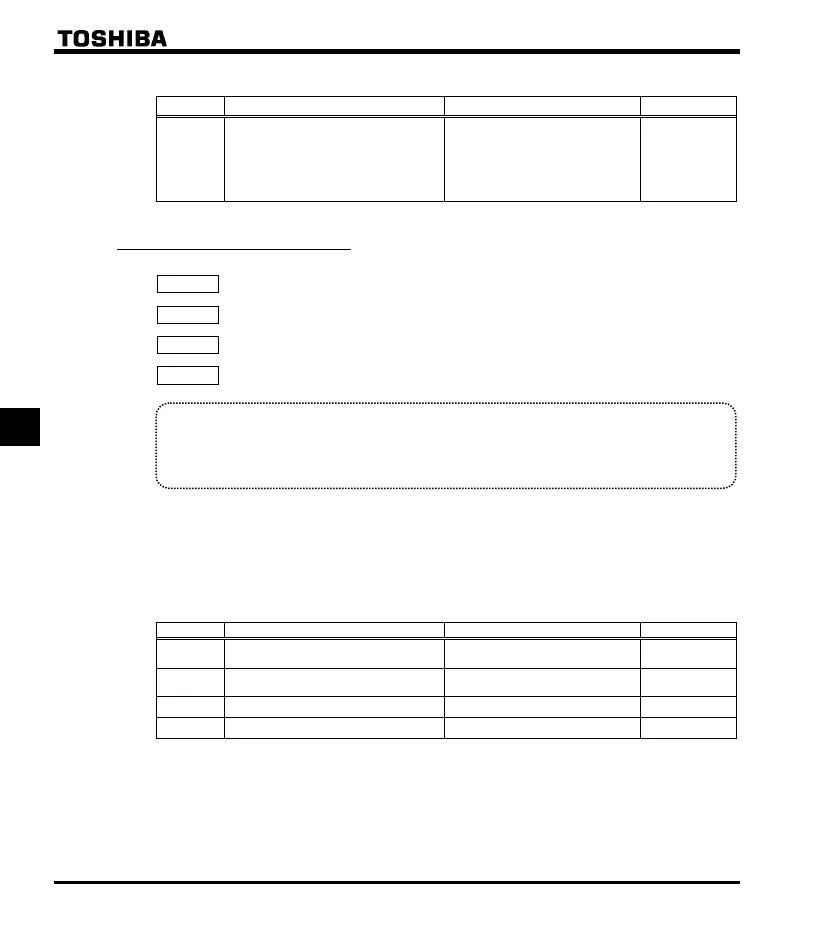E6582233
F-54
6
[Parameter setting]
Title
Function Adjustment range Default setting
Detection of output short-circuit at
start-up
0: Each time (standard pulse)
1: Only one time after power on
(standard pulse)
2: Each time (short pulse)
3: Only one time after power on
short pulse
0
6.18.9 Over-torque trip
: Over-torque trip/alarm selection
: Over-torque detection level
: Over-torque detection time
: Over-torque detection hysteresis
Function
If the torque value exceeds the value set at
and doesn’t return below -
for a time that exceeds the value set at , tripping or output alarm will be activated.
is displayed in the event of a trip.
=: .......... No tripping (FL relay deactivated).
An over-torque alarm can be put out by setting the output terminal function selection
parameter.
=: .......... The inverter is tripped (FL relay activated) only after a torque exceeding the -
specified level has been detected for more than the -specified time.
[Parameter setting]
Title Function Ad
ustment ran
e Default settin
Over-torque trip/alarm selection
0: Alarm only
1: Trippin
0
Over-torque detection level
0 (disabled),
1-200
%
150
Over-torque detection time 0.0-10.0 (s) Note 0.5
Over-torque detection hysteresis 0-100 (%) 10
Note: = 0.0 seconds is the shortest time detected on control.