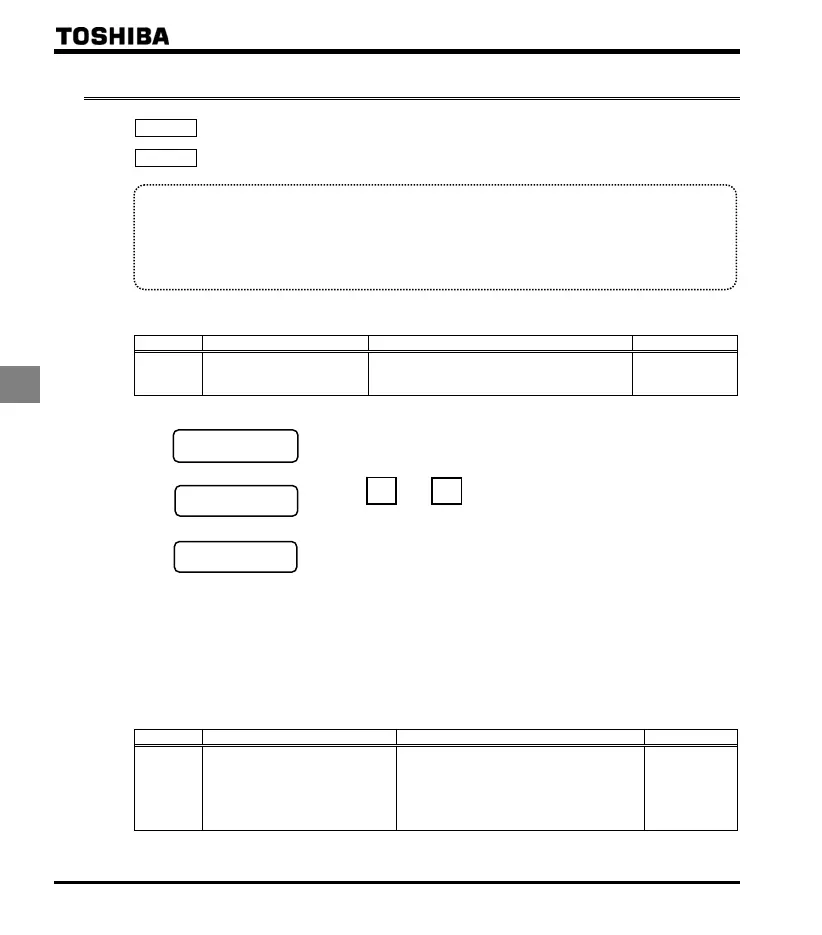E6582233
E-10
5
5.5 Selection of operation mode
: Command mode selection
: Frequency setting mode selection
Function
These parameters are used to specify which input device (operation panel, terminal board, or RS485
communication) takes priority in entering an operation stop command or frequency setting command
(terminal block VI, setting dial 1 (storing by pressing center of setting dial), RS485 communication, or
UP/DOWN from external logic).
<Command mode selection>
[Parameter setting]
Title Function Ad
ustment ran
e Default settin
Command mode selection
0: Terminal board
1: Panel keypad (including extension panel)
2: RS485 communications
1
Programmed value
:
Terminal board
operation
ON and OFF of an external signal run and stop operation.
:
Panel keypad
operation
Press the and keys on the panel keypad to run and stop.
Operation can also be done from the extension panel.
:
RS485
communication
Run/stop operations from an external device.
* There are two types of function: the function that conforms to commands selected by , and the function
that conforms only to commands from the terminal board. (function number 108, 109) See the table of input
terminal function selection in section 10.5.
* When priority is given to commands from a linked computer or terminal board, they have priority over the
setting of .
<Frequency setting mode selection>
[Parameter setting]
Title Function Ad
ustment ran
e Default settin
Frequency setting mode selection
0: Terminal board VI
1: Setting dial 1 (press in center to save)
2: Setting dial 2 (saved even if power is off)
3: RS485 communication
4: -
5: UP/DOWN from external lo
ic inpu
2
RUN
STOP