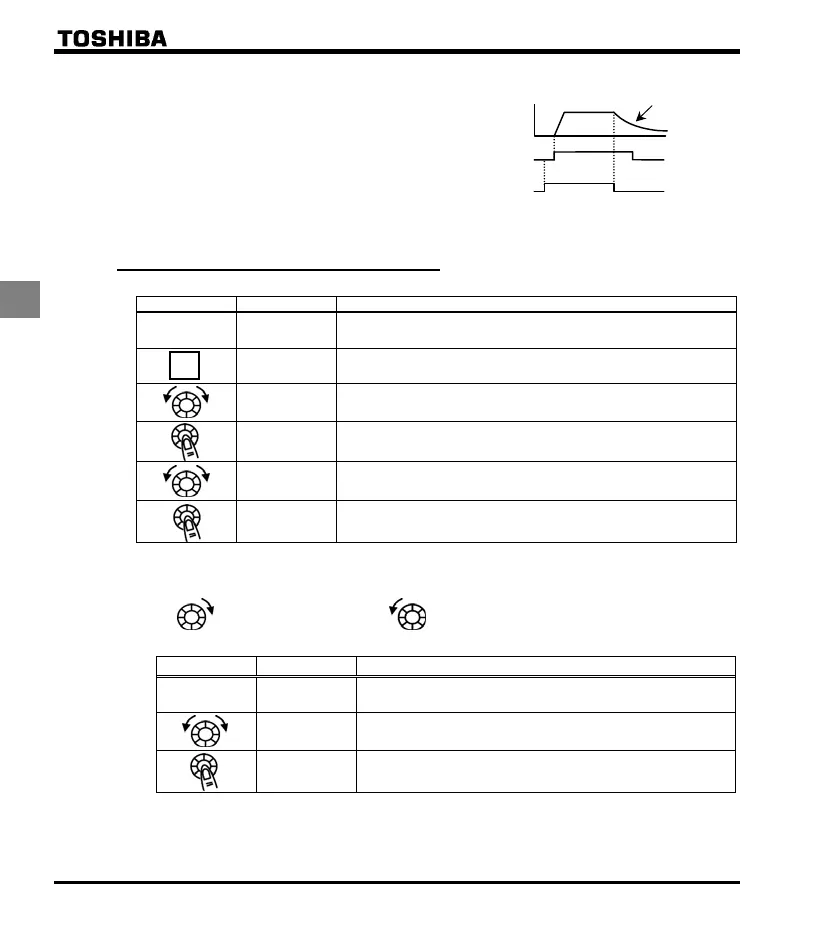E6582233
C-4
3
(3) Coast stop
The standard default is slowdown stop. To make a
coast stop, assign "6 (ST)" to an idle terminal.
Change to
=
.
For coast stop, open the ST-CC when stopping the
motor in the state described at left.The monitor on the
inverter at this time will display
.
coast stop can also be made by assigning "
(FRR)" to an idle terminal.
When doing this, a coast stop is done by FRR and CC
both turning on.
Motor
speed
ON
OFF
ON
OFF
F-CC
ST-CC
Coast stop
3.1.2 How to set the frequency
[Example of setting procedure]: Setting the frequency setting destination to the terminal block
Panel operation LED displa
Operation
Displays the operation frequency (operation stopped).
(When standard monitor display selection = [Operation frequency])
Displays the first basic parameter [History ()].
Turn the setting dial, and select "".
Press the center of the setting dial to read the parameter value.
(Standard default: ).
Turn the setting dial to change the parameter value to (terminal block
VI).
The parameter value is written. and the parameter value are
displayed alternately several times.
* Pressing the MODE key twice returns the display to standard monitor mode (displaying operation frequency).
(1) Setting using the keypad (= or )
: Moves the frequency up : Moves the frequency down
Example of operating from the panel (=: press in center to save)
Panel operation LED displa
Operation
Displays the operation frequency.
(When standard monitor display selection = [Operation frequency])
Set the operation frequency. (The frequency will not be saved if the
power is turned off in this state.)
Save the operation frequency. and the frequency are displayed
alternately.
MODE