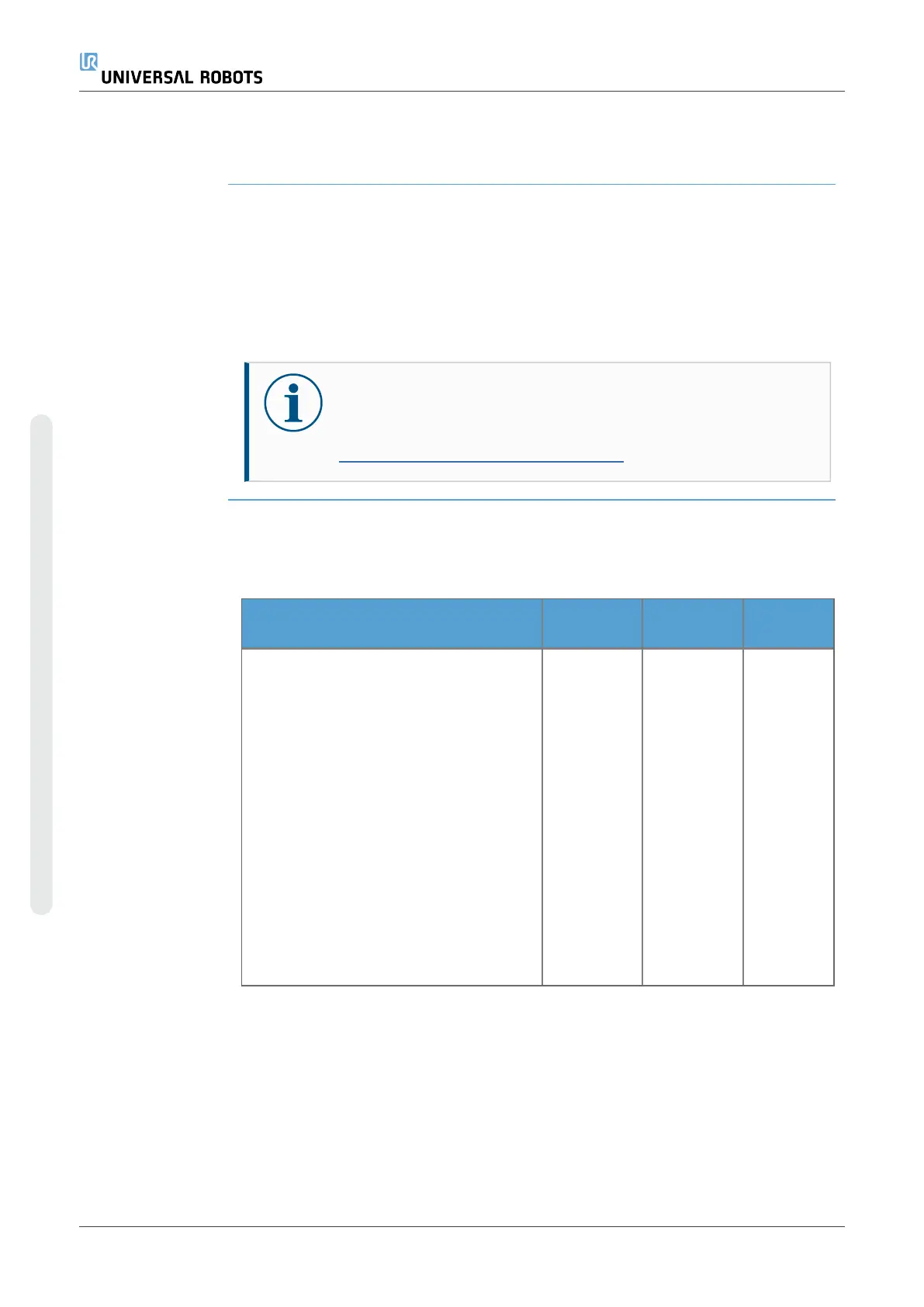15.Safety Functions Table 1
Description Universal Robots safety functions and safety I/O are PLd Category 3 (ISO 13849-1),
where each safety function has a PFH
D
value less than 1.8E-07. The PFH
D
values are
updated to include greater design flexibility for supply chain resilience.
For Safety Function (SF) Descriptions see: 15 Safety Functions Table 1above. For
safety I/O the resulting safety function including the external device, or equipment, is
determined by the overall architecture and the sum of all PFH
D
s, including the UR
robot safety function PFH
D
.
NOTICE
The Safety Functions tables presented in this chapter are simplified.
You can find the comprehensive versions of them here:
https://www.universal-robots.com/support
SF# and Safety
Function
SF1 Emergency
Stop (according
to ISO 13850)
See footnotes
Description
What
happens?
Tolerance
and PFH
D
Affects
Pressing the Estop PB on the pendant
1
or
the External Estop (if using the Estop
Safety Input) results in a Stop Cat 1
3
with
power removed from the robot actuators
and the tool I/O. Command
1
all joints to
stop and upon all joints coming to a
monitored standstill state, power is
removed.
For the integrated functional safety rating
with an external safety-related control
system or an external emergency stop
device that is connected to the
Emergency Stop input, add the PFH
D
of
this safety-related input to the PFH
D
of
this safety function’s PFH
D
value (less
than 1.8E-07).
Category 1
stop (IEC
60204-1)
Tol: --
PFH
D
: 1.8E-
07
Robot
including
robot tool
I/O
UR10e 100 User Manual
15.Safety Functions Table 1
Copyright © 2009–2024 by UniversalRobotsA/S. All rights reserved.
