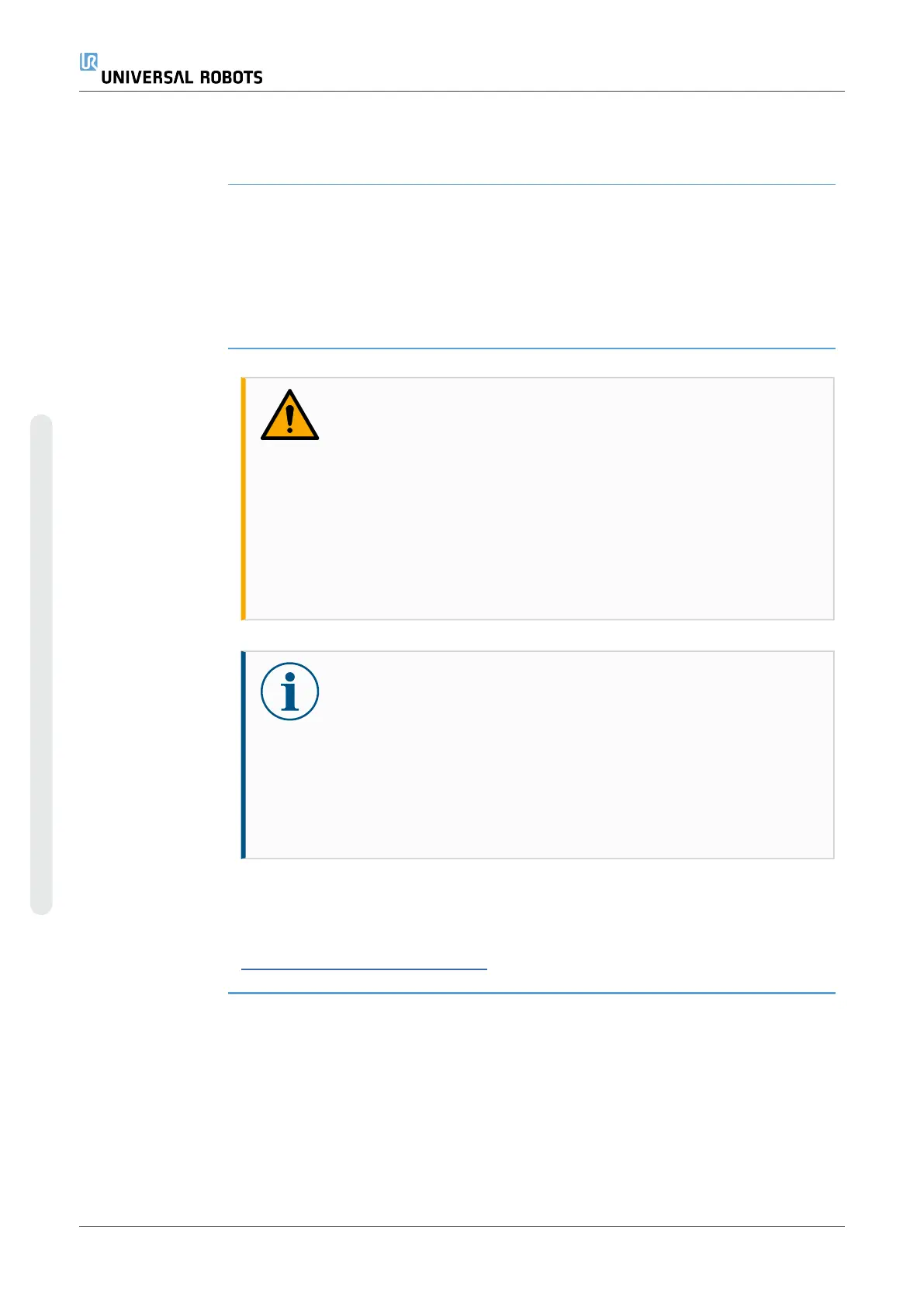5.Transportation
Description Only transport the robot in its original packaging. Save the packaging material in a dry
place if you want to move the robot later.
When moving the robot from its packaging to the installation space, hold both tubes of
the robot arm at the same time. Hold the robot in place until all mounting bolts are
securely tightened at the base of the robot.
Lift the Control Box by its handle.
Warning:
Lifting
WARNING
Incorrect lifting techniques, or using improper lifting equipment, can
lead to injury.
•
Avoid overloading your back or other body parts when lifting
the equipment.
•
Use proper lifting equipment.
•
All regional and national lifting guidelines shall be followed.
•
Make sure to mount the robot according to the instructions in
Mechanical Interface.
NOTICE
If the robot is attached to 3rd-party application / installation during
transport, please refer to the following:
•
Transporting the robot without its original packaging will void all
warranties from UniversalRobotsA/S.
•
If the robot is transported attached to a 3rd-party application /
installation, follow the recommendations for transporting the
robot without the original transport packaging.
Disclaimer Universal Robots cannot be held responsible for any damage caused by transportation
of the equipment.
You can see the recommendations for transportation without packaging at:
myur.universal-robots.com/manuals
UR10e 70 User Manual
5.Transportation
Copyright © 2009–2024 by UniversalRobotsA/S. All rights reserved.
