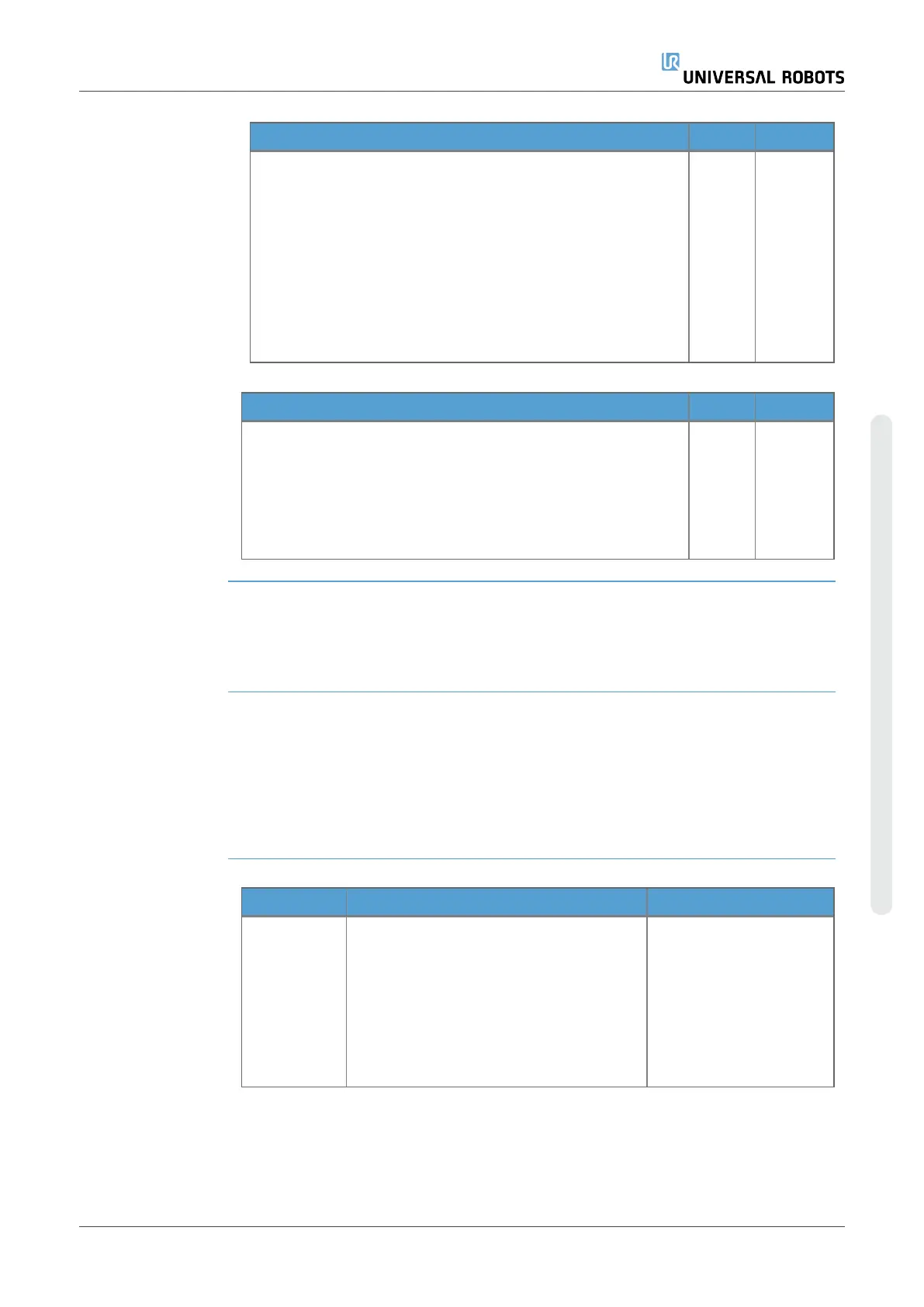Mode switch
INPUT
Description PFH
D
Affects
When the external connections are Low, Operation Mode
(running/ automatic operation in automatic mode) is in effect.
When High, mode is programming/ teach. Recommendation:
Use with an enabling device, for example a UR e-Series
Teach Pendant with an integrated 3-position enabling device.
When in teach/program, initially both TCP speed and elbow
speed will be limited to 250mm/s. The speed can manually be
increased by using the pendant user interface “speed-slider”,
but upon activation of the enabling device, the speed limitation
will reset to 250mm/s.
Less
than
1.8E-
07
Input to
SF2
Robot
Freedrive INPUT
Description PFH
D
Affects
Recommendation: Use with 3PE TP and/or 3 Position Enabling
Device INPUT. When Freedrive INPUT is High, the robot will
only enter Freedrive if the following conditions are satisfied:
•
3PE TP button is not pressed
•
3 Position Enabling Device INPUT either not configured
or not pressed (INPUT Low)
Less
than
1.8E-
07
Input to
SF2
Robot
15.2. Table 2
Description UR e-Series robots comply with ISO 10218-1:2011 and the applicable portions of
ISO/TS 15066. It is important to note that most of ISO/TS 15066 is directed towards
the integrator and not the robot manufacturer. ISO 10218-1:2011, clause 5.10
collaborative operation details 4 collaborative operation techniques as explained
below. It is very important to understand that collaborative operation is of the
APPLICATION when in AUTOMATIC mode.
Collaborative
Operation 2011
edition, clause
5.10.2
Technique Explanation UR e-Series
Safety-rated
monitored
stop
Stop condition where position is held at a
standstill and is monitored as a safety
function. Category 2 stop is permitted to
auto reset. In the case of resetting and
restarting operation after a safety -rated
monitored stop, see ISO 10218-2 and
ISO/TS 15066 as resumption shall not
cause hazardous conditions.
UR robots’ safeguard
stop is a safety-rated
monitored stop, See SF2
on page 1. It is likely, in
the future, that “safety-
rated monitored stop” will
not be called a form of
collaborative operation.
User Manual 109 UR10e
15.Safety Functions Table 1
Copyright © 2009–2024 by UniversalRobotsA/S. All rights reserved.
