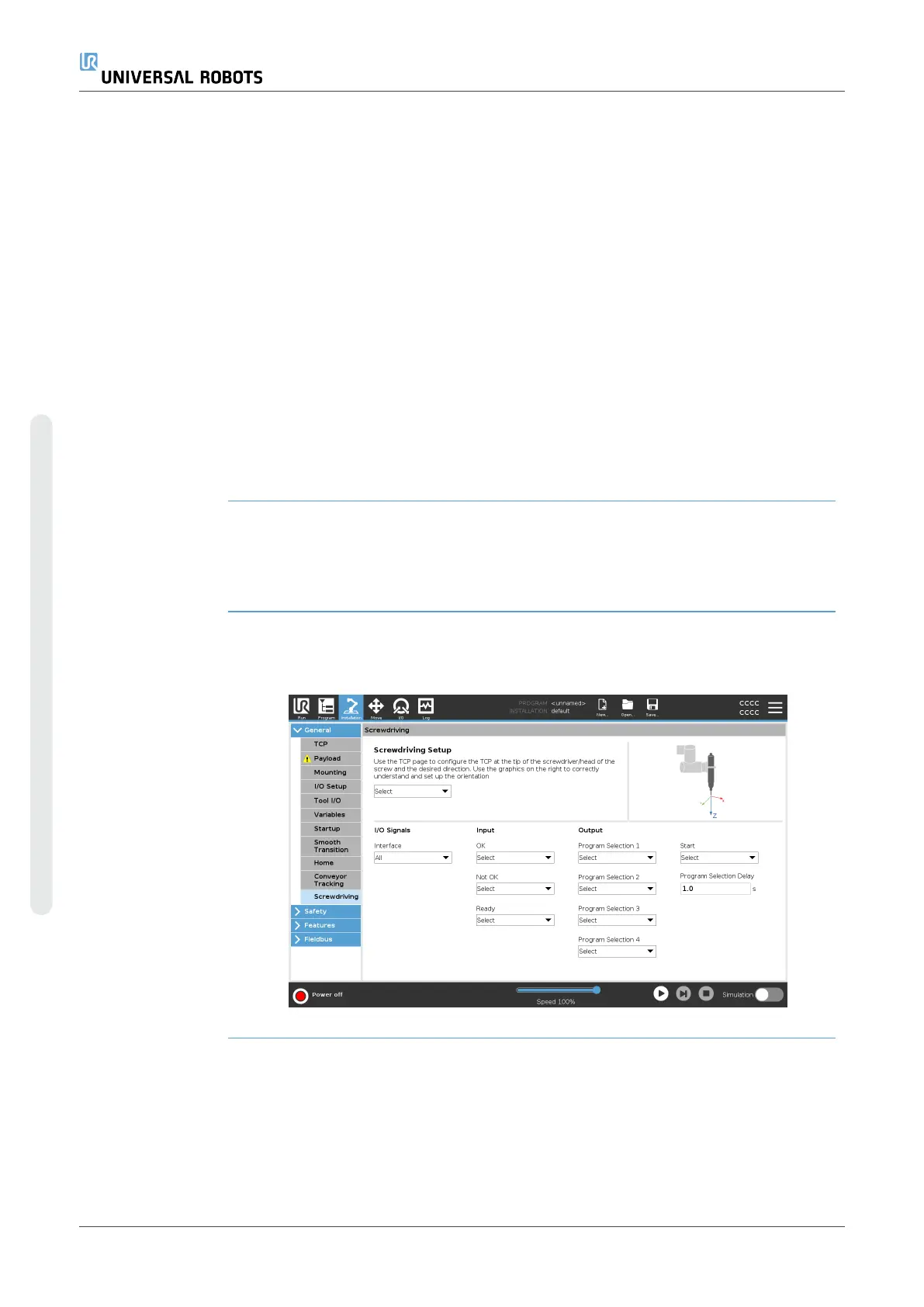Tracking
Parameters
Linear Conveyors
When a linear conveyor is selected, a line feature must be configured in the
Features part of the installation to determine the direction of the conveyor. Ensure
accuracy by placing the line feature parallel to the direction of the conveyor, with a
large distance between the two points that define the line feature. Configure the line
feature by placing the tool firmly against the side of the conveyor when teaching the
two points. If the line feature’s direction is opposite to the conveyor’s movement,
use the Reverse direction button. The Ticks per meter field displays the number of
ticks the encoder generates when the conveyor moves one meter.
Circular Conveyors
When tracking a circular conveyor, the conveyor center point must be defined.
1. Define the center point in the Features part of the installation. The value of
Ticks per revolution must be the number of ticks the encoder generates
when the conveyor rotates one full revolution.
2. Select the Rotate tool with conveyor checkbox for the tool orientation to
track the conveyor rotation.
20.11. Screwdriving Setup
Description The Screwdriving Setup provides options for configuring the robot to work with an
industrial screwdriver or an industrial nutrunner. You can setup the screwdriver’s
position with respect to the robot’s tool flange and electrical interface.
UR10e 296 User Manual
Copyright © 2009–2024 by UniversalRobotsA/S. All rights reserved.
