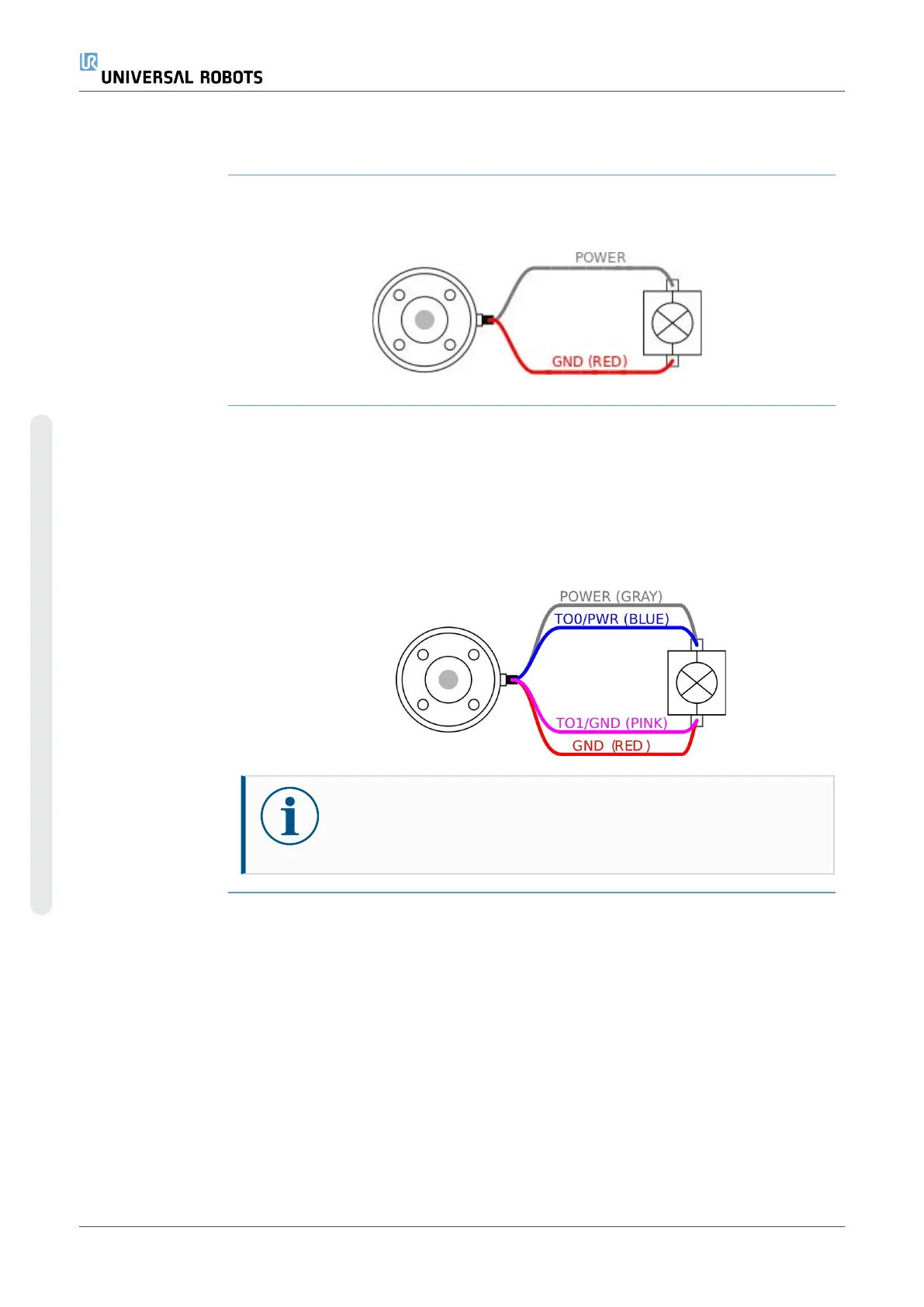4.14. Tool Power Supply
Description Access Tool I/O in the Installation Tab (see partPart II PolyScope Manual) to set the
internal power supply to 0V, 12V or 24V.
Dual Pin Power
Supply
In Dual Pin Power mode, the output current can be increased as listed in (4.14 Tool
Power Supplyabove table two).
1. In the Header, tap Installation.
2. In the list on the left, tap General.
3. Tap Tool IO and select Dual Pin Power.
4. Connect the wires Power (gray) to TO0 (blue) and Ground (red) to TO1 (pink).
NOTICE
Once the robot makes an Emergency Stop, the voltage is set to 0V for
both Power Pins (power is off).
UR10e 66 User Manual
4. Electrical Interface
Copyright © 2009–2024 by UniversalRobotsA/S. All rights reserved.
