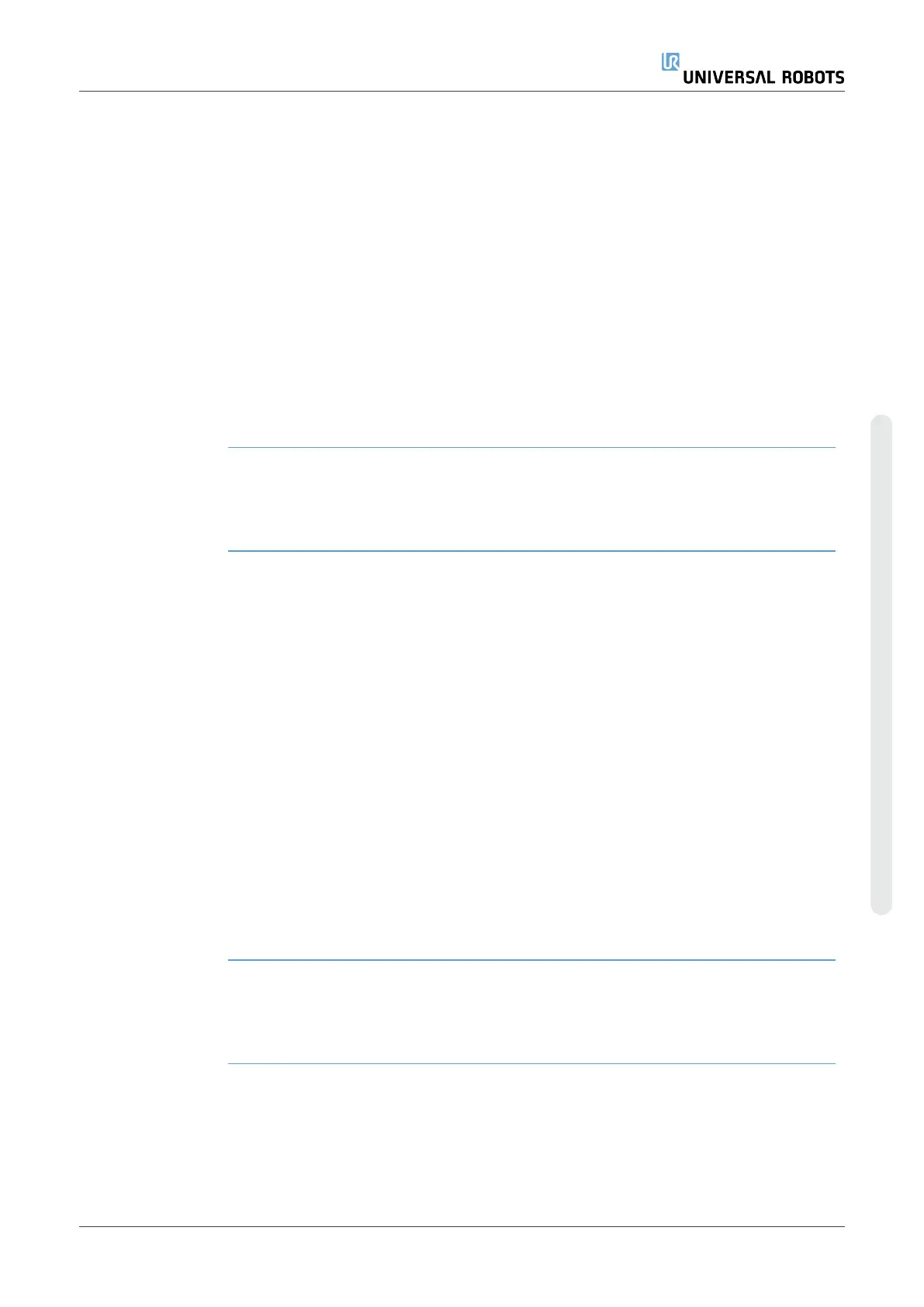Description EtherNet/IP is a network protocol that enables the connection of the robot to an
industrial EtherNet/IP Scanner Device.
If the connection is enabled, you can select the action that occurs when a program
loses EtherNet/IP Scanner Device connection.
Those actions are:
None
PolyScope ignores the loss of EtherNet/IP connection and the program continues
to run.
Pause
PolyScope pauses the current program. The program resumes from where it
stopped.
Stop
PolyScope stops the current program.
20.14.3. PROFINET
Description
The PROFINET network protocol enables or disables the connection of the robot to an
industrial PROFINET IO-Controller.
If the connection is enabled, you can select the action that occurs when a program
loses PROFINET IO-Controller connection.
Those actions are:
None
PolyScope ignores the loss of PROFINET connection and the program continues
to run.
Pause
PolyScope pauses the current program. The program resumes from where it
stopped.
Stop
PolyScope stops the current program.
If the PROFINET engineering tool (e.g. TIA portal) emits a DCP Flash signal to the
robot's PROFINET or PROFIsafe device, a popup in PolyScope is displayed.
20.14.4. PROFIsafe
User Manual 311 UR10e
Copyright © 2009–2024 by UniversalRobotsA/S. All rights reserved.
