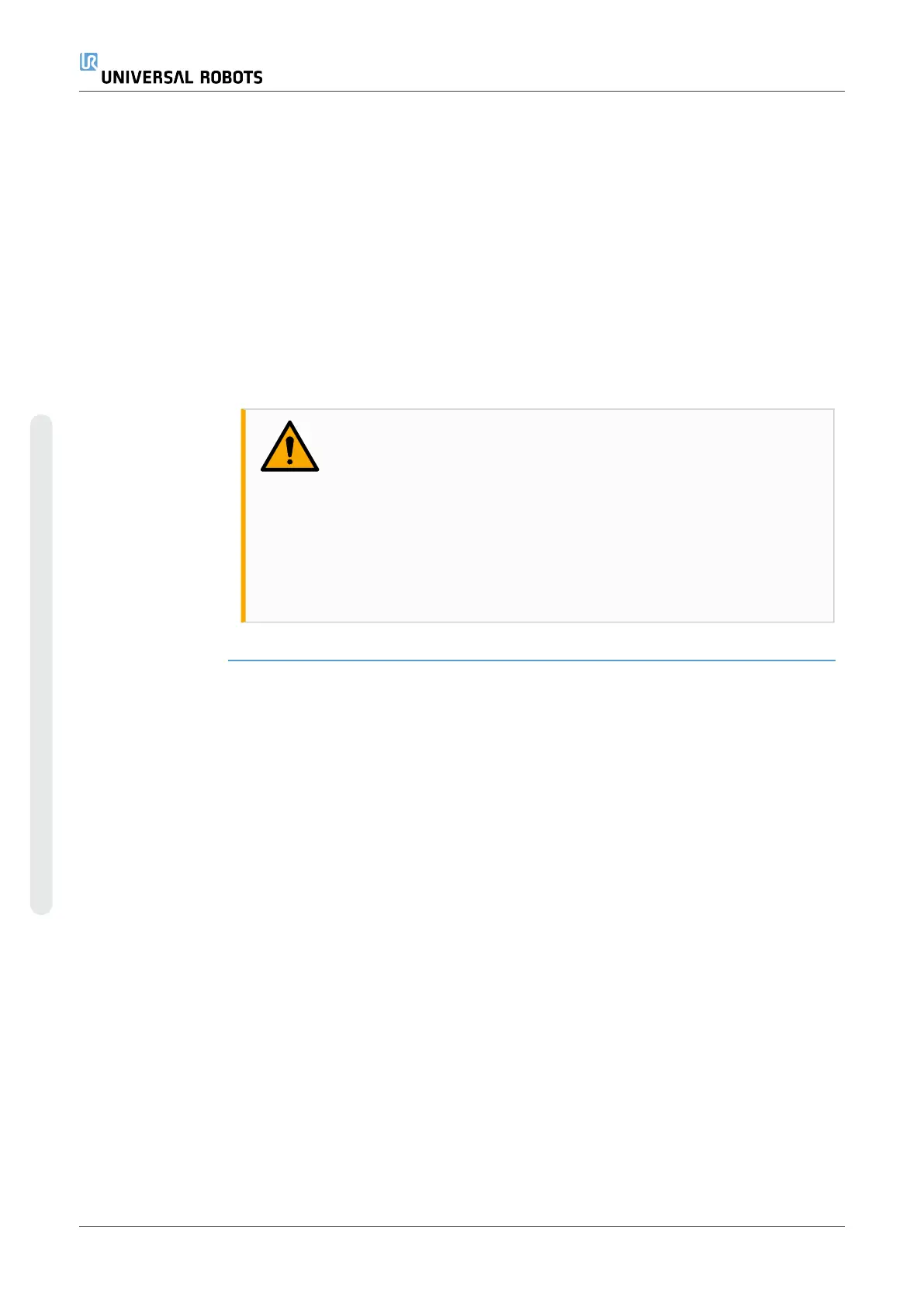Input Signals
Operational Mode
When defined, this input can be used to switch between Automatic Mode and
Manual Mode (see Operational modeon page134).
Safeguard Reset
When a Safeguard Stop occurs, this output ensures that the Safeguard Stop state
continues until a reset is triggered.
Automatic Mode Safeguard Stop
Once configured, an Automatic Mode Safeguard Stop performs a Safeguard Stop
when the input pins are low and ONLY when the robot is in Automatic mode.
Automatic Mode Safeguard Reset
When an Automatic Mode Safeguard Stop occurs, the robot remains safeguard
stopped in Automatic Mode until a rising edge on the input pins trigger a reset.
WARNING
•
If you disable the default Safeguard Reset input, the Robot Arm
is no longer Safeguard Stop stopped as soon as the input is
high. A program paused only by the Safeguard stop resumes.
•
Similar to the Safeguard Reset, if the default Automatic Mode
Safeguard Reset is disabled, the Robot Arm is no longer
Safeguard Stop stopped once the Automatic Mode Safeguard
Stop input is high. A program paused only by the Automatic
Mode Safeguard Stop resumes.
UR10e 150 User Manual
Copyright © 2009–2024 by UniversalRobotsA/S. All rights reserved.
