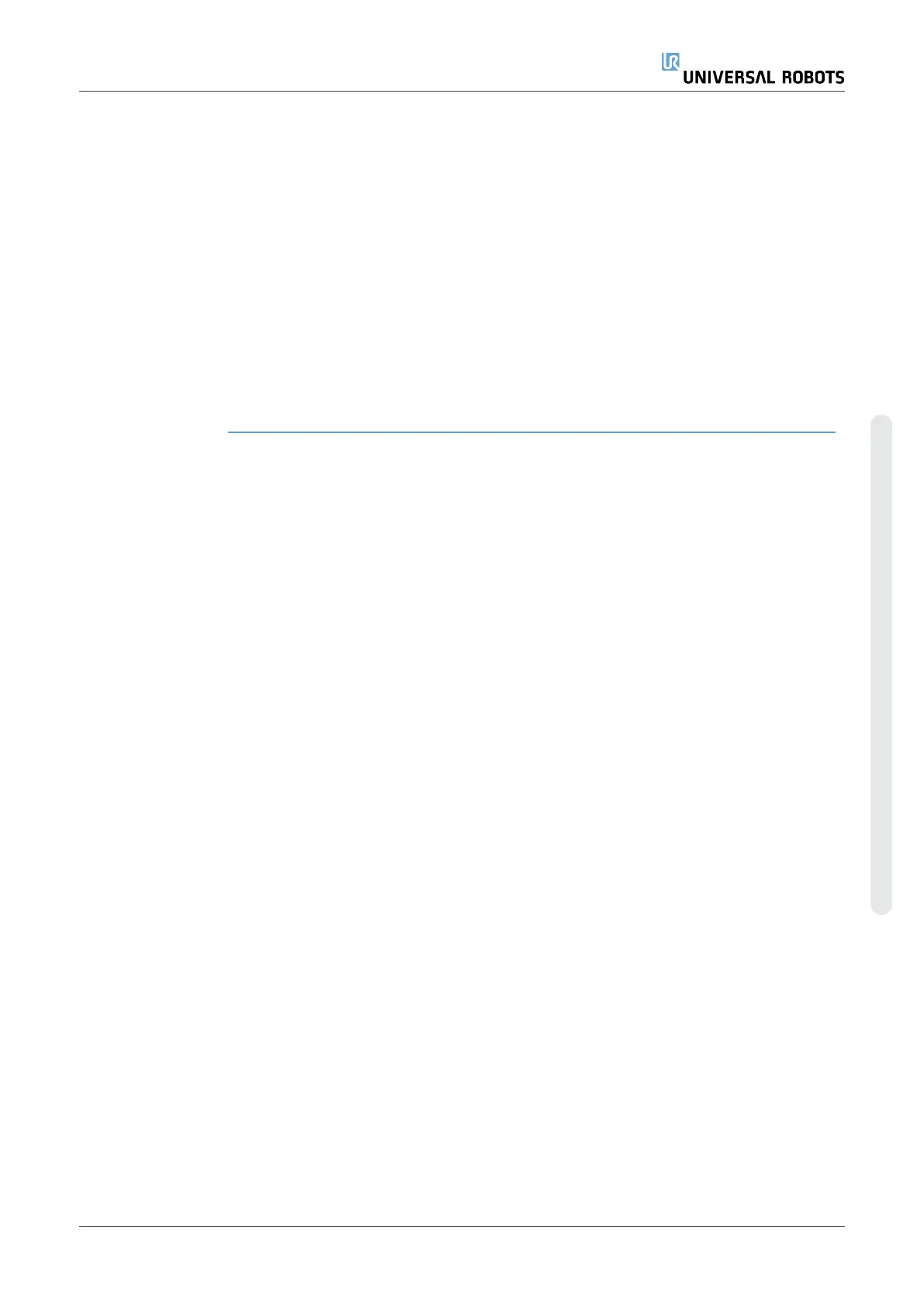Test force
settings
The on/off button, labelled Test, toggles the behavior of the Freedrive button on the
back of the Teach Pendant from normal Freedrive mode to testing the force command.
When the Test button is on and the Freedrive button on the back of the Teach Pendant
is pressed, the robot will perform as if the program had reached this force command,
and this way the settings can be verified before actually running the complete program.
Especially, this possibility is useful for verifying that compliant axes and forces have
been selected correctly. Simply hold the robot TCP using one hand and press the
Freedrive button with the other, and notice in which directions the robot arm can/cannot
be moved.
Upon leaving this screen, the Test button automatically switches off, which means the
Freedrive button on the back of the Teach Pendant is again used for regular Freedrive
mode.
The Freedrive button is only effectual when a valid feature is selected for the Force
command.
User Manual 257 UR10e
Copyright © 2009–2024 by UniversalRobotsA/S. All rights reserved.
