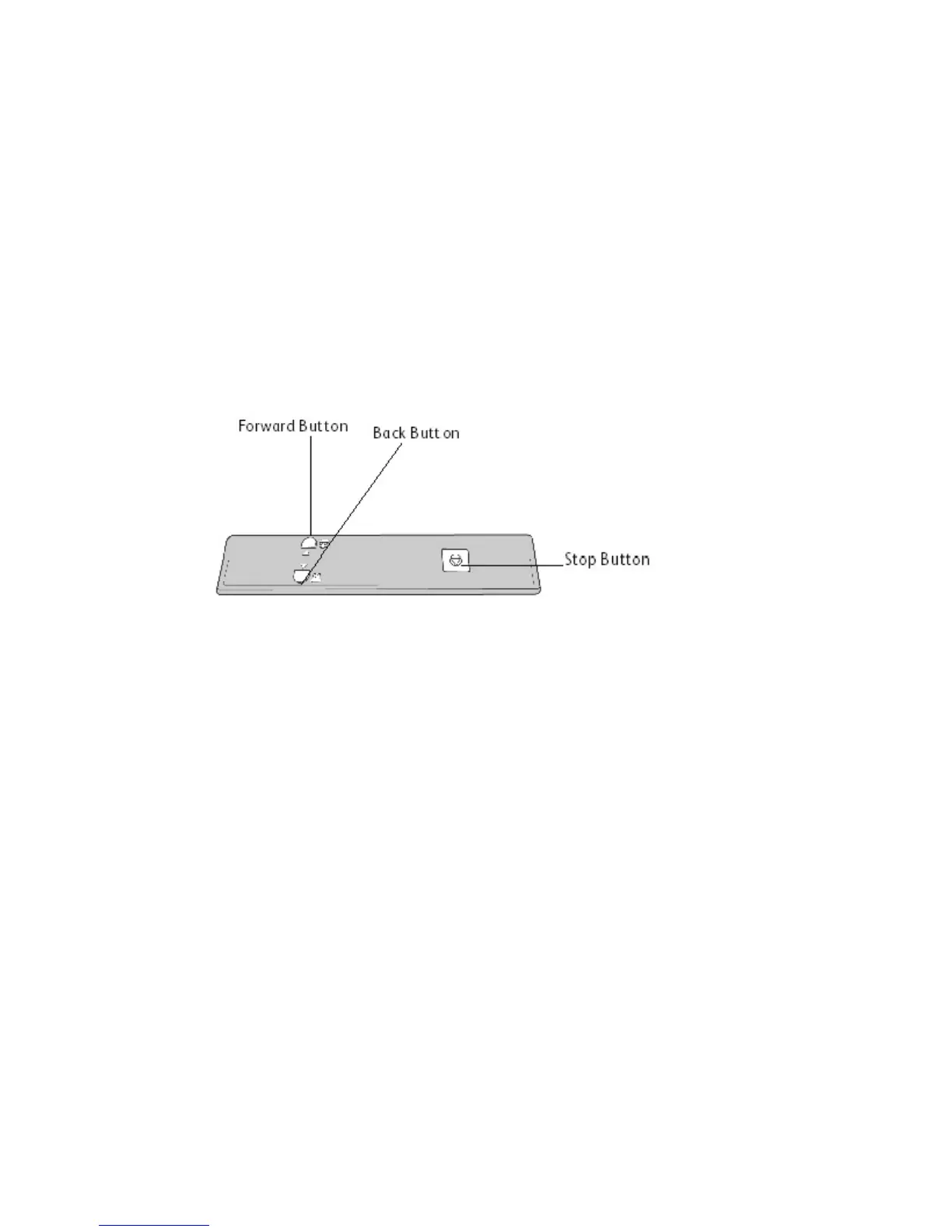The system automatically assigns a file name, “0000nnnn.xxx” (where “n” is the
sequential number assigned to the image file, and “xxx” is the selected file type
extension, e.g., TIFF, PDF, etc.).
If the Preview Generation option on the Advanced Settings tab is enabled, a thumbnail
is created on the controller in a JPG format. The thumbnail image file can be
downloaded into Accxes Client Tools.
Step 6: Stopping a Scan Job
Press either the Stop button on the Control Panel or the Scanner Stop button. If the
scanner is in the prefeed mode, press the Scanner Forward or Reverse button to eject
the original document.
NOTE
The Clear Pathway message screen displays if the scan is not in the prefeed
mode. In this case, follow the instructions on the User Interface as indicated.
Step 7: Retrieving Files Stored in a Mailbox
Import the scanned data stored in your mailbox to your computer.
Refer to the FreeFlow Accxes Client Tools Customer Training Guide for instructions on
importing files to your computer.
Naming Scanned Files
When scanning jobs to a file destination you assign a filename and organize them within
groups using a customized naming convention or allow default naming to occur.
Xerox
®
Wide Format 6604/6605 Solution
™
3-22
User Guide
Scanning Documents