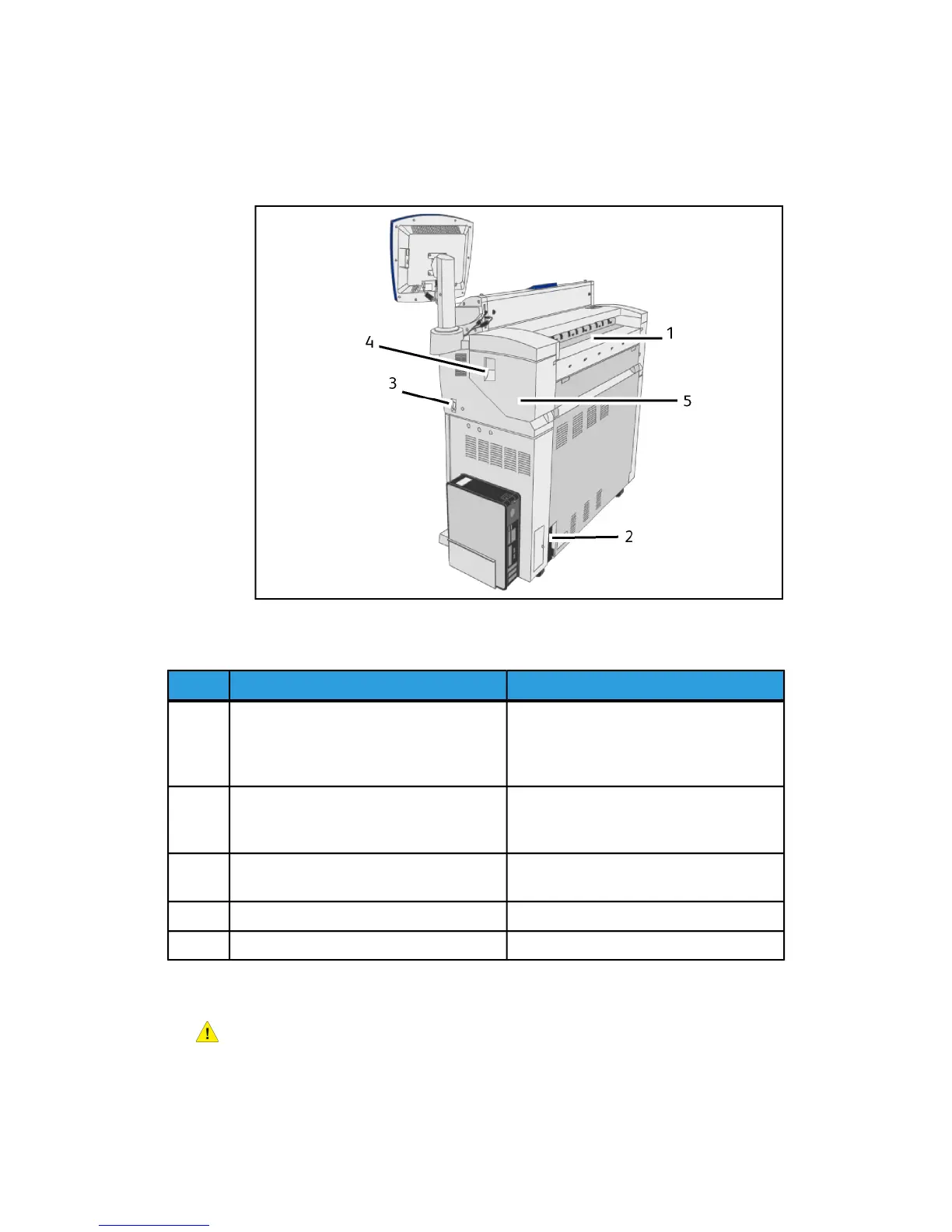Rear View
Table 2: Machine Components (Rear View)
FunctionComponentNum.
Toner is added through this port. Open the
toner door to access the port. Refer to
Loading Toner in the Maintenance chapter
for details.
Toner Supply Port1
Switches the input power to the machine
on /off, and provides overcurrent and short
circuit protection.
Circuit Breaker2
Switches the machine power on/off. (Also
called the Standby switch.)
Power Switch3
Lift this lever to open the Upper Unit.Upper Unit Release Lever4
Open this to clear a paper jam.Upper Unit5
Front View (Doors Open)
WARNING
Never touch an area labeled hot or sharp parts. You may receive a burn or incur
other injuries.
Xerox
®
Wide Format 6604/6605 Solution
™
1-4
User Guide
Product Overview