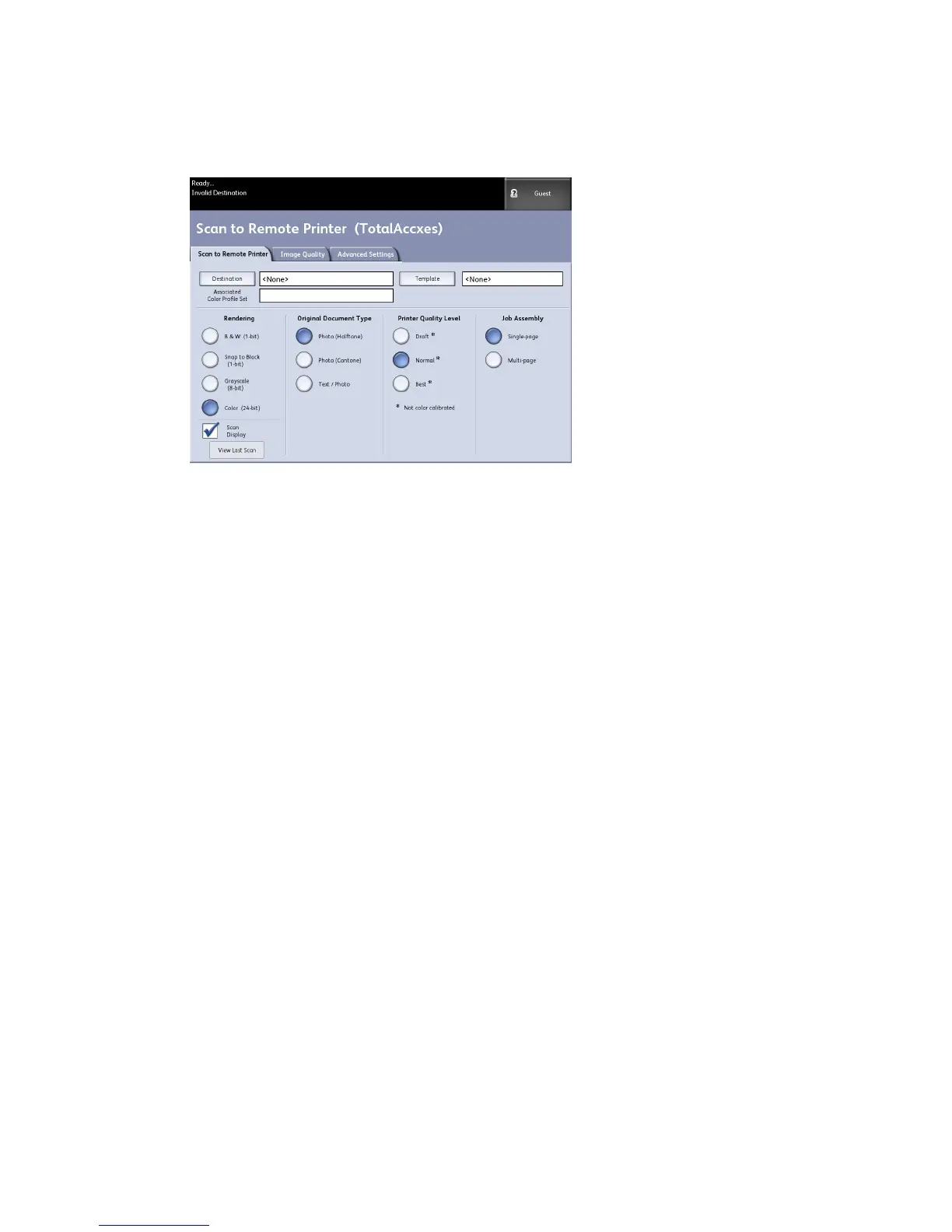Once the destinations are set up on Web Printer Management Tool, you can find the
destinations on the Scan to Remote Printer screen and then proceed with scanning.
1. Select Scan to Remote Printer from the Services menu.
NOTE
Notice the Printer Quality Level indication “*” shown as a result of performing
Color Calibration on the remote printer.
2. Select Destination.
The Select a Destination Remote Printer screen displays.
3. Select your destination color printer.
4. Select Close.
NOTE
Notice the remote printer name is now present in the Destination field.
5. Select Scan to Remote Printer, Image Quality and Advanced Settings features as
desired.
6. Load your document into the Scanner.
7. You may now get your output from the remote printer you had previously selected.
You can also locate the newly scanned job in the Web Printer Management Tool
under the Printer Queue tab.
How to Scan to Remote Printer
1. Select Scan to Remote Printer from the Services menu.
3-31
Xerox
®
Wide Format 6604/6605 Solution
™
User Guide
Scanning Documents