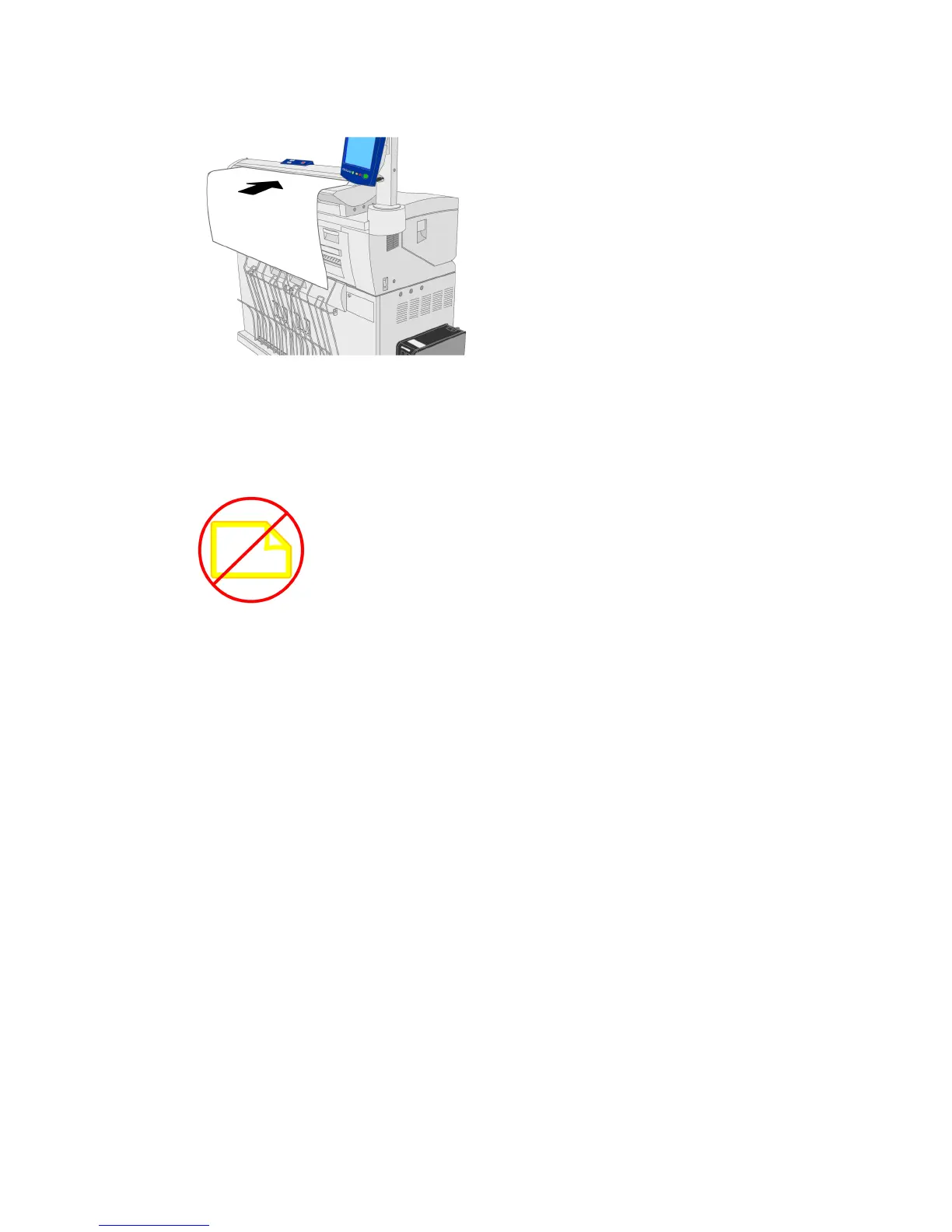NOTE
Look for the No Paper Zone Symbol for the left hand boundary. Original documents
loaded in this area may become damaged.
NOTE
Also notice the Left Side Justification Line. Any image in this area will be missing
in the output.
Should the document skew while feeding as indicated, clean the internal Scanner areas
according to the maintenance procedure.
Scanner Panel
The Scanner Panel consists of the following buttons:
• Stop - During scanning, press the Stop button on the Scanner Panel to stop the
Scanner or abort a scan.
• Forward - Press the Forward button to advance a document forward.
• Back - Press the Back button to rewind a scanned document back toward the user.
1-9
Xerox
®
Wide Format 6604/6605 Solution
™
User Guide
Product Overview