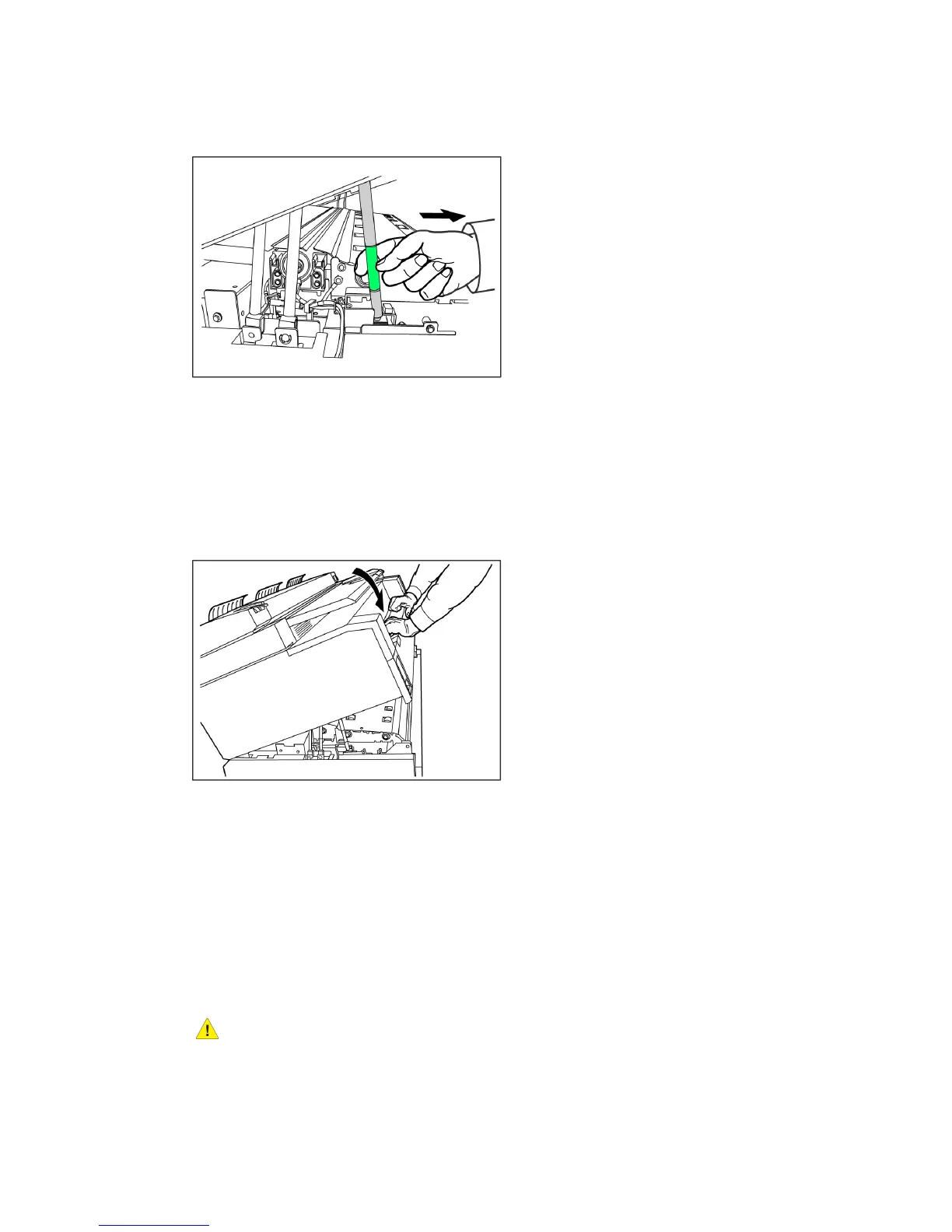8. Move the Upper Unit Release Lever toward you.
TIP
This lever must be pulled toward you before you can close the Upper Unit. To
avoid getting oil from your hands on the metal parts of the machine, touch only
the green parts.
9. Firmly push the Upper Unit down until it latches.
NOTE
If you do not attach the Waste Toner Bottle correctly, a message will appear on
the Touch Screen when you close the Upper Unit, and the machine will not come
to a Ready state.
Cleaning the Machine
WARNING
To reduce the risk of electric shock, power off the machine before cleaning, as directed
in Powering the System On/Off in the Product Overview section of this guide.
Xerox
®
Wide Format 6604/6605 Solution
™
7-8
User Guide
Maintenance