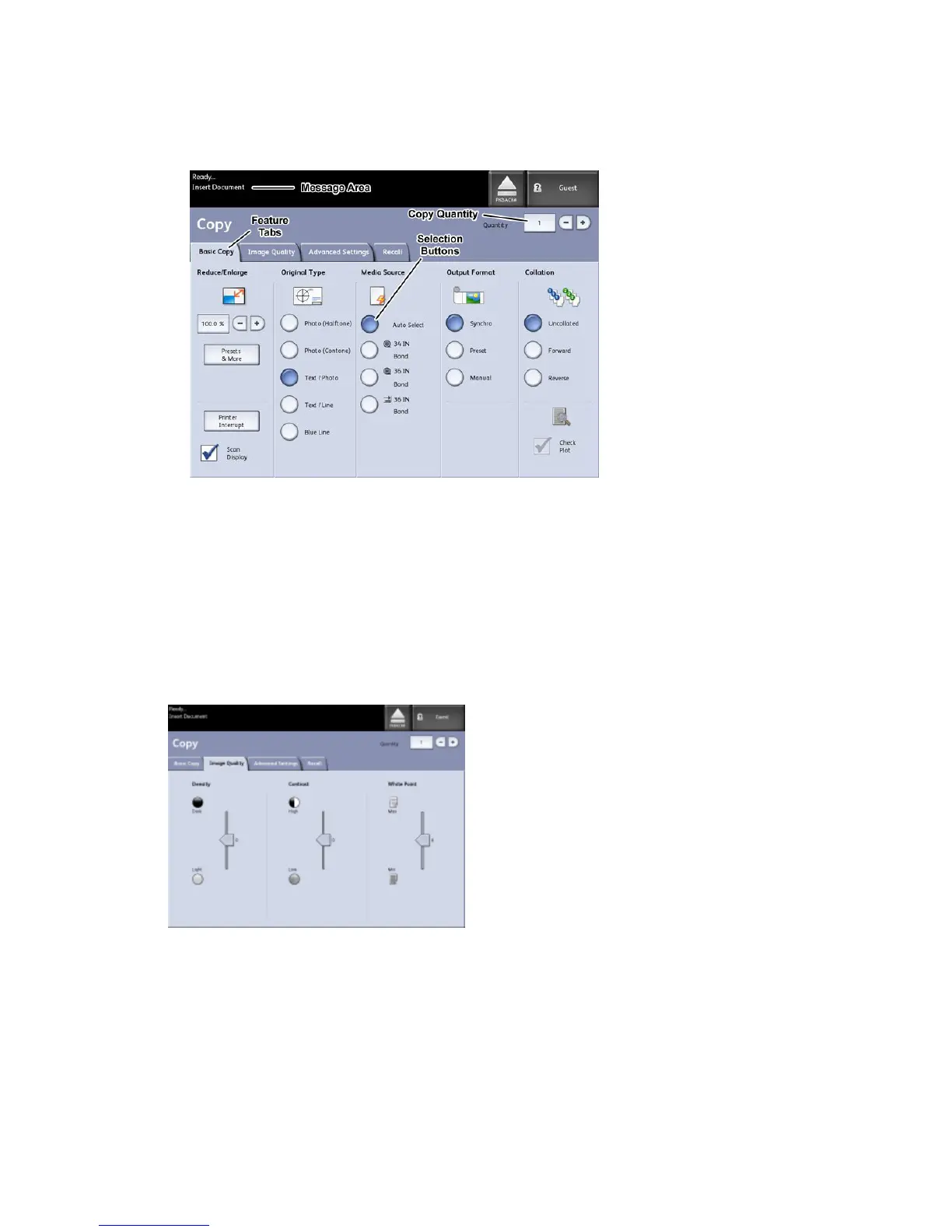2. Select the required copy features from those displayed on the Basic Copy tab.
For more information about this tab, refer to Setting Up the Basic Copy Selections,
which appears later in this chapter.
Image Quality Tab
Select the required Image Quality features from those displayed on the Image Quality
tab.
The Image Quality screen displays the following options:
• Density
• Contrast
• White Point
NOTE
Adjusting Background Suppression is only available in Scan modes.
Xerox
®
Wide Format 6604/6605 Solution
™
2-4
User Guide
Printing and Copying Documents