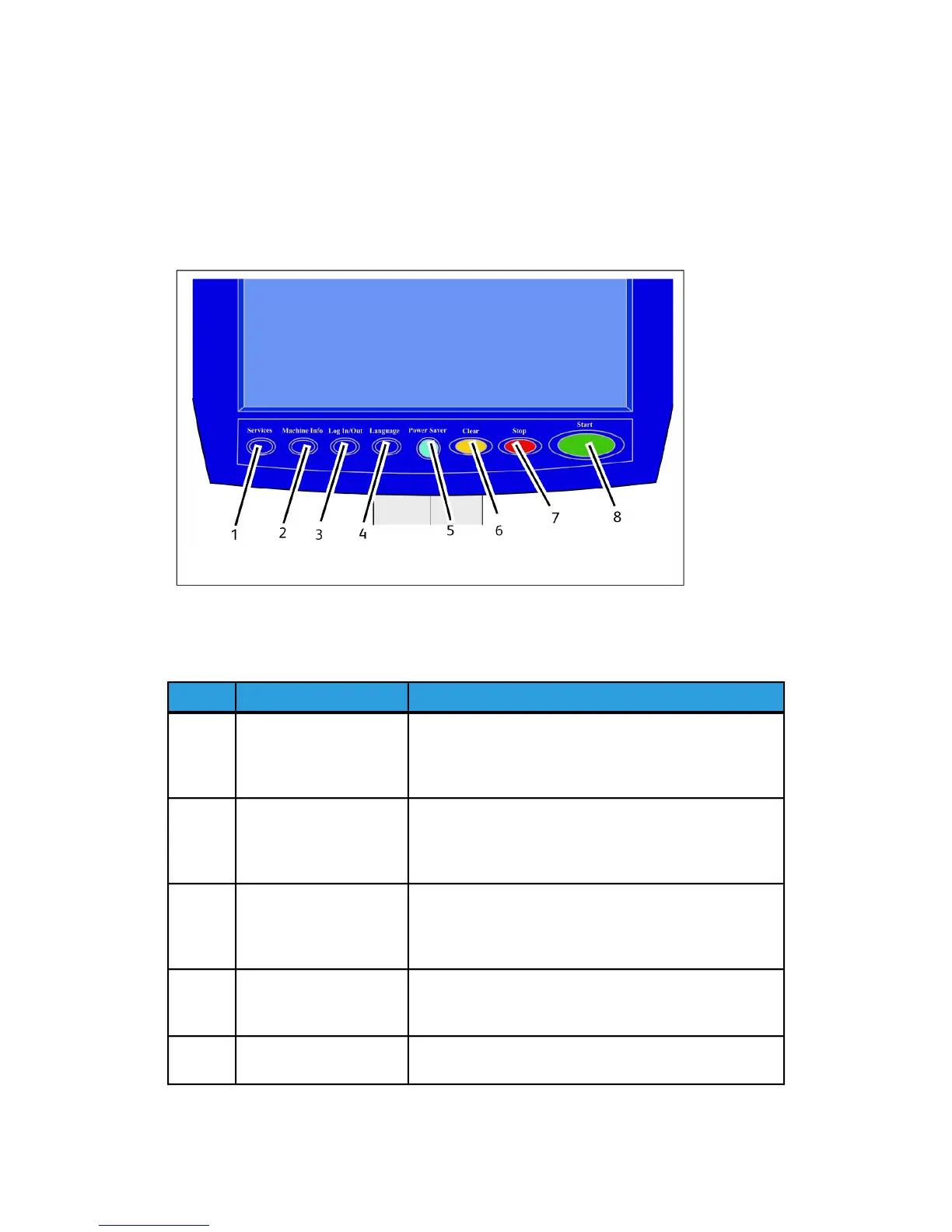Control Panel
Control Panel
Table 11: Control Panel
FunctionButton NameNum.
Displays the Services Menu, which has a button for
Machine Information, Job Information, Copying, Scan to
Mailbox, Scan to FTP and Scan to Remote Printer. These
are the primary services.
Services1
Displays the machine status, media status, billing meter
readings and serial number, system description
(Configuration) and recent faults. Also enables the printing
of configuration and settings information.
Machine Information2
Enables System Administrator and Job Accounting Login
access. Administrator access requires a secured password.
Job Accounting access requires an account name and User
ID. Guest access does not require a login.
Login/out3
Screen allows users to change text to an alternative
language, select inches or millimeters for Units and select
an Imperial or International Date Format.
Language4
The <Power Saver> button illuminates when the system
is in the Low Power or Sleep modes.
Power Saver5
1-17
Xerox
®
Wide Format 6604/6605 Solution
™
User Guide
Product Overview