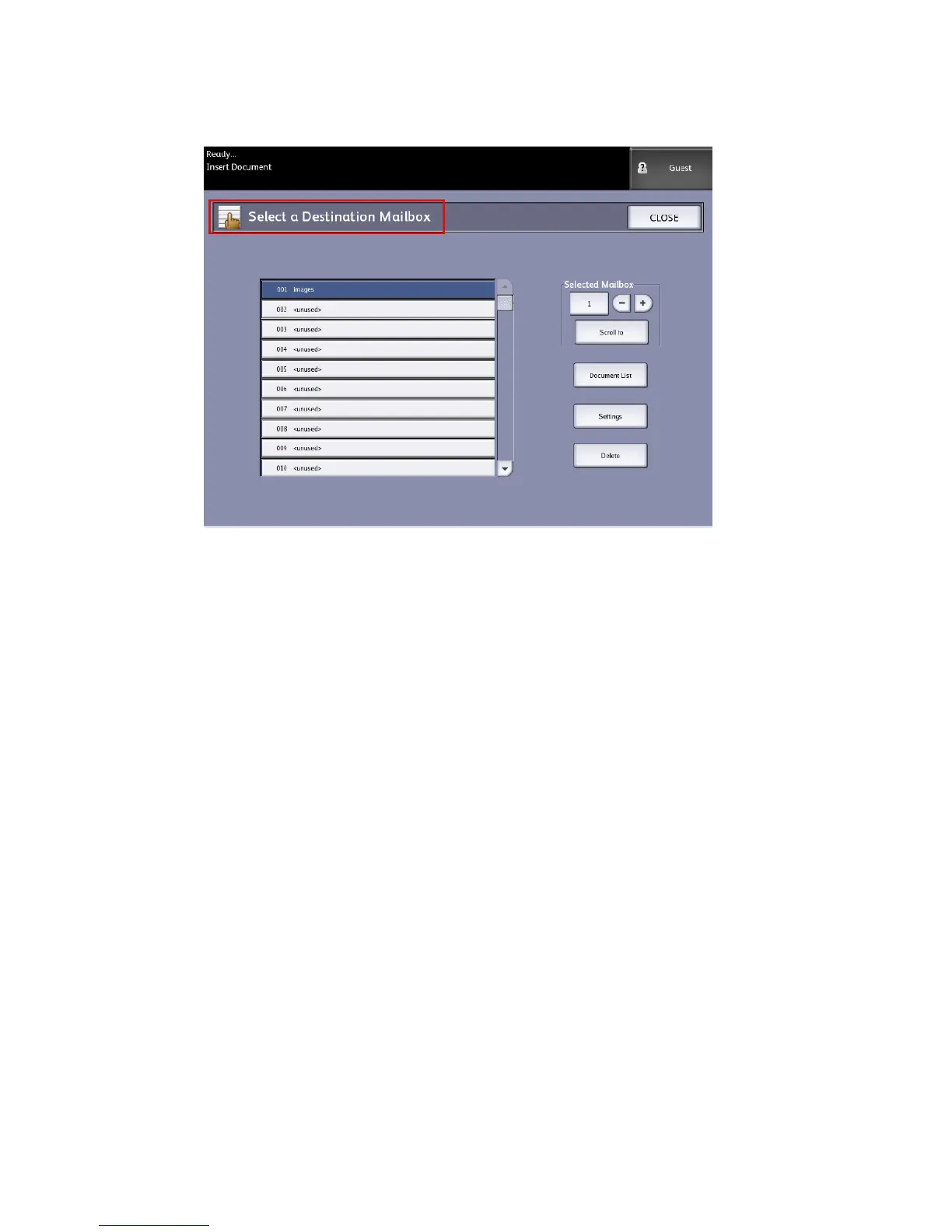3. Select an <unused> mailbox destination.
The Enter a Mailbox Name screen appears with a keyboard displayed.
4. Use the keyboard to enter your mailbox name. You can enter up to 16 alphanumeric
characters.
5. Select Save. The Select a Destination Mailbox screen redisplays. The assigned name
appears on the Mailbox Name.
6. Select Close to return to the Scan to Mailbox screen or continue setting up new
mailboxes.
Options of the Select a Destination Mailbox are:
• Standard Mailboxes - up to 50 total
• Document List - within a mailbox
• Settings - of a mailbox
• Delete - a mailbox
Selecting Mailboxes
The Scroll to selection is used to link you to a mailbox or you may enter the mailbox
number (if known) in the Selected Mailbox field using the numeric keypad.
3-3
Xerox
®
Wide Format 6604/6605 Solution
™
User Guide
Scanning Documents