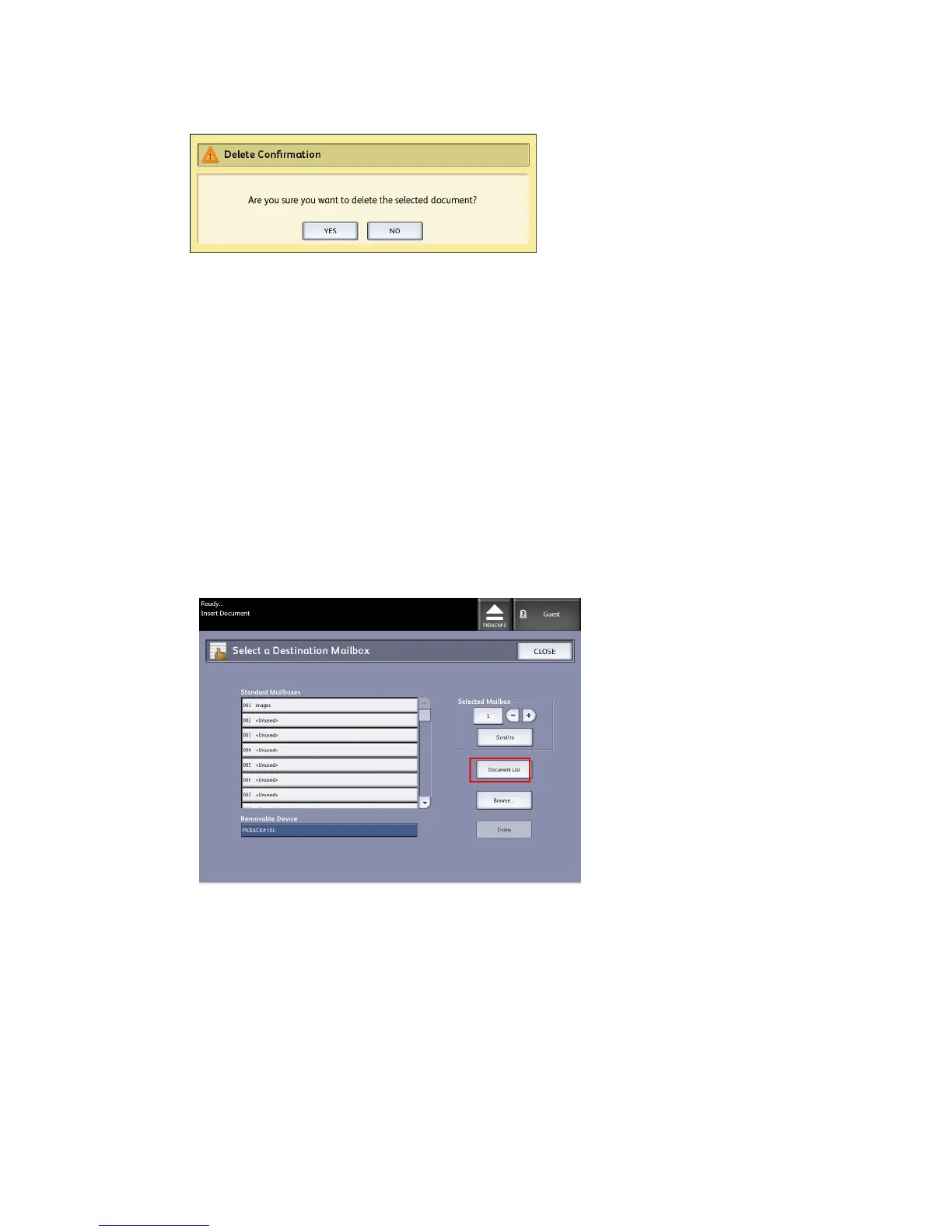8. Select Yes on the Confirmation window.
NOTE
Once a document is deleted, it cannot be recovered. The remaining documents
will renumber, with the previous number 002 document becoming 001, and so
on.
Removable Device Document Lists
The Removable Device selection of the Scan-to-Mailbox feature, displays the name of
the attached device.
1. Select Removable Device to highlight.
2. Select Document List.
The Print From Device screen displays. Here you see the removable device list of
contents.
Xerox
®
Wide Format 6604/6605 Solution
™
3-8
User Guide
Scanning Documents