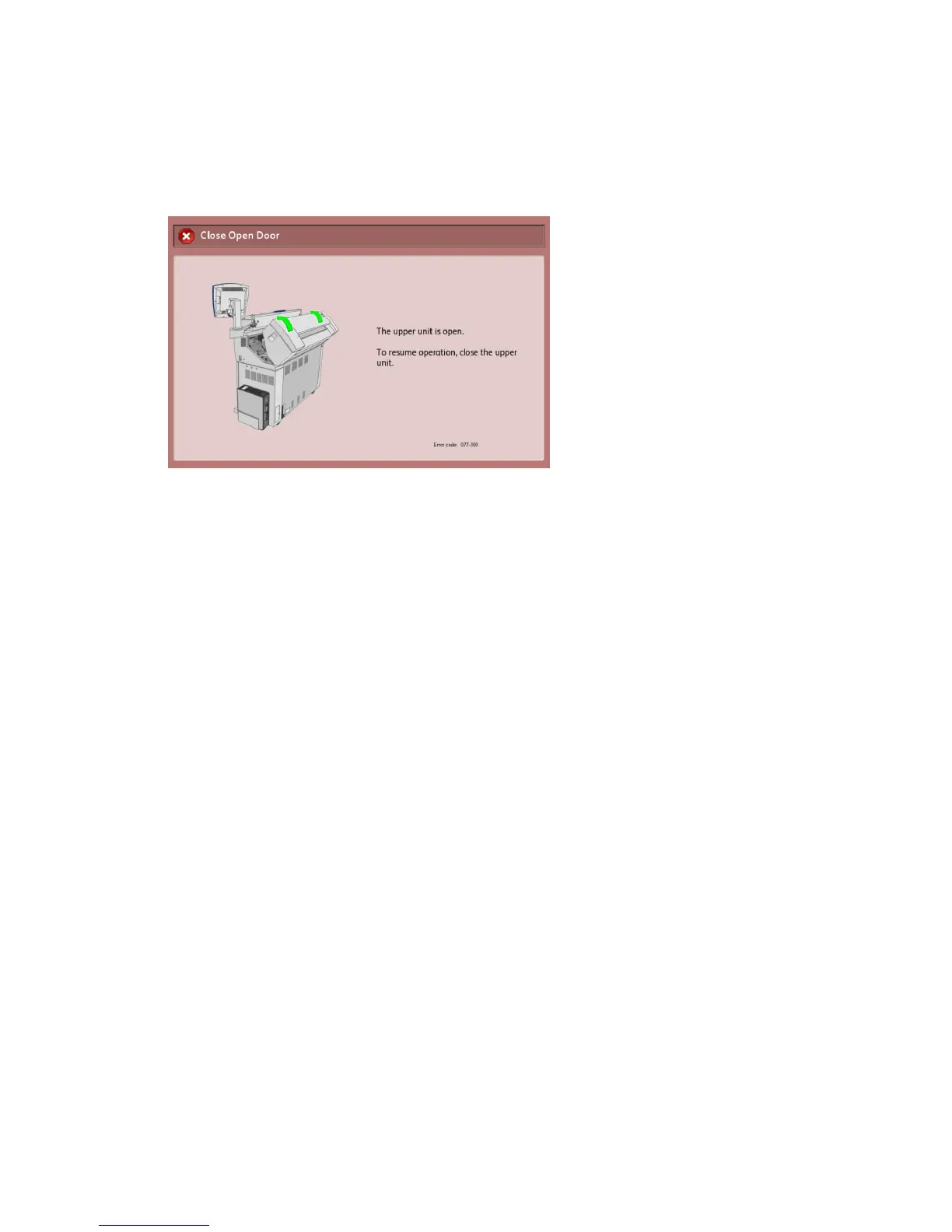Error messages vary depending on your particular situation and the error involved. The
messages display as a pop-up screen covering most of the screen. The error screen
provides a diagram and a textual description of the problem and directions to follow.
See the example below.
NOTE
Most errors remain on the screen until you fix them, but some allow you to close
them. The amber-colored error screens are higher priority errors. The clay-colored
error screens, such as the one above, are lower priority errors.
Scanner Jam Message
The Scanner Panel has a Forward Feed button and Reverse Feed button to assist with
releasing misfed documents. This is the preferred method of removing the document
from the Scanner if the scanned document is not jammed (bunched up) but has simply
stopped. If the scanner stops but is not jammed and you see a scanner jam message,
do the following:
1. Press the Stop button on the Scanner Panel.
2. Press the Forward or Reverse button to remove the document from the Scanner.
Document Jam
If the document becomes jammed in the Scanner, the machine stops and an error
message displays on the Touch Screen. Clear the jammed document according to the
instructions displayed, and then reload the document.
Xerox
®
Wide Format 6604/6605 Solution
™
8-14
User Guide
Problem Solving