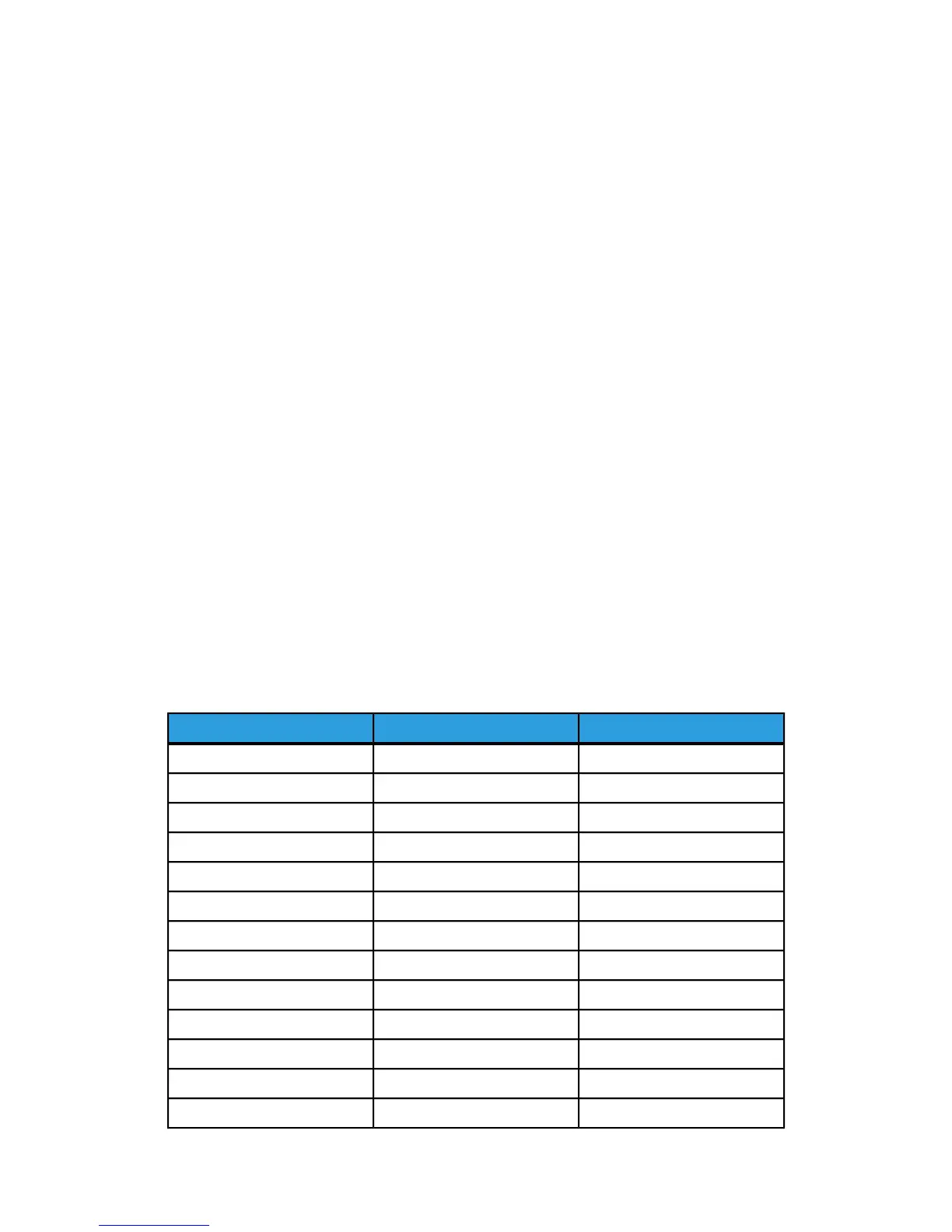Collation (Making Sets)
Collated copies can be produced for jobs that involve multiple originals. When forward
or reverse collation is selected, the machine prints sheets sorted into sets that are
arranged in page order. The originals in the set also can be mixed, that is, of different
types (text, photo, etc.). A maximum of 256 pages may be scanned in each collation
job.
Refer to the following table for details on making sets.
NOTE
For uncollated copies, the machine prints the specified quantity of the first page,
then the specified quantity of the next and so on. For collated output, the machine
sorts the copies into sets.
NOTE
When collation is desired and selected, the Building Sets Insert Documents message
appears on the top right of the screen.
Copy Set Specifications (photos only)
The following table provides the copy set maximums according to the Document Size
for Original Type set to Photo (Halftone/Contone) exclusively.
This information is useful to ensure the memory can accept the copy set capacity.
Maximum PagesCopy QualityDocument Size
256Best QualityAnsi A (8.5x11)
239Best QualityAnsi B (11x17)
119Best QualityAnsi C (17x22)
59Best QualityAnsi D (22x34)
29Best QualityAnsi E (34x44)
256Normal QualityAnsi A (8.5x11)
256Normal QualityAnsi B (11x17)
256Normal QualityAnsi C (17x22)
239Normal QualityAnsi D (22x34)
119Normal QualityAnsi E (34x44)
256Best QualityArch A (9x12)
207Best QualityArch B (12x18)
142Best QualityArch 15 (15x21)
2-13
Xerox
®
Wide Format 6604/6605 Solution
™
User Guide
Printing and Copying Documents