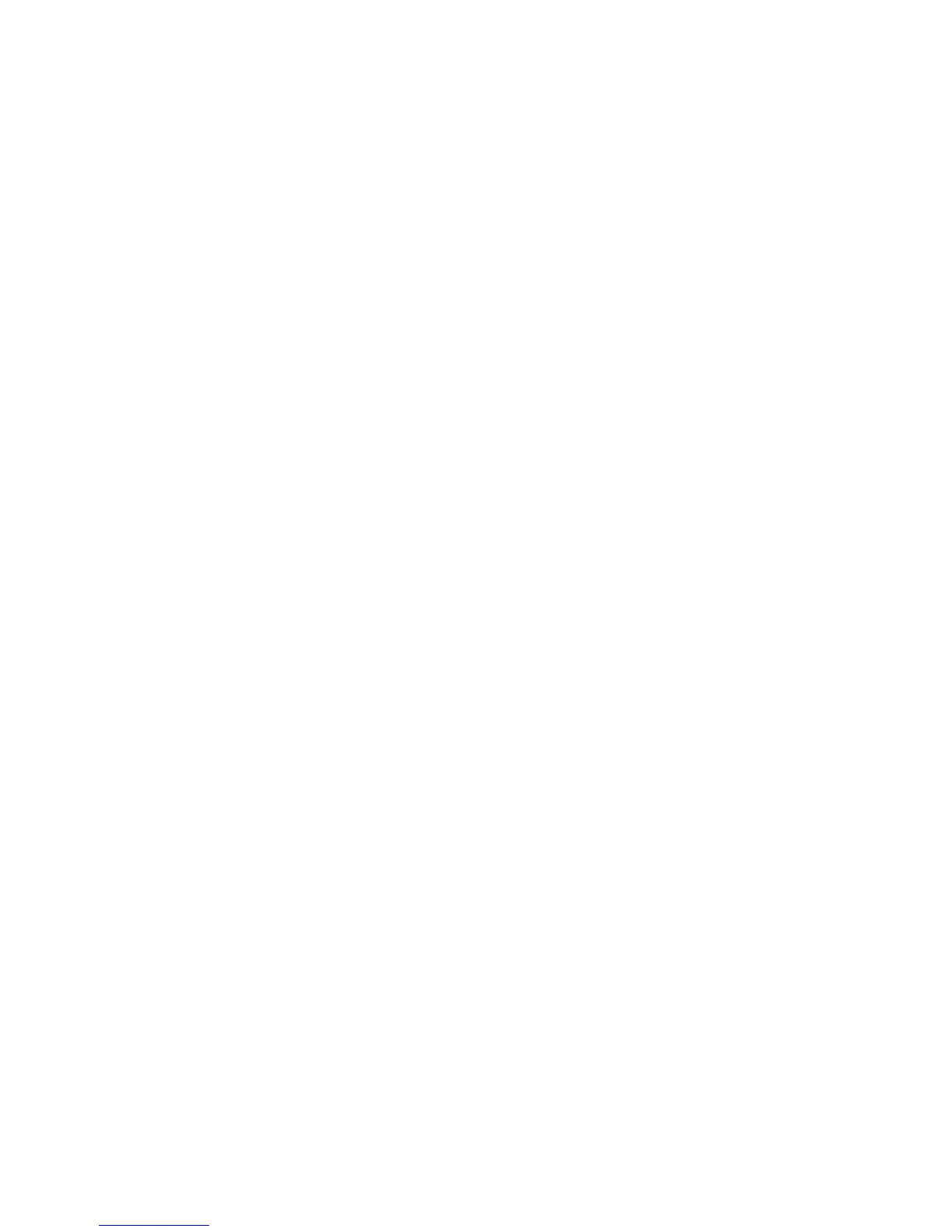Disable: The controller does not create a thumbnail image file.•
• Enable: The controller creates a thumbnail image file, which can be downloaded
into Accxes Client Tools.
5. Select Save when finished.
Scan Width
The Scan Width can be changed from the standard sizes of originals. Simply define the
new width using the Variable selection.
The factory default is Standard Width Detection.
• Standard Width
This features lets the scanner determine the width of the original document by
detecting the image as it is seen. It is best to align the input document against the
Left Edge Registration Mark, rather than center.
• Variable Width
This feature allows you to set variable scan widths from 8.2 to 36 inches, in increments
of 0.1 inch. Variable Width detects the image from aligning the original document
to the Left Registration Mark.
1. Select Scan to Mailbox on the Services menu.
2. Select the Advanced Settings tab.
3. Select Scan Width.
4. Select Variable Width when scanning a non-standard width original.
5. Then enter the desired scan width using either the numbers keypad or the scroll
buttons.
6. Select Save when finished.
Resolution
The printer measures how fine a printer can print the images. This measurement is known
as dots per inch, or "dpi." The greater the dpi, the better the image. Select from the
available options below:
• 600 DPI
• 400 DPI
• 300 DPI
• 200 DPI
• 150 DPI
Xerox
®
Wide Format 6604/6605 Solution
™
3-20
User Guide
Scanning Documents