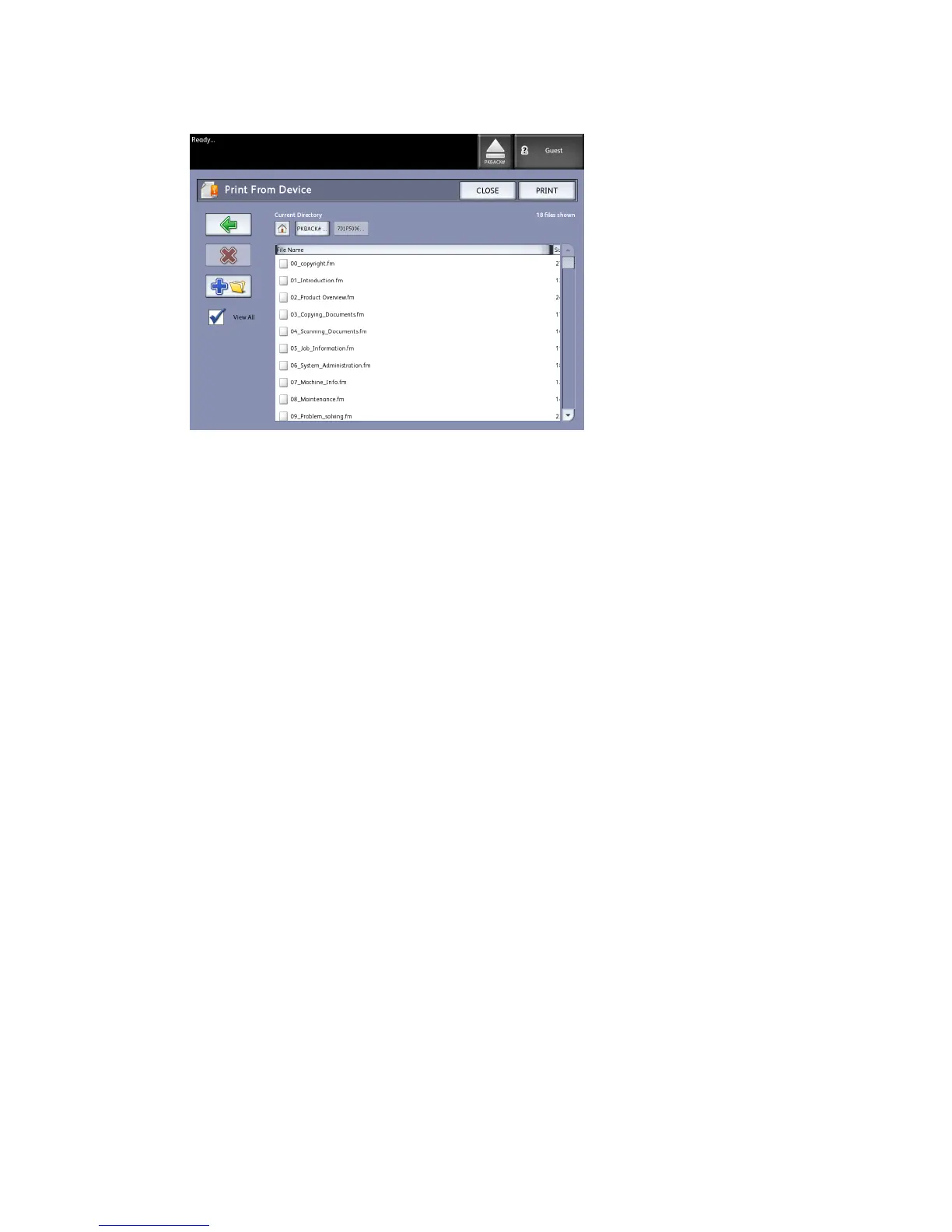3. Browse the Document List, select the document desired and then Print.
Refer to the Printing and Copying document chapter for more on the Print-from-Device
feature.
Scanning To a Standard Mailbox
This section describes scanning to a standard mailbox, and assumes that a mailbox has
already been setup. Listed below are the steps involved in the scanning process:
Step 1: Selecting a Standard Mailbox
Step 2: Selecting Scan to Mailbox Features
Step 3: Select Image Quality Features
Step 4: Select Advanced Settings Features
Step 5: Scanning the Document
Step 6: Stopping a Scan Job
Step 7: Retrieving Files Stored in a Mailbox
3-9
Xerox
®
Wide Format 6604/6605 Solution
™
User Guide
Scanning Documents