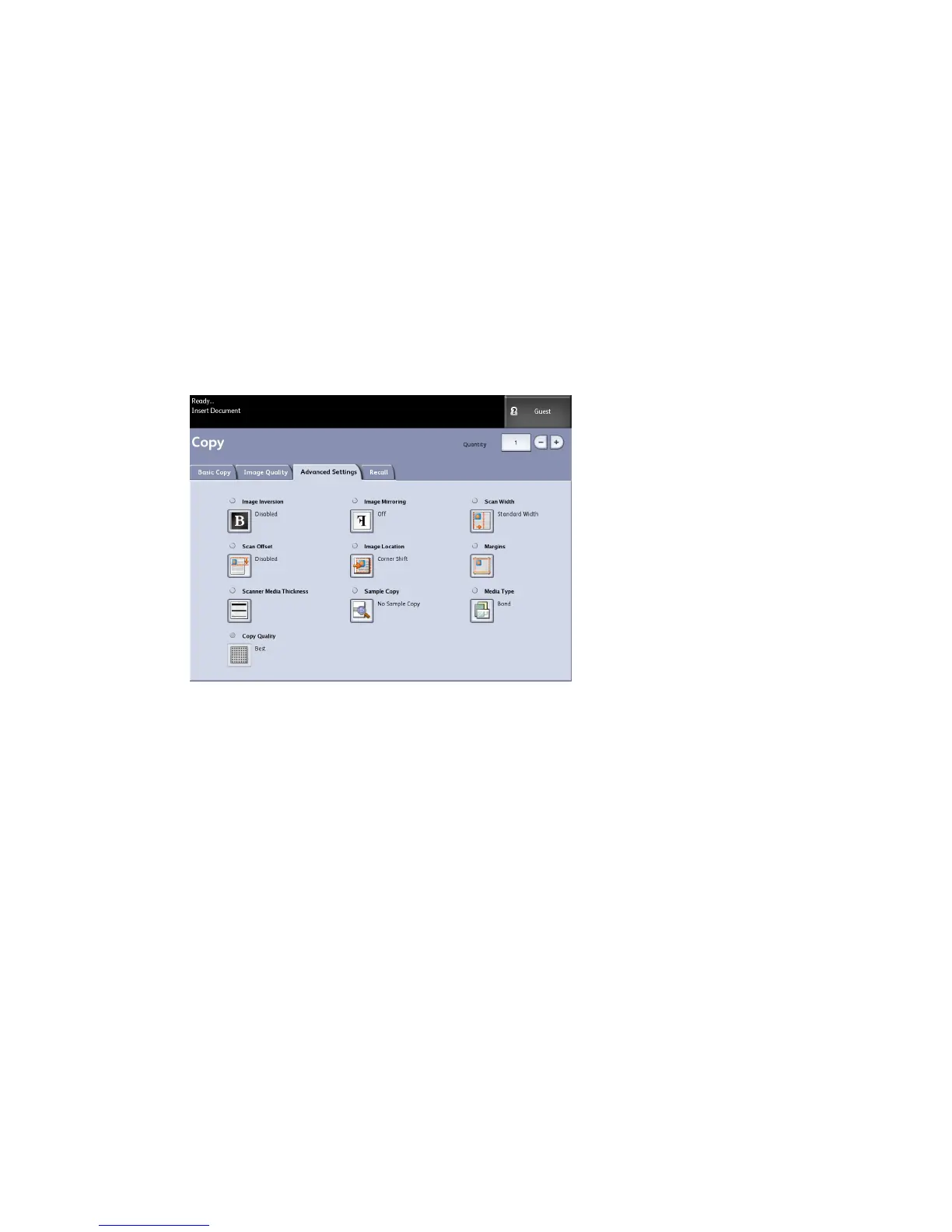Setting Up the Advanced Settings
Selections
You can configure items such as scanned image size and the scan start position on the
Advanced Features screen.
1. Select Copy on the Services menu.
The Copy screen displays.
2. Select the Advanced Settings tab.
The Advanced Settings tab allows you to configure the layout, processing and finishing
of your jobs output. The selections are defined below:
• Image Inversion
• Scan Offset
• Scanner Media Thickness
• Copy Quality
• Image Mirroring
• Image Location
• Sample Copy
• Scan Width
• Margins
• Media Type
• Finishing (optional-not shown)
2-19
Xerox
®
Wide Format 6604/6605 Solution
™
User Guide
Printing and Copying Documents