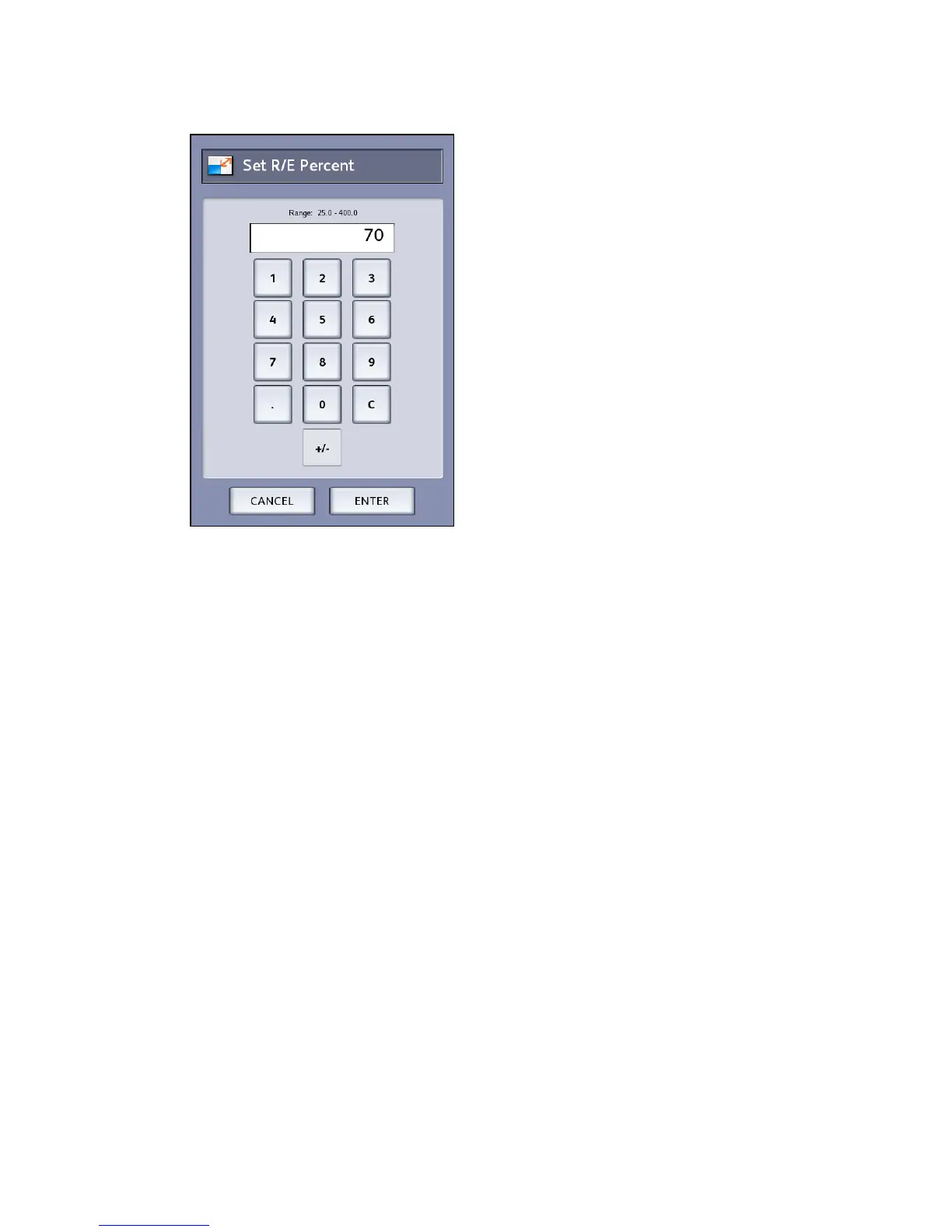NOTE
The value entered may range from 25% to 400%, in 0.1% increments.
6. Select Enter then Save.
7. Repeat steps 4 and 5 to set up the remaining Custom R/E presets.
8. Select Save to return to the Copy Options screen.
9. Select Close to return to the Administration tab.
Set Reduction Line Preservation
Use this feature to enable/disable line preservation when reducing normal and line mode
documents. The default setting is Enabled.
1. Select the Services button on the Control Panel, followed by Machine Info
> Administration Tab.
2. Select the Copy Options button.
The Copy Options menu displays
3. Select Set Line Preservation mode for reductions.
The Line Preservation screen displays.
5-27
Xerox
®
Wide Format 6604/6605 Solution
™
User Guide
System Administrator