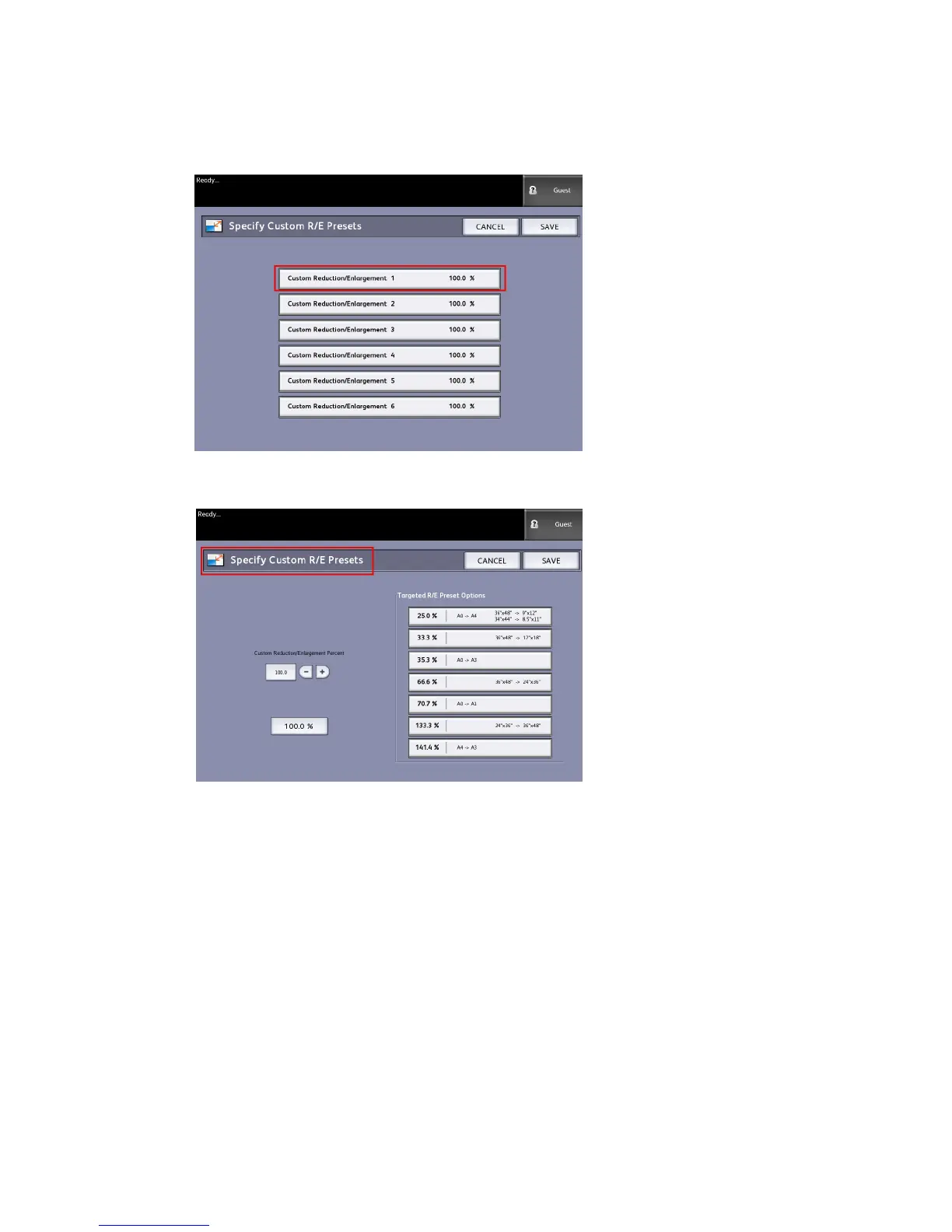3. Select Select Custom Reduce / Enlarge Size Presets....
The Specify Custom R/E Presets screen displays.
4. Select one of the six preset Custom Reduction/Enlargement settings.
5. Select one of the displayed Targeted R/E preset buttons or select the numeric entry
field and enter a Custom R/E value (using the numeric keypad or the scroll buttons).
Numeric Keypad (shown below) displays after selecting the
Custom Reduction/Enlargement Percent box. Here you can enter the new value.
Xerox
®
Wide Format 6604/6605 Solution
™
5-26
User Guide
System Administrator