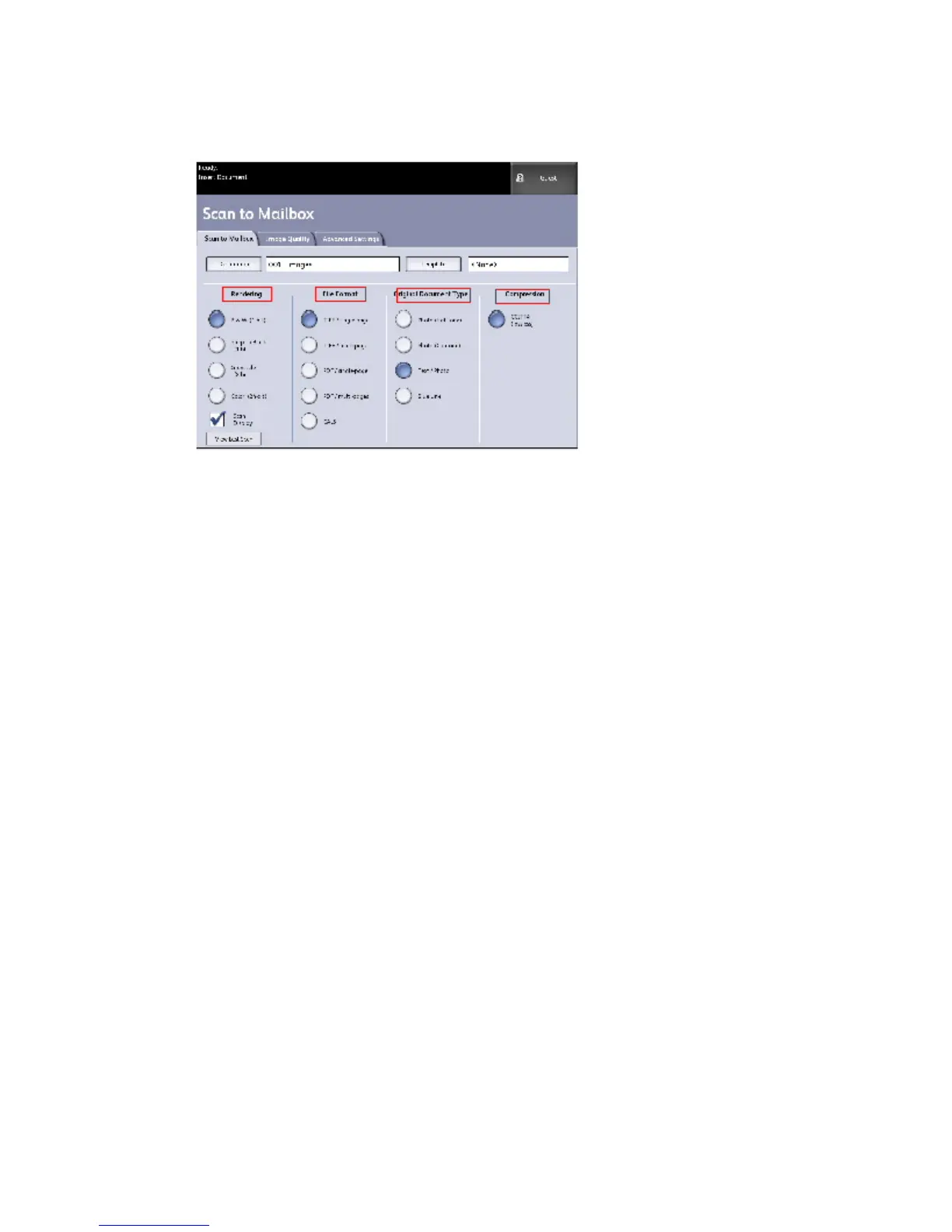4. Select Compression to reduce the size of large files.
Step 3: Select Image Quality Features
You can configure the Image Quality features displayed on the Scan to Mailbox
> Image Quality screen to ensure that you obtain the best image results from each
original.
This Image Quality section provides procedures for setting up the following:
• Density
• Contrast
• White Point
1. Select Scan to Mailbox.
2. Select the Image Quality tab and the required image quality features from those
displayed on the screen.
Density
The Density option allows you to adjust the lightness or darkness of the copies relative
to the original.
1. Press the Services button on the Control Panel.
The Services menu will display with Scan to Mailbox as an option.
2. Select Scan to Mailbox.
3. Select the Image Quality tab.
4. Select the best Density match using the scroll key.
3-13
Xerox
®
Wide Format 6604/6605 Solution
™
User Guide
Scanning Documents