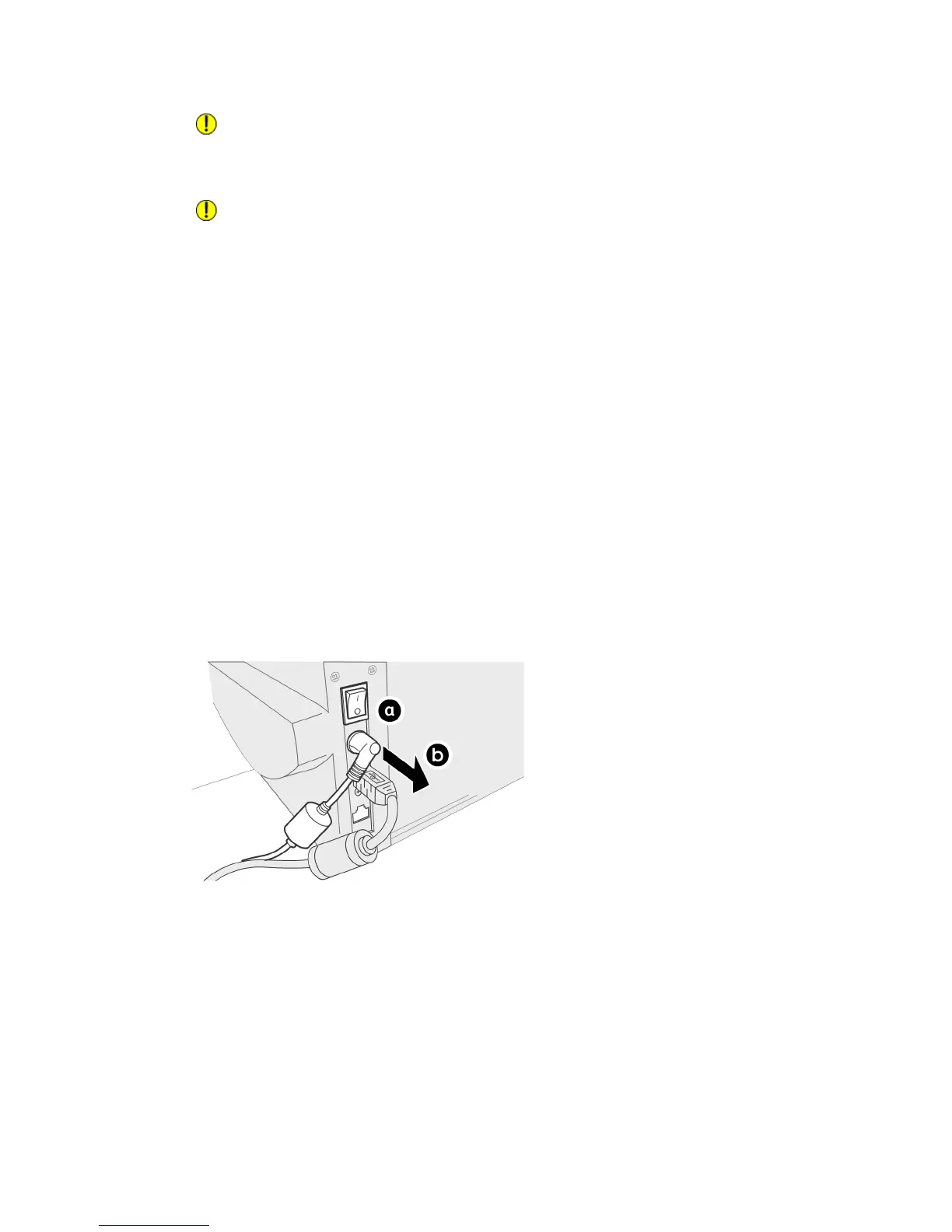CAUTION
Do not use benzene, paint thinner, other volatile liquids, or insect sprays/repellents
on the machine. These substances may discolor, deform, or crack covers.
CAUTION
Cleaning the machine with an excessive amount of water may cause the machine
to malfunction.
To Clean the Scanner
The Scanner and its components need to be cleaned on a regular basis to ensure optimal
performance.
NOTE
The Scanner Setup (Normalization) procedure located in this chapter should
follow cleaning the Scanner.
Opening the Scanner Lid provides access to the Main Roller and the five Contact Image
Sensors (CIS), allowing them to be inspected or cleaned.
If the five Scanner Contact Image Sensors (CIS) become dirty, image quality defects
such as black lines or streaks may appear on copies.
1. Press the On/Off Switch behind the Scanner to turn it to the Off (down) position.
2. Remove the power to the Scanner by removing the top Power Cord below the On/Off
Switch.
7-9
Xerox
®
Wide Format 6604/6605 Solution
™
User Guide
Maintenance