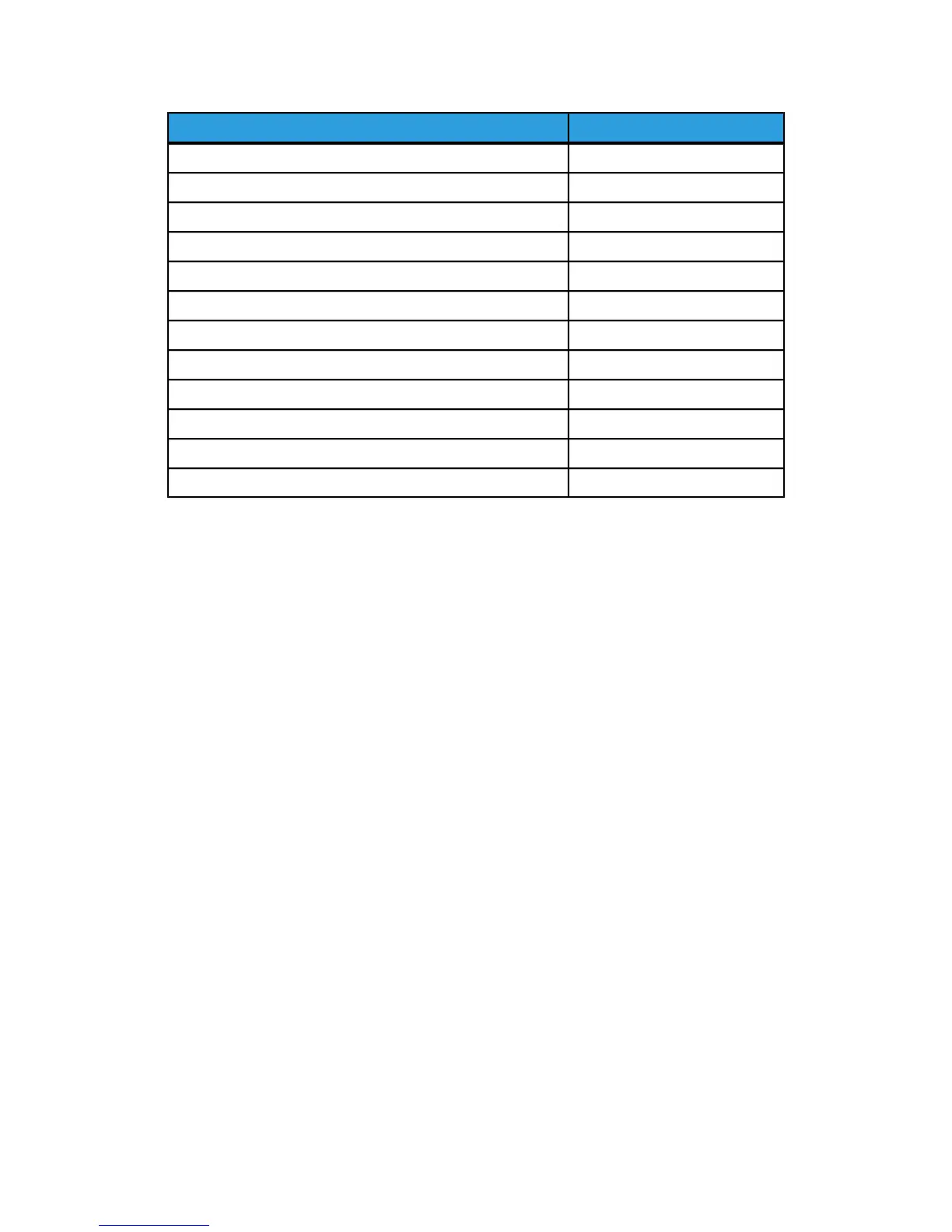Maximum pagesDocument Size
256Arch A (9x12)
256Arch B (12x18)
256Arch 15 (15x21)
256Arch C (18x24)
256Arch D (24x36)
256Arch 30 (30x42)
207Arch E (36x48)
256ISO A4 (8.3x11.7)
256ISO A3 (11.7x16.5)
256ISO A2 (16.5x23.4)
256ISO A1 (23.4x33.1)
230ISO A0 (33.1x46.8)
Check Plot
Select this box if you want a printed, proof copy (check plot) after you scan the originals
and before they are printed as sets. Check Plot jobs are not intended to be the final job
but rather a preview.
NOTE
Check Plot only works on Collated Sets.
NOTE
When collation is selected, the Building Sets, Insert Documents message appears
in the upper right corner of the screen.
1. Set up the copy features for the first original from the selections on the Basic Copy,
Image Quality and Advanced Settings tabs.
2. Enter a copy quantity from 1 to 999, using the numeric keypad.
3. Insert the first original face down into the scanner. The machine scans the document.
The scanning progress message displays on the Sets Build screen.
4. When the original exits the scanner, the Sets Build screen displays four buttons (listed
below). If all of the originals to be scanned are the same type and size, you can
continue to feed them at this time.
2-15
Xerox
®
Wide Format 6604/6605 Solution
™
User Guide
Printing and Copying Documents