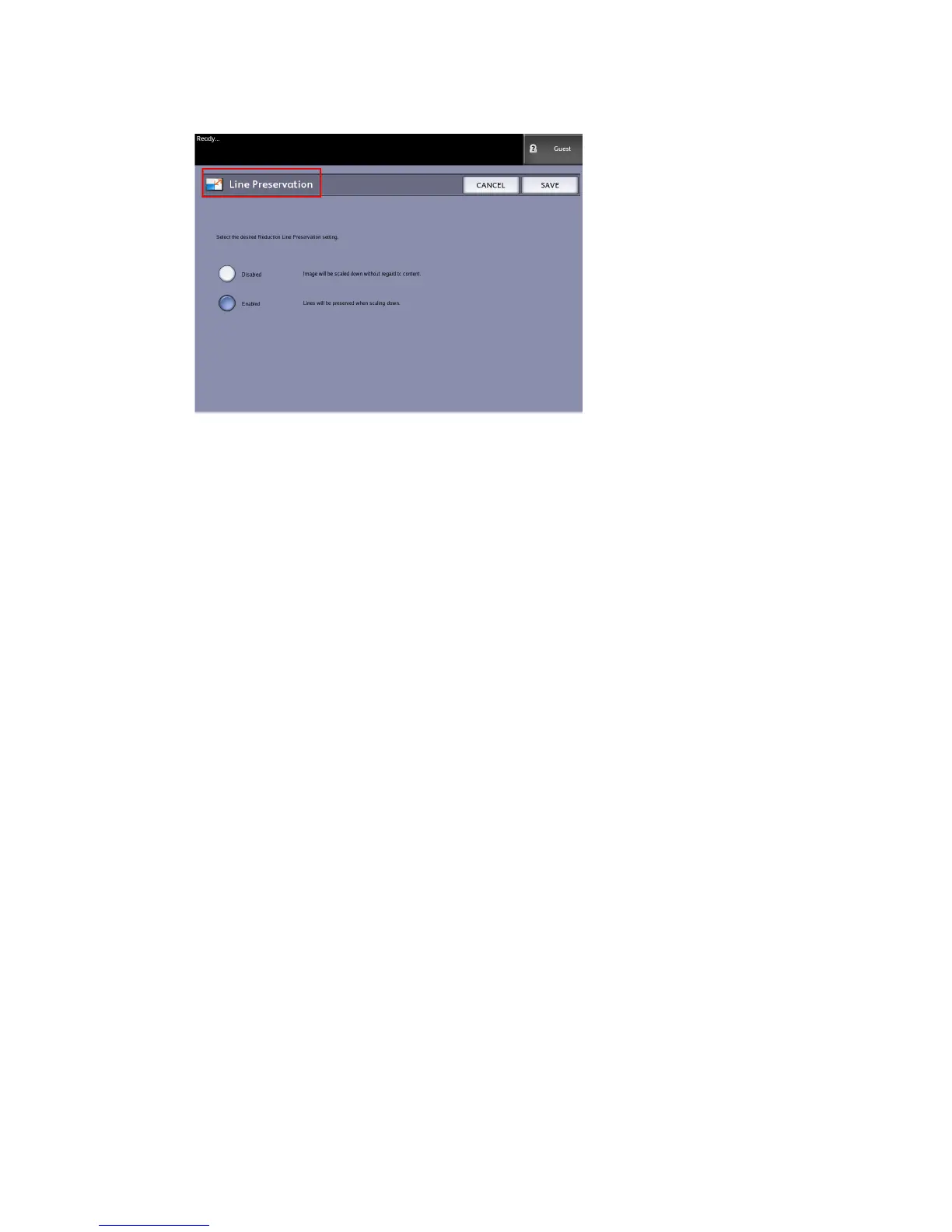4. Select the Disabled or Enabled radio button.
If you select Disabled, the image will be scaled down without regard to content.
If you select Enabled, the lines will be preserved when scaling down.
5. Select Save to return to the Copy Options menu.
6. Select Close to return to the Administration tab.
Configure Custom Output Formats
Use the Configure Custom Output Formats option to define non-standard sizes that you
expect to print frequently. You can define up to six custom output media sizes. The sizes
that you set up here will appear in the Output Format Presets list, for easy selection from
the Copy screen.
1. Select the Services button on the Control Panel, followed by Machine Info
> Administration Tab.
2. Select Copy Options.
The Copy Options screen displays
Xerox
®
Wide Format 6604/6605 Solution
™
5-28
User Guide
System Administrator