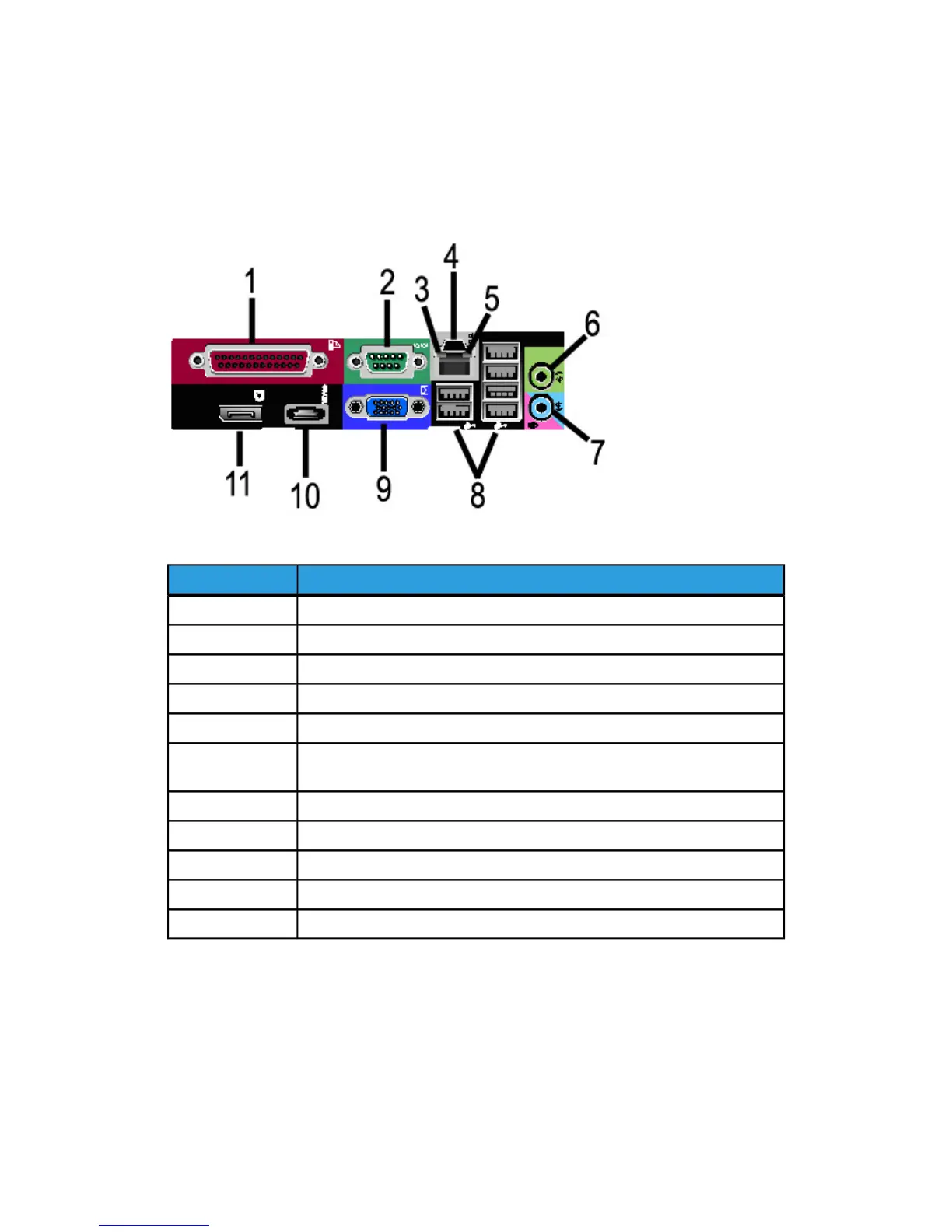Controller Back Panel Connectors
This design may vary depending on your model.
Table 5: Back Panel Connectors
DescriptionNo.
Parallel Connector (not used)1
Serial Connector2
Link Integrity Light3
Network Adapter Connector4
Network Activity Light5
Line-out Connector
(Audio)
6
Line-in/Microphone Connector (not used)7
USB 2.0 Connectors (6)8
VGA Video Connector9
eSATA Connector (not used)10
DisplayPort Connector (not used)11
NOTE
On a system that is working normally and has a good network connection, the Link
Integrity Light illuminates continuously; the Network Activity Light blinks in response
to network activity.
1-7
Xerox
®
Wide Format 6604/6605 Solution
™
User Guide
Product Overview