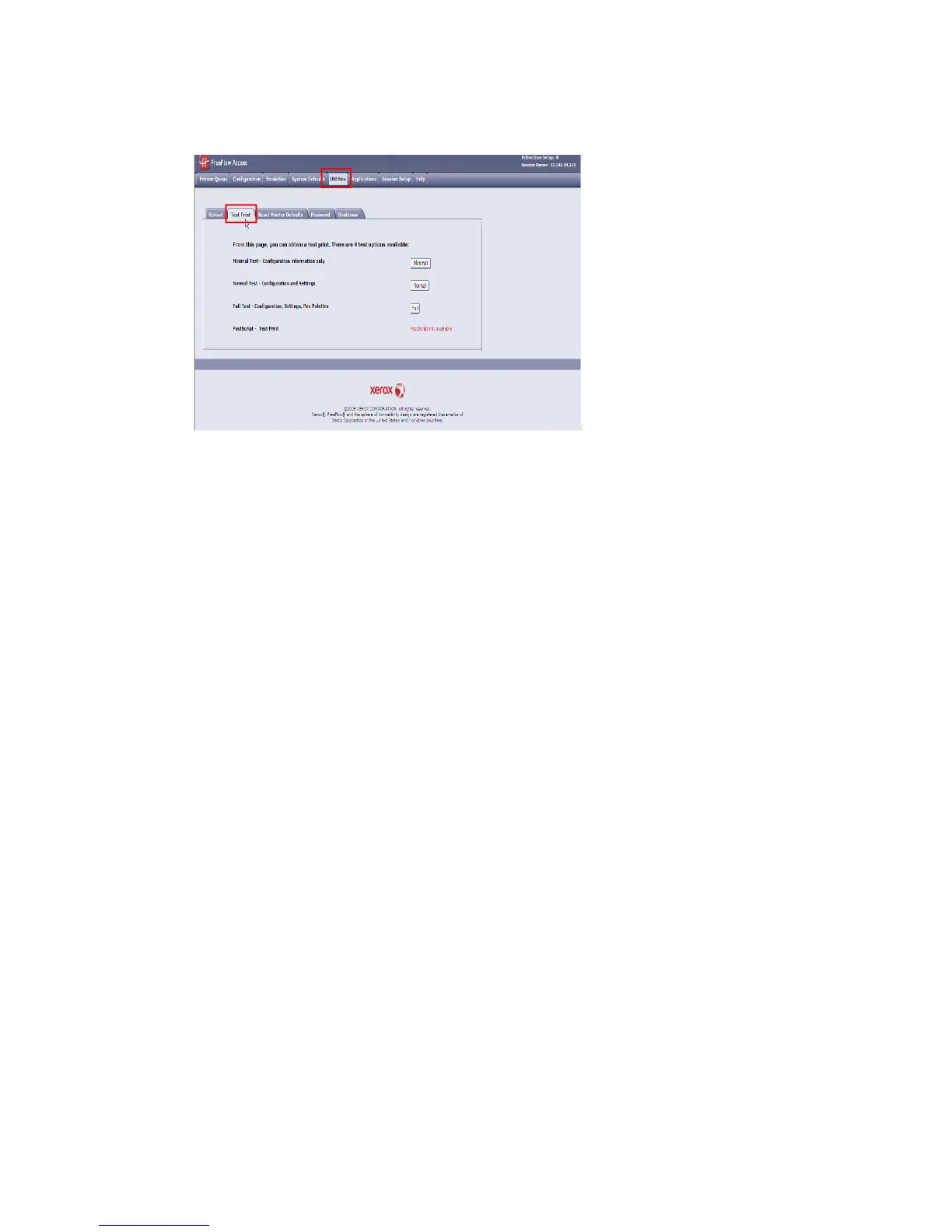2. Click on the Utilities tab.
3. Select the Test Print sub-task that appears.
4. Depending on your information requirements, select Minimal, Normal, Full, or
PostScript test print.
• Minimal - Prints the configuration data.
• Normal - Prints the configuration data and settings information.
• Full - Prints the configuration data, settings information and pen palettes
information.
• PostScript - Requires a license and prints a PostScript test page.
Xerox
®
Wide Format 6604/6605 Solution
™
6-8
User Guide
Machine Info