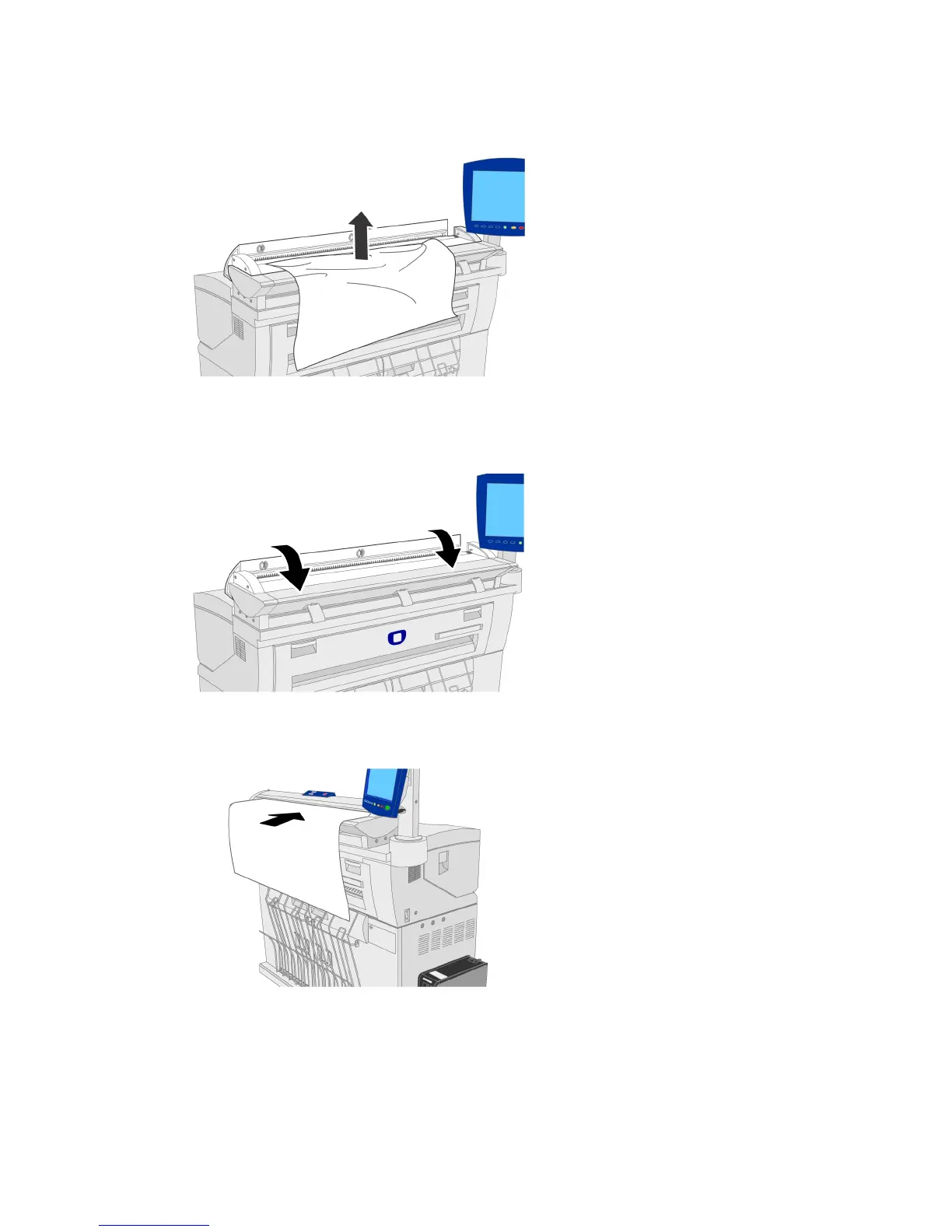3. Remove the jammed document.
4. With both hands, grasp each side of the lid and lower it, allowing it to close gently
under its own weight. Then push it closed until it snaps on both ends.
5. Confirm that the document is not torn, folded, or wrinkled, and load the document
again according to the message on the Touch Screen.
NOTE
If a Scanner jam message persists after you remove the document, check the
Scanner Exit Tray for a document. A message remains on the screen until you
remove it.
Xerox
®
Wide Format 6604/6605 Solution
™
8-16
User Guide
Problem Solving