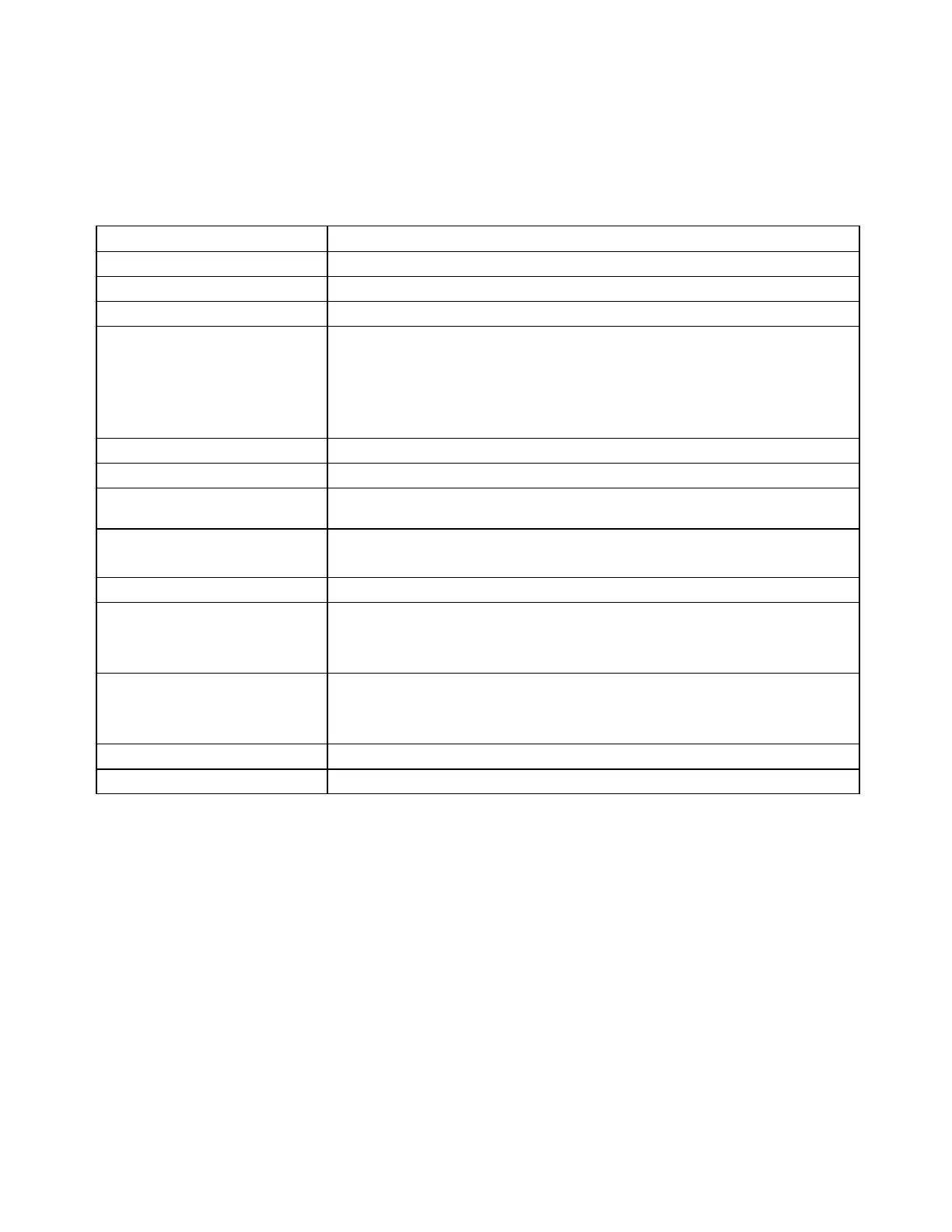Specifications
198 Xerox
®
WorkCentre
®
6027 Multifunction Printer
User Guide
Standard Features
Functions Copy, scan, print, and fax
Print speed 18 ppm
Copy speed 18 ppm
Print resolution 600 x 600 dpi from the print driver prints at 1200 x 2400 dpi enhanced
Paper capacity 100 sheets of standard paper in the output tray
Input tray
• 150 sheets of standard paper
• One sheet of coated paper
• Five envelopes
2-Sided Printing Manual
Maximum copy size 216 x 297 mm (8.5 x 11.6 in.)
Maximum print size
Legal (216 x 356 mm, 8.5 x 14 in.)
Automatic Document Feeder
• 15 sheets (64 g/m²)
• Single-Sided
Control panel 4.3 inch LCD touch screen and keypad navigation
Connectivity
• Universal Serial Bus (USB 2.0)
• Ethernet 10/100 Base-T
• Wireless network connectivity
• Scan to USB Memory
• Scan to Computer
• Scan to Email
Scan resolution 1200 x 1200 dpi
Remote access CentreWare Internet Services
