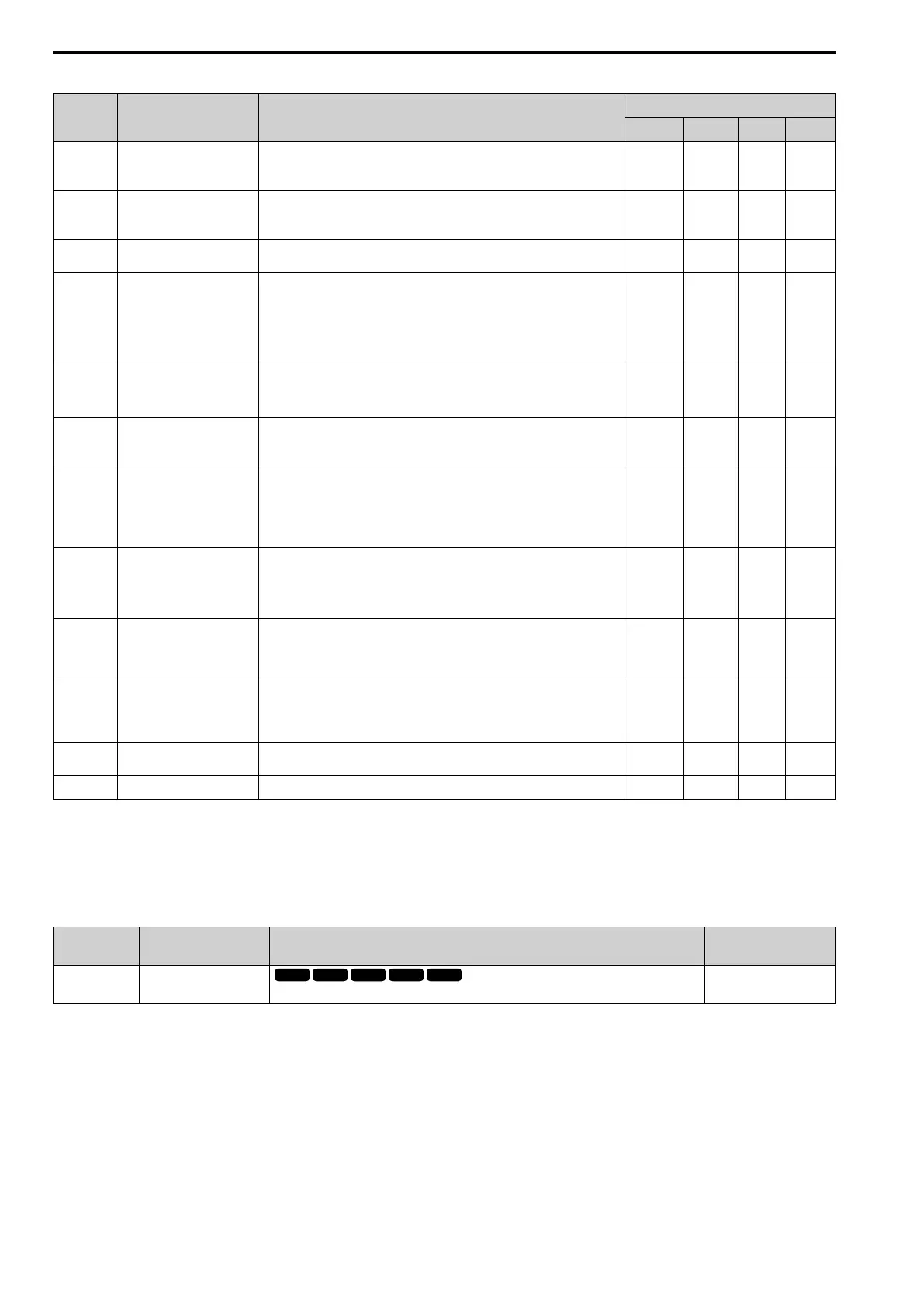12.9 L: Protection Functions
702 YASKAWA SIEPC71061753C GA500 Technical Manual
Table 12.67 Parameters for KEB Ride-Thru
No. Name Configuring Settings
L2-29 [Kinetic Energy Backup Method]
0 1 2 3
C1-09 Fast Stop Time • If ov [Overvoltage] occurs during KEB deceleration, increase the setting value.
• If Uv1 [DC Bus Undervoltage] occurs during KEB deceleration, decrease the
setting value.
x
*1
- - -
C2-03 S-Curve Time @ Start of
Decel
• If ov occurs immediately after you start KEB deceleration, increase the setting
value.
• If Uv1 occurs immediately after you start operation, decrease the setting value.
x - x x
L2-05 Undervoltage Detection Lvl
(Uv1)
If Uv1 occurs immediately after you start KEB deceleration, increase the setting
value to detect power loss more quickly.
x x x x
L2-06 Kinetic Energy Backup Decel
Time
• Does KEB Tuning.
• If ov or Uv1 occur during KEB deceleration after the KEB Tuning, set L2-06 in
these conditions:
– If ov occurs, increase the setting value
– If Uv1 occurs, decrease the setting value.
- - x
*2
x
*2
L2-07 Kinetic Energy Backup Accel
Time
Sets the acceleration time to return to the frequency reference value before a
power loss, after you cancel the KEB operation. When L2-07 = 0, the drive uses
the standard acceleration times set in C1-01, C1-03, C1-05, and C1-07
[Acceleration Time].
x x x x
L2-08 Frequency Gain at KEB Start • If ov occurs immediately after you start operation, decrease the setting value.
• If Uv1 occurs immediately after you start KEB deceleration, increase the
setting value.
x - x x
L2-10 Minimum KEB Time • With KEB Ride-Thru
There is Uv1 because you set a digital input for KEB Ride-Thru and the device
that controls the input operated too slowly after power loss.
• Without KEB Ride-Thru
If the DC bus voltage overshoots immediately after KEB Ride-Thru starts,
increase L2-10 to longer than the overshoot.
x x x x
L2-11 KEB DC Bus Voltage Setpoint • Single Drive KEB Ride-Thru 2
Set to approximately 1.22 x input voltage.
• Single Drive KEB Ride-Thru 1, System KEB Ride-Thru 1, or System KEB
Ride-Thru 2
Set to approximately 1.4 x input voltage.
x x x x
L3-20 DC Bus Voltage Adjustment
Gain
• If ov or Uv1 occurs at the start of deceleration when you use KEB operation,
increase this value in 0.1-unit increments.
• If there is torque ripple during deceleration when you use KEB Ride-Thru,
decrease the value.
- x - -
L3-21 OVSuppression Accel/Decel P
Gain
If there is large speed or current ripple, decrease the value in 0.05 unit increments.
Note:
If the setting value is too low, then the drive will have unsatisfactory DC bus
voltage control response. The drive can detect ov or Uv1.
- x - -
L3-24 Motor Accel Time @ Rated
Torque
Set the motor acceleration time to the maximum frequency at the motor rated
torque.
- x - -
L3-25 Load Inertia Ratio Sets the ratio between motor inertia and machine inertia.
- x
*3
- -
*1 When L2-29 = 0 [KEB Energy Backup Method = Single Drive KEB Ride-Thru 1] and you do KEB Auto-Tuning, the drive will
automatically set C1-09. If you must not change the Fast Stop time, do not do KEB Tuning.
*2 If you do KEB Tuning when L2-29 = 1, 2, or 3 [KEB Energy Backup Method = Single Drive KEB Ride-Thru 2, System KEB Ride-
Thru 1 or System KEB Ride-Thru 2], the drive will automatically set L2-06 [KEB Decel Time].
*3 The drive sets this value automatically when KEB Tuning completes correctly.
■ L2-01: Power Loss Ride Through Select
No.
(Hex.)
Name Description
Default
(Range)
L2-01
(0485)
Power Loss Ride Through
Select
Sets the drive operation after a momentary power loss.
0
(0 - 5)
The drive detects momentary power loss when the drive DC bus voltage is less than the value set in L2-05
[Undervoltage Detection Lvl (Uv1)].
0 : Disabled
A momentary power loss triggers Uv1 [DC Bus Undervoltage].
If you do not restore power in 15 ms, a Uv1 is triggered and the drive shuts off the output. The motor coasts to
stop.
1 : Enabled
This setting will enable for the time set in L2-02 [Power Loss Ride Through Time] or until the CPU is inactive.
When the CPU is inactive, b1-17 [Run Command at Power Up] sets operation at power up.
