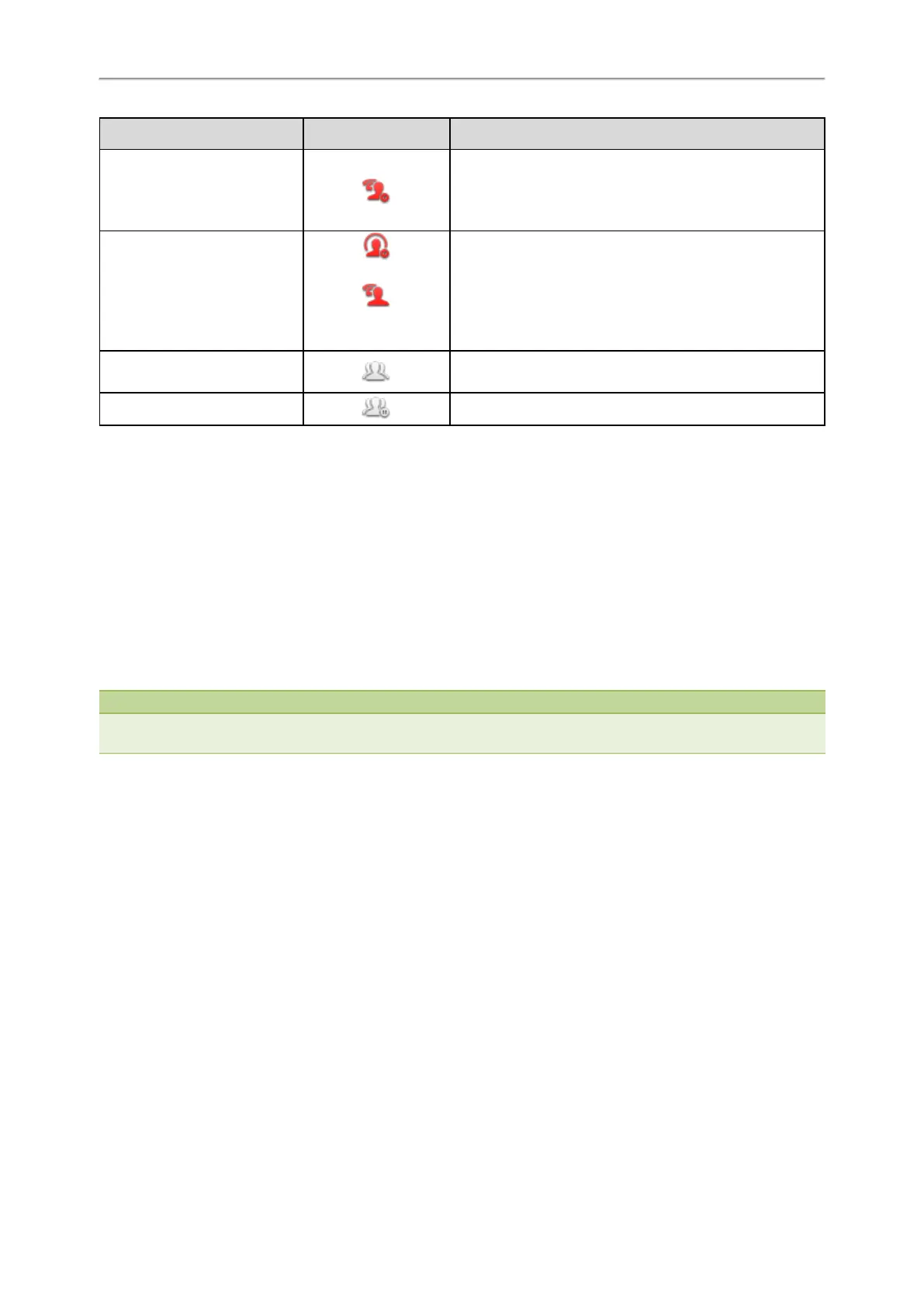Yealink T5 Series IP Phones User Guide
102
Line Key LED Icon Description
Slow-flashing green (Local
Phone)
Slow-flashing red (other
Phones)
The call on shared line is placed on public hold.
Slow-flashing green (local
Phone)
Solid red (other Phone)
(Local SCA Phone)
(Monitoring SCA
Phone)
The call on shared line is placed on private hold.
Solid green
The call on shared line is barged in by the other shared line
user.
Slow-flashing green In a multi-party call, place the call on hold locally.
Placing Calls on a Shared line
You can have one call or multiple calls on a shared line. The phone places a call on the first shared line key auto-
matically. You can select the desired shared line key first and place a call using this key.
Related Topics
Placing Calls
Answering Calls on a Shared line
When an incoming call arrives on the shared line, all the registered phones will ring simultaneously, and the call can be
answered on any of the phones. You can answer one call or multiple calls on the shared line. Incoming calls will be dis-
tributed evenly among the available shared line keys.
Note
If the number of incoming calls is greater than the configured line keys, the line keys will be used by sequence circulation.
Contact your system administrator for more information.
Related Topics
Answering Calls
Placing a Call on Hold on a Shared Line
You can place a call on public hold or private hold. Private hold feature is not available for BLA.
Topics
Placing a Call on Public Hold
Placing a Call on Private Hold
Placing a Call on Public Hold
You can place a call on public hold that allows any shared line phone to retrieve the held call.
Procedure
1. During a call, press the HOLD key or Hold.