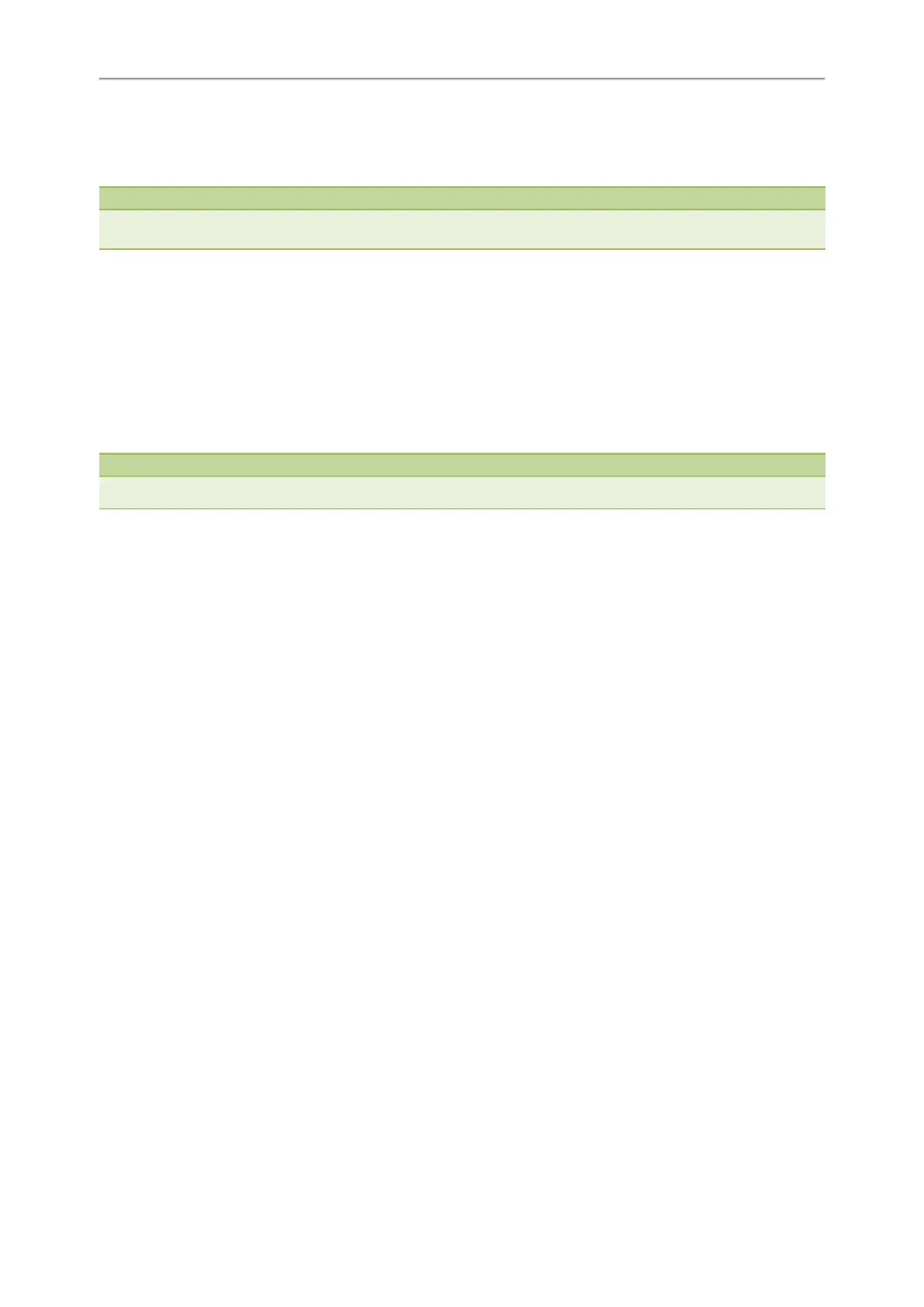Yealink T5 Series IP Phones User Guide
74
Conference Calls
The Yealink IP phones support three-way local conference and multi-way network conference.
Note
Network conference is not available on all servers. Check with your system administrator to find out if it is available on your
phone.
Topics
Local Conference
Network Conference
Local Conference
The IP phones support three-way (including yourself) conference call, which is the default conference type called
Local Conference. You can set up a conference between an active call and a hold call at any time by pressing the Con-
ference (Conf) soft key.
Note
Check with your system administrator to find out if local conference is enabled on your phone.
Topics
Setting Up a Local Conference Call
Joining Two Calls in a Conference
Joining a Transfer Target and a Transferee into a Conference
Holding/Resuming a Conference Call
Muting/Unmuting a Conference Call
Splitting a Conference Call
Managing Conference Participants
Ending a Conference Call
Setting Up a Local Conference Call
Procedure
1. Place a call to the first party.
2. When the first party answers the call, press Conference (Conf) to place a new call.
3. Enter the number of the second party to dial out.
You can also select a desired contact from the search list, or select a contact from the placed call list or Directory
before you enter the number.
The active call is placed on hold.
4. When the second party answers the call, press Conference (Conf) again to join all parties in the conference.