
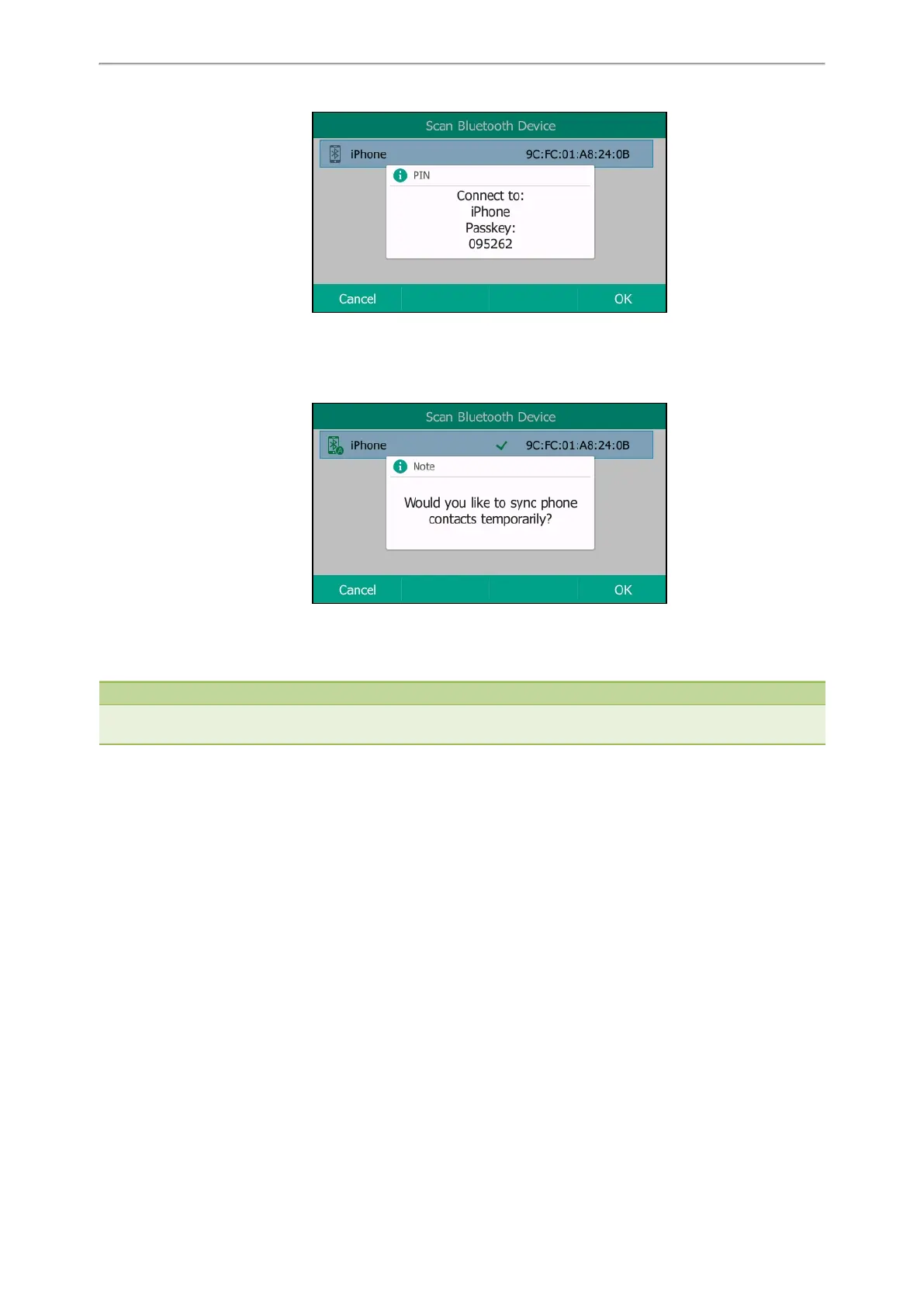 Loading...
Loading...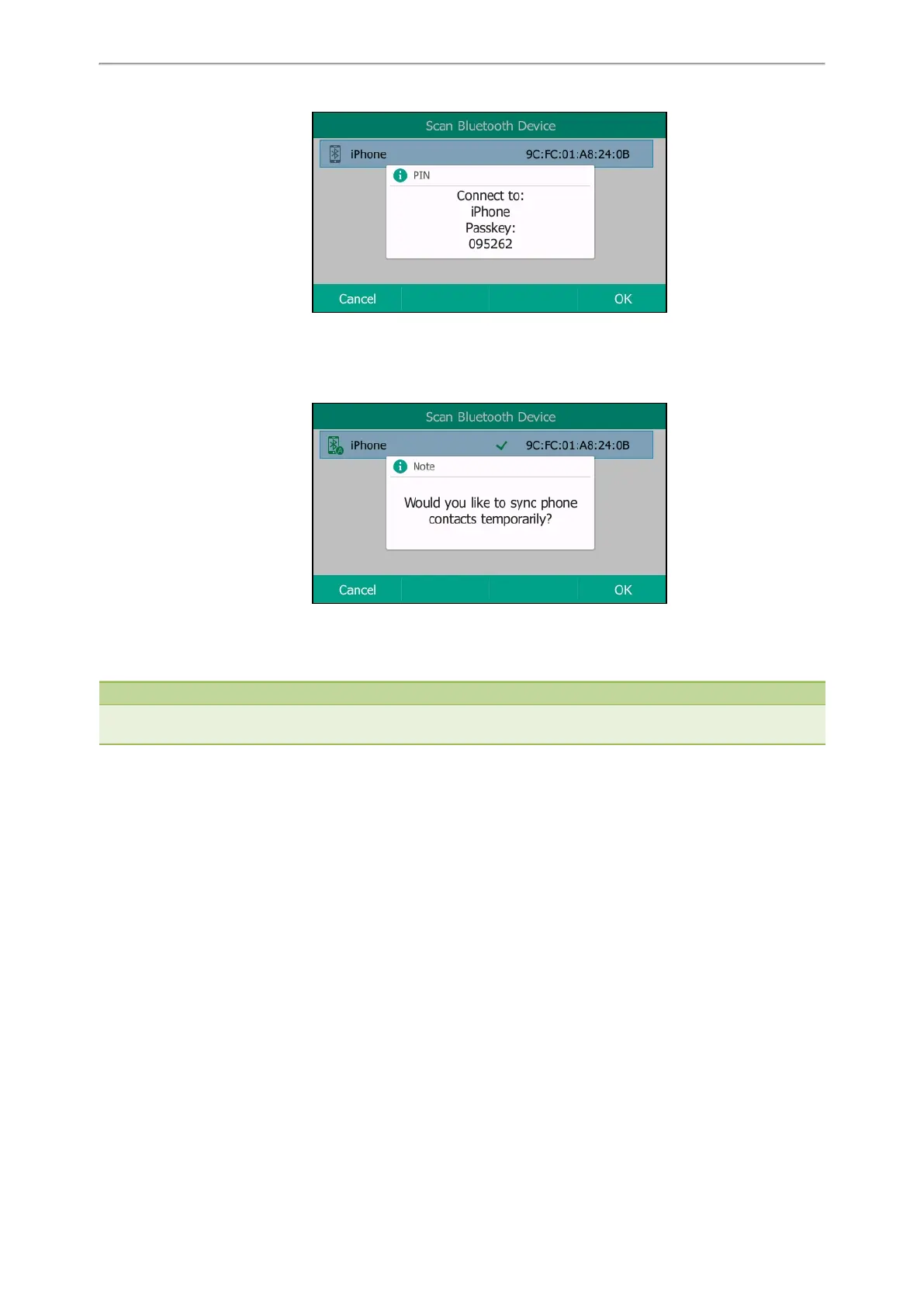






Do you have a question about the Yealink T29G and is the answer not in the manual?
| VoIP Protocols | SIP |
|---|---|
| PoE Support | Yes (IEEE 802.3af) |
| Headset Port | RJ9 |
| Bluetooth | No |
| Weight | 1.04 kg |
| Display | 4.3" color display with backlight, 480 x 272 pixels |
| Line Keys | 10 line keys |
| Ethernet Ports | 2 x 10/100/1000 Mbps |
| Audio Codecs | G.722, G.711, G.729, G.726, iLBC |
| USB Port | 1 x USB 2.0 |
| Expansion Module Support | Yes, supports up to 6 EXP20 expansion modules |
| EHS | Yes |
| Supported Protocols | SIP |
| Operating Temperature | -10~50°C |
| Humidity | 10% to 95% (non-condensing) |