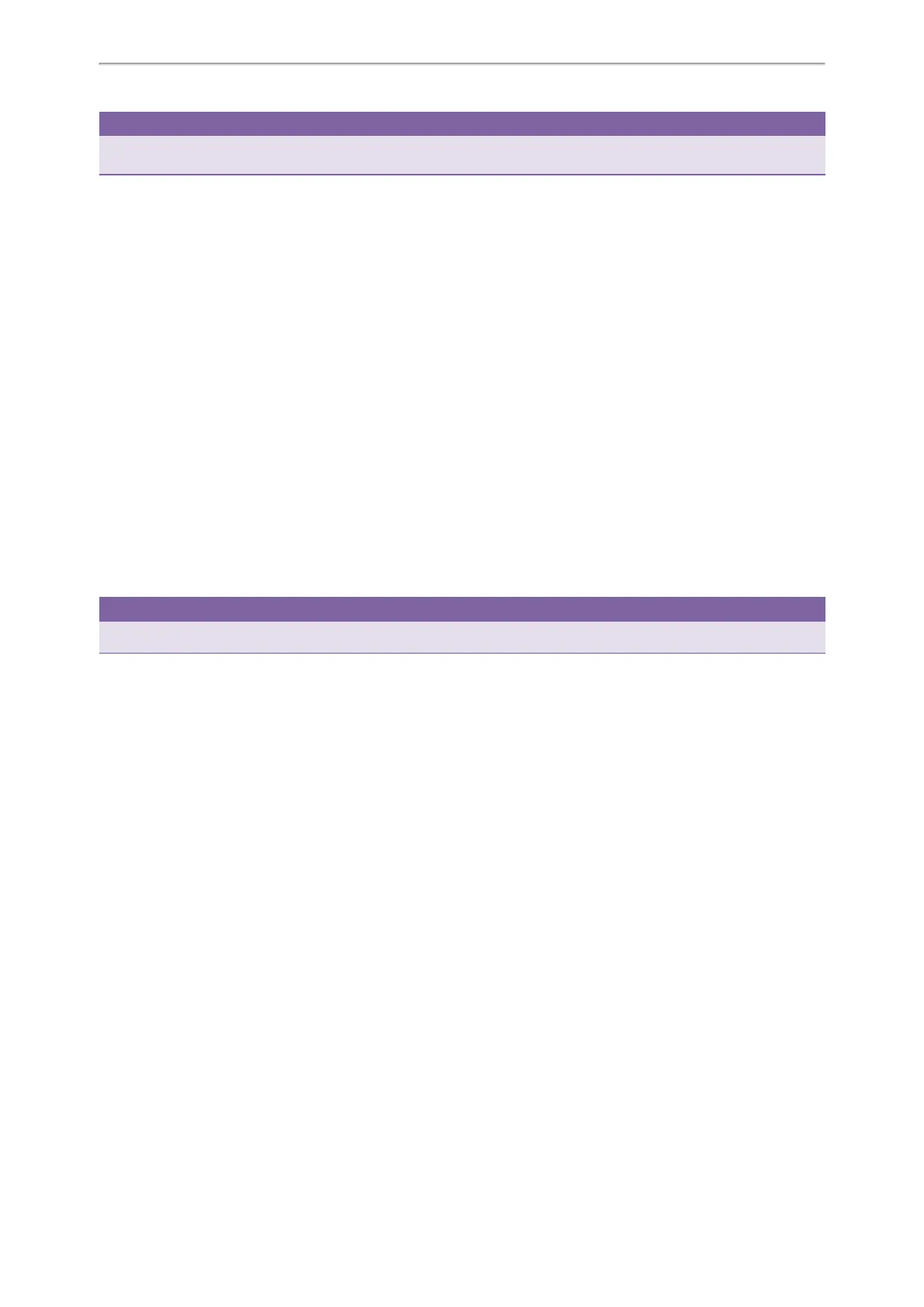Call Features
57
Tip
By default, you can long press a desired line key to set it. But your system administrator can configure the phone to enter
the Add Contact screen by long pressing the line key.
Recalling a Contact
Before You Begin
You need to set a line key as Recall key.
Procedure
1. Press the Recall key.
Related Topics
Setting a Recall Key
Redialing a Number
The phone keeps a record of all the placed calls. You can call the recent dialed phone number.
Procedure
1. Press the REDIAL key.
A record of Placed Calls displays on the phone screen.
2. Select the desired record, press Send.
Tip
Press the REDIAL key twice to call the last dialed number.
Dialing a Hotline Number
You can configure a hotline number and hotline delay. Then the IP phone will dial out the hotline number auto-
matically after the delay time when you lift the handset, press the Speakerphone key or the line key.
Topics
Setting a Hotline Number and Delay Time
Setting a Hotline Number and Delay Time
Procedure
1. Navigate to Menu->Features->Others->Hot Line.
2. Enter the desired number in the Hotline Number field.
3. Enter the desired delay time between 0 and 10 (seconds) in the Hotline Delay field.
4. Press Save.
Placing an International Call
You can place an international call when you prefix the phone number with a plus sign (+).
Procedure