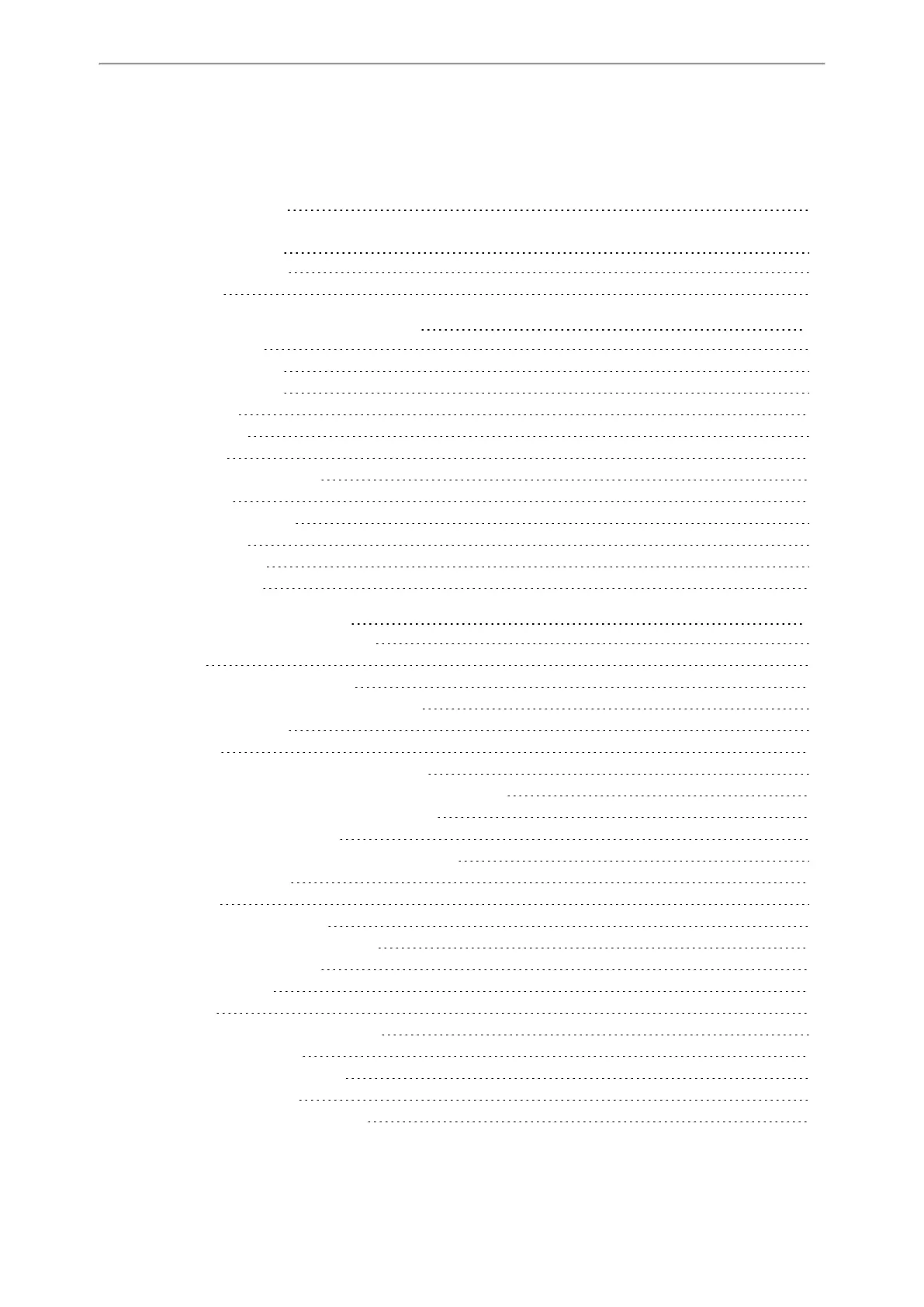Table of Contents
1
Table of Contents
Table of Contents
1
About This Guide
9
Related Documentation
9
In This Guide
9
Getting Started with Your Phone
11
Hardware Overview
11
T5X Series Hardware
11
Power LED Indicator
12
Line Key LED
13
Screen and Icons
14
Idle Screen
15
Dialing/Pre-dialing Screen
16
Calls Screen
16
Icons in the Status Bar
16
Line Key Icons
17
Call History Icons
21
Entering Characters
21
Customizing Your Phone
23
Changing the Administrator Password
23
Wallpaper
23
Changing Idle Screen Wallpaper
23
Adding a Wallpaper from a USB Flash Drive
24
Adjusting Transparency
24
Screen Saver
25
Changing the Waiting Time for Screen Saver
25
Enabling/Disabling Time & Date and Status Icons Display
25
Adding a Screen Saver from a USB Flash Drive
26
Setting the Screen Saver Type
26
Changing the Screen Backlight Brightness and Time
27
Changing the Language
27
Time & Date
27
Disabling Idle Clock Display
28
Setting the Time and Date Manually
28
Changing the Date Format
28
Setting a Key as Send
29
Phone Lock
29
Phone Lock Types and Waiting Time
29
Setting the Phone Lock
30
Locking Your Phone Manually
30
Unlocking Your Phone
30
Changing Your Phone Unlock PIN
31