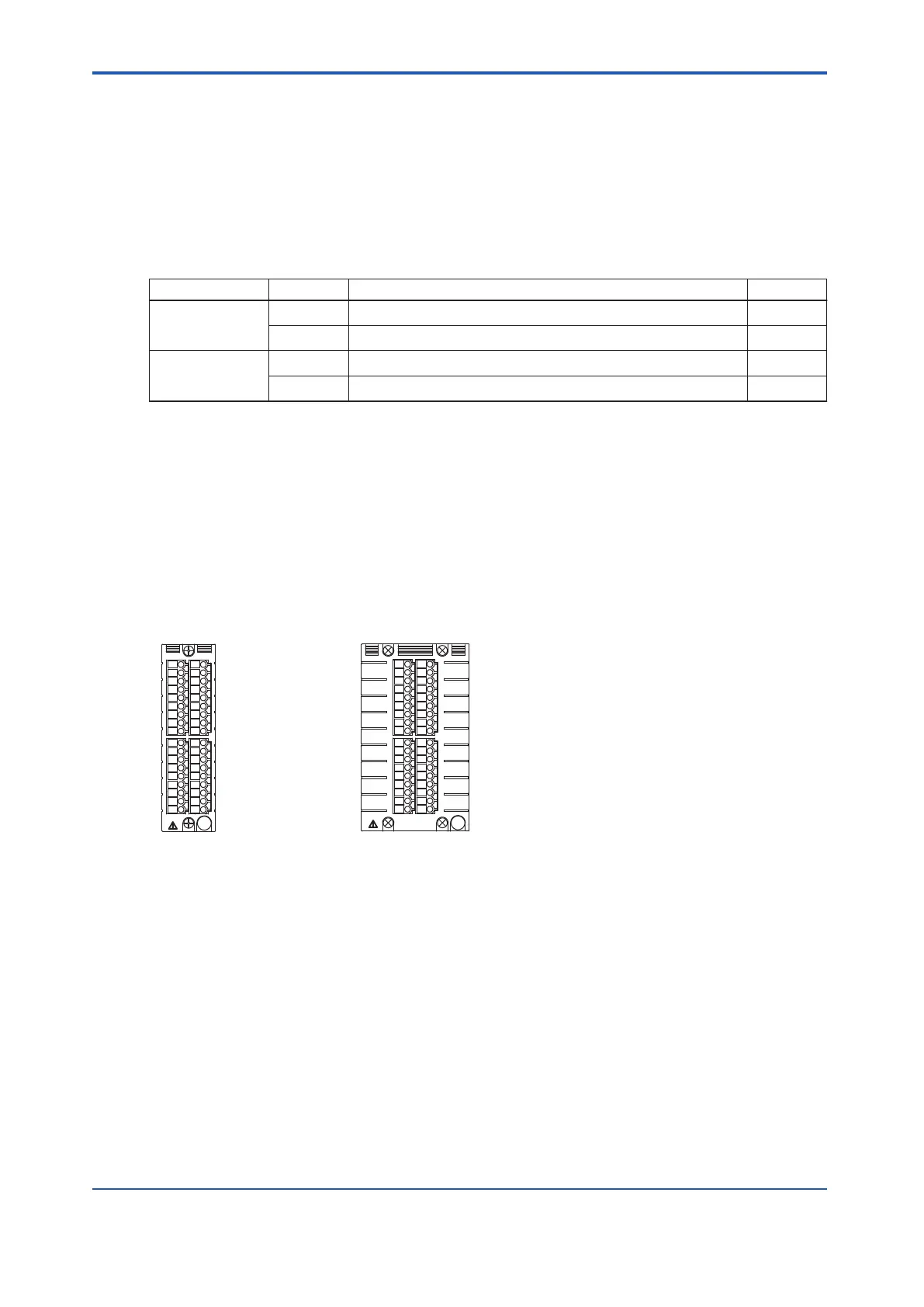5.2.1 Direct Connection Using Pressure Clamp Terminals
The interface part of an I/O module basically consists of a connector (male). Connect the
pressure clamp terminal block to the front section.
Pressure clamp terminals are available for single and dual-redundant operation.
n
T
ypes of Pressure Clamp Terminal Blocks
Table 5.2.1-1 Types of Pressure Clamp Terminal Blocks
Configuration Model Name I/O points
Single
STA4S Pressure clamp terminal block for analog I/O 16-channel
STB4S Pressure clamp terminal block for digital I/O 16-channel
Dual-redundant
STA4D Dual-redundant pressure clamp terminal block for analog I/O 16-channel
STB4D Dual-redundant pressure clamp terminal block for digital I/O 16-channel
n
External View of Terminal Blocks
One I/O module can be connected with one single-type pressure clamp terminal block.
Two adjacent I/O modules can be connected with one dual-type terminal block for dual-redun-
dant configuration. The width of the dual-type terminal block is two times of a single-type ter-
minal block.
The two flat cables at the back of the dual-type terminal block are connected to two I/O mod-
ules.
for single
for dual-redundant
Pressure clamp terminal block
Figure 5.2.1-1 Pressure Clamp Terminal Blocks
n
Signal Cables for Pressure Clamp T
erminal
The following figure shows the signal cable that connects to the pressure clamp terminals of
the input/output module.
<5.2 How to Connect Signal Cables > 5-5
IM 32Q06C10-31E 4th Edition : Jan.30,2015-00
