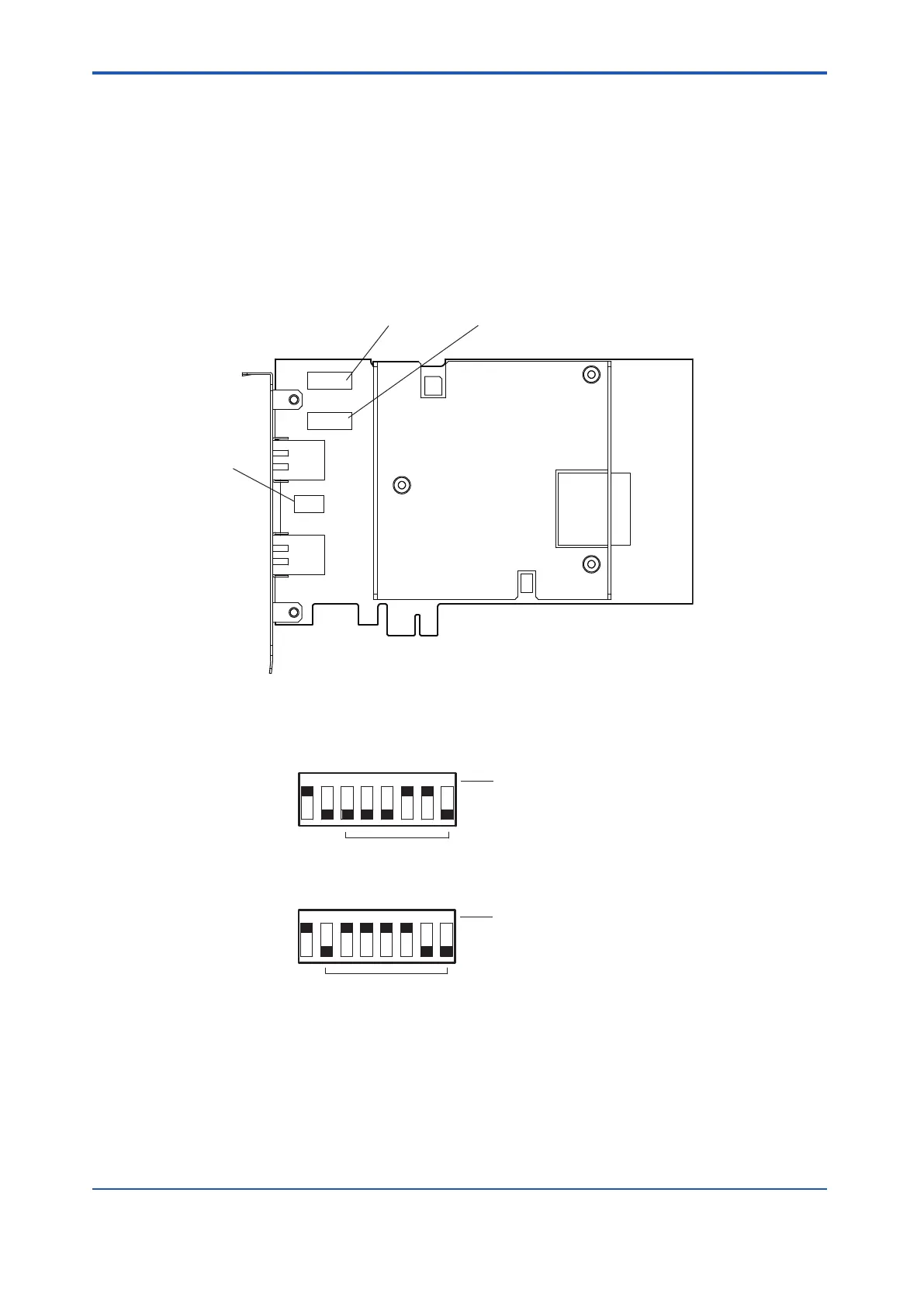6.7 Setting the Vnet/IP Interface Card Station
Address
The station address is defined by a combination of a domain number and a station number
.
n
Setting the Station Number
The DIP switches for setting the domain number and the station number are located at the
same position on the printed circuit board of the VI702 as shown in the following figure.
DIP switch
Station No.
Domain No.
Action mode
SW1
SW2
DOMAIN
STATION
SW4
Figure 6.7-1 Location of DIP Switches (VI702)
Set the domain number and station number with the following DIP switches.
0
P
P
DOMAIN
LSB
MSB
LSB
MSB
SW1
STATION
SW2
8
7
6
5
4
3
2
1
8
7
6
5
4
3
2
1
Station number
setting switch
Domain number
setting switch
Bit number
Bit number
0
1
0
1
Figure 6.7-2 DIP Switches for Station Address Setting
l
Setting the Domain Number
Unless otherwise specified, all bits are set to 0 (OFF) at shipment from the factory
.
Domain is a range of stations connected by a single Vnet/IP. Set the domain number in the
range of 1 to 31. Set the DIP switches as shown in the following table to set the necessary
domain number.
<6.7 Setting the Vnet/IP Interface Card Station Address > 6-12
IM 32Q06C10-31E 4th Edition : Jan.30,2015-00
