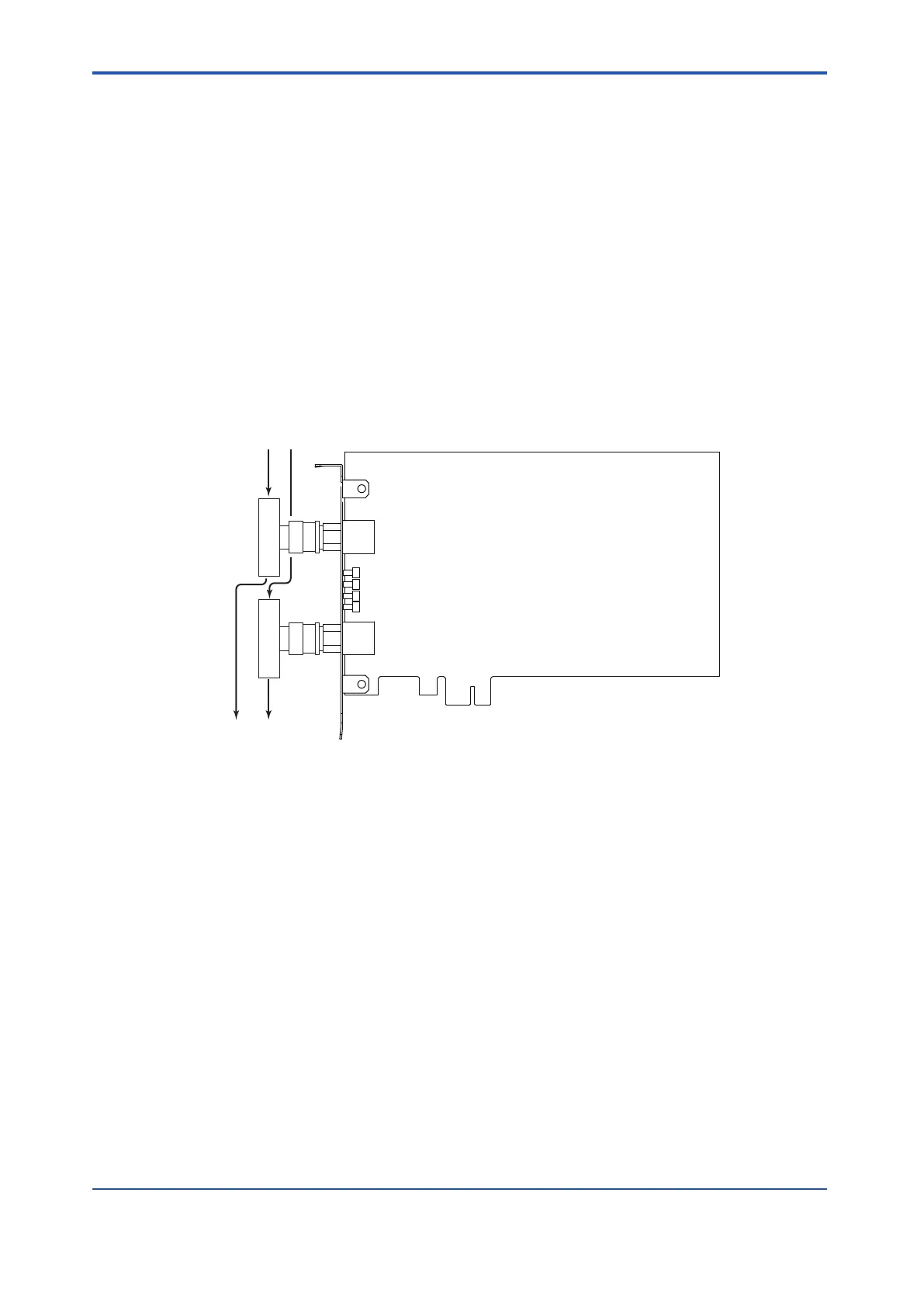6.4 Connecting V net Cables to the Control
Bus Interface Card
This section explains how to connect a V net cable to the VF702.
n
Connecting V net Cable
V net is always dual-redundantly configured. Connect the optional T
-type connectors (BNC
coaxial connector: YCB146) to BUS1 and BUS2 terminals on VF702.
• Connect the V net cable from the previous station to one side of the T-type connector of
the BUS1.
• Connect a V net cable for the next station to the other side. Connect a V net terminator
(part number: YCB148) if this is a terminal station.
Perform the same procedure for bus 2.
BUS1
When a T-type
connector
is connected
BUS2
V net cable from
the previous station
V net cable to the
next station.
Connect a terminator to terminate.
Figure 6.4-1 Connecting V net Cables (with T-type connectors: VF702)
n
Installing the Insulation Sheets
After the V net cable is connected to the VF702, cover the T
-type connector with an insulation
sheet so as to prevent damages in case the connector unintentionally contacts with other
metal objects. The insulation sheet can be simply fastened since it has an adhesive surface.
The following figure shows the steps to cover the T-type connector with insulation sheets. The
insulation sheets are provided with the T-type connector (2 sheets).
• Sandwich the T-type connector with the insulation sheets with their adhesive surface fac-
ing each other.
• Make sure the metal part of the T-type connector is not exposed, then press the two insu-
lation sheets firmly so there are no space in between.
<6.4 Connecting V net Cables to the Control Bus Interface Card > 6-8
IM 32Q06C10-31E 4th Edition : Jan.30,2015-00
