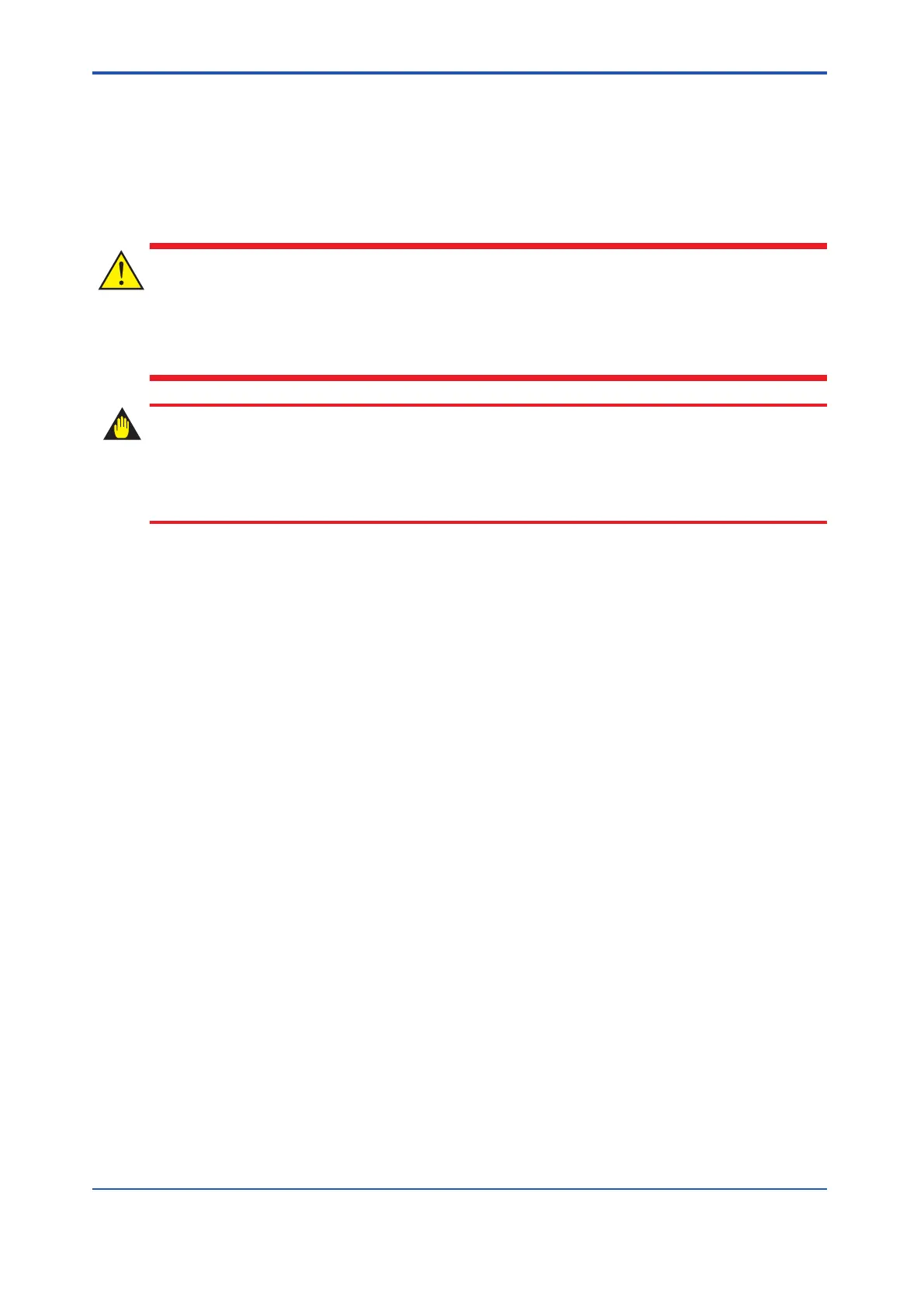7. Maintenance of ProSafe-RS
Hardware
The maintenance of the ProSafe-RS hardware and parts replacement procedures such as in-
stalling and removing the common modules or node units are explained in this chapter
.
You can perform hot replacing, connecting or disconnecting the cards, cables or connectors
only if it is described in this document. In general, you must switch of
f the power before re-
placing, connecting or disconnecting the cards, cables or connectors.
• Use a vacuum cleaner or dry soft cloth to clean the devices.
• During maintenance, use a wrist strap for ESD (Electrostatic Discharge) measures.
<7. Maintenance of ProSafe-RS Hardware> 7-1
IM 32Q06C10-31E 4th Edition : Jan.30,2015-00
