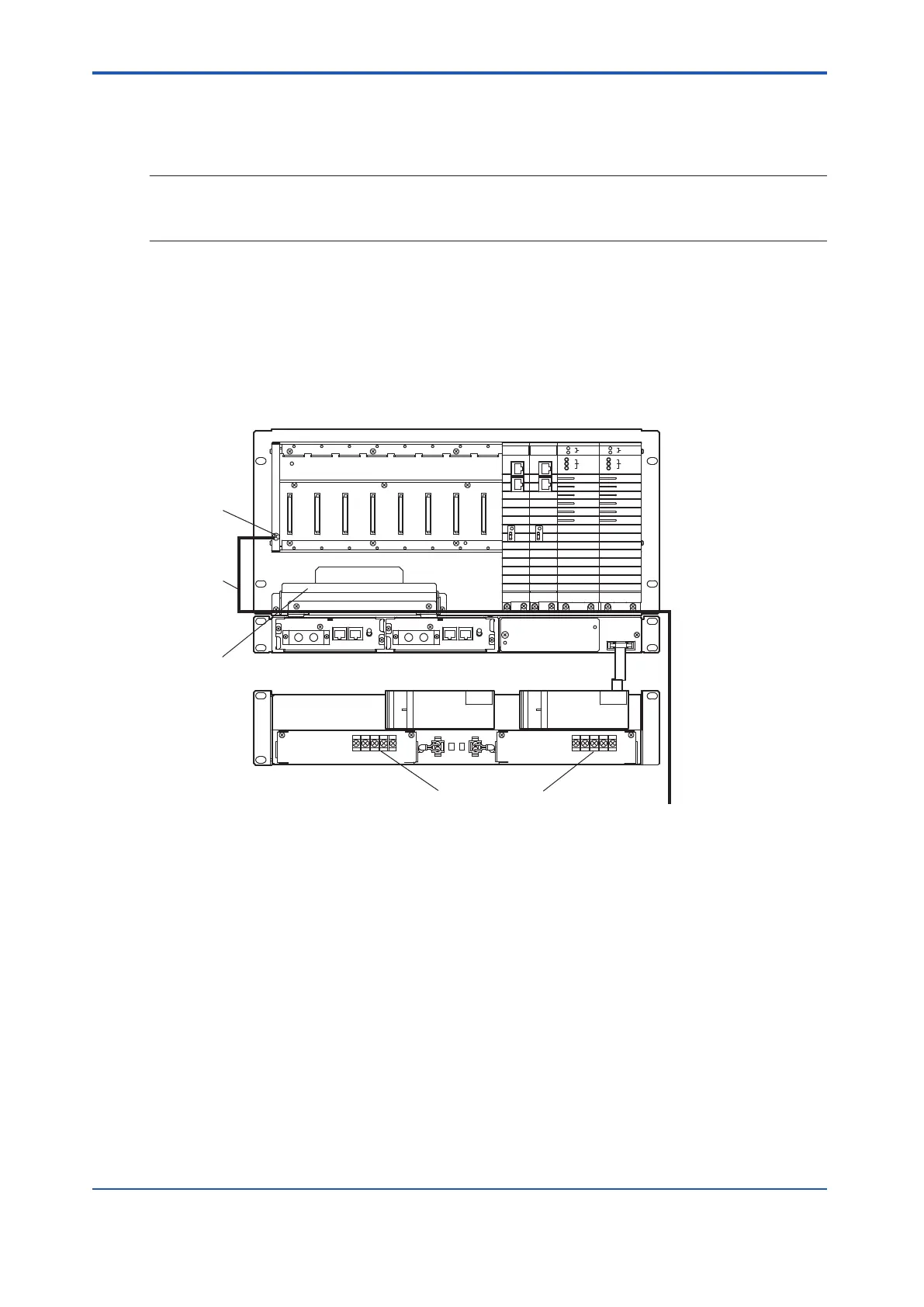3.2 Grounding
T
o protect from external noises, the safety control units, safety node units, unit for optical bus
repeater modules, and terminal boards with grounding terminals must be grounded.
SEE
ALSO
For more information about grounding terminals for each device, refer to:
ProSafe-RS Installation Guidance (TI 32S01J10-01E)
n
W
iring for Grounding
Use the grounding terminals to ground the devices.
Pull down the grounding wire through the tray and from the right side of the rack.
• Ground the grounding terminal to the protective grounding system.
•
The thickness of the grounding wire should be approximately 2 mm
2
.
Safety control unit
Connect to a protective
grounding system
Grounding
terminal
Cable tray
Grounding
wire
Power supply input terminal
and grounding terminal for
Power supply unit for fan unit
Figure 3.2-1 Grounding of safety Control Unit
<3.2 Grounding > 3-6
IM 32Q06C10-31E 4th Edition : Jan.30,2015-00
