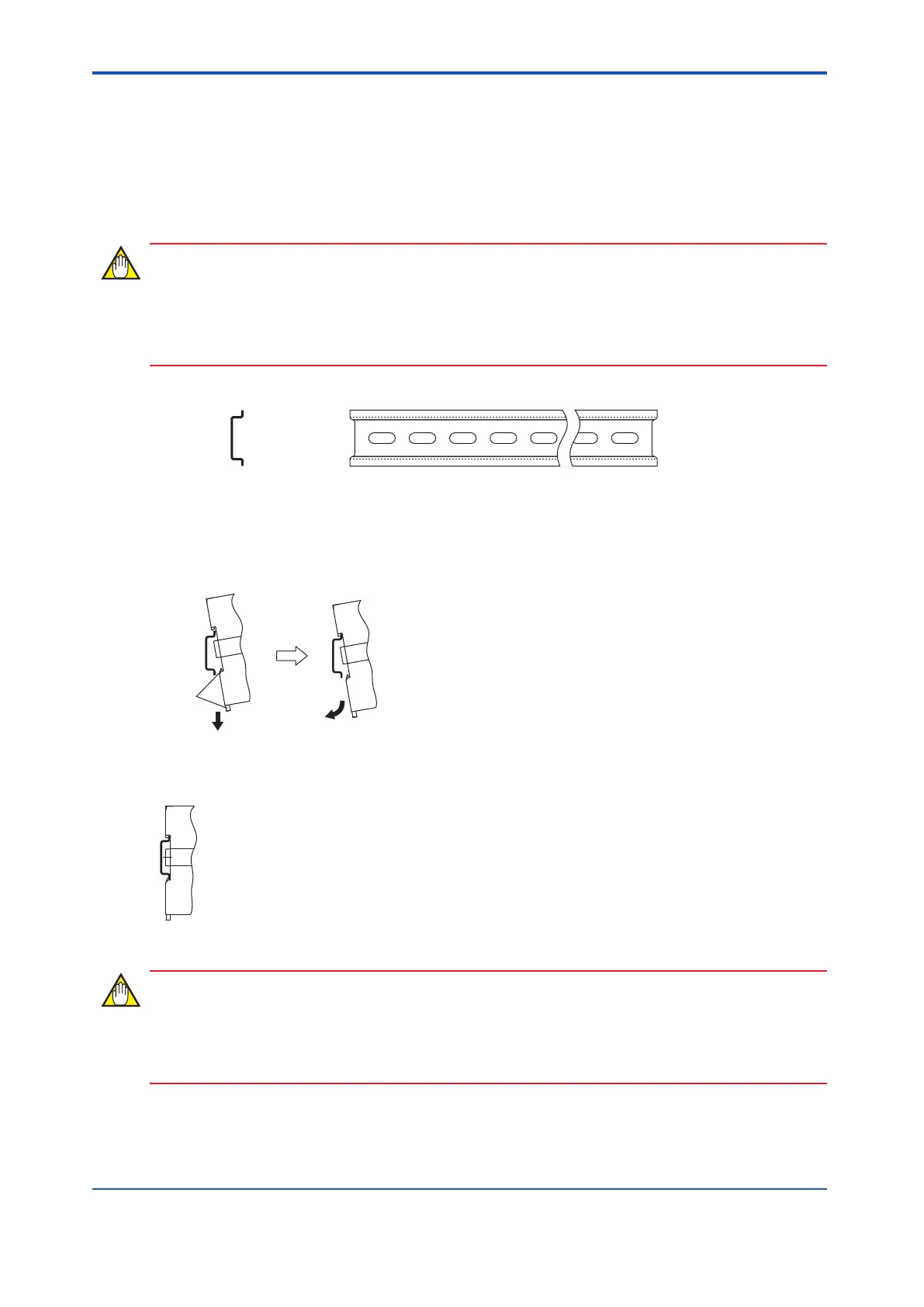2.2.2 Installing a DIN Rail Mountable Terminal Board
DIN rail mountable terminal boards can be installed on a DIN rail or mounted on a wall.
n
Installing and Uninstalling from a DIN Rail
Use a DIN rail that is equivalent to the TH35-7.5 in IEC 60715 and EN 50022.
On the back of DIN rail mountable terminal board, there are two bumps (projections) for fixing
screws on the wall. When installing, make sure these bumps do not contact the screw tops on
the DIN rail.
Front view of DIN rail
Cross-section view of DIN rail
Figure 2.2.2-1 DIN Rail Design
l
Procedure for Mounting onto a DIN Rail
1.
As shown in the following figure, insert one side of the unit (the side without the latches)
onto the DIN rail.
Figure 2.2.2-2 Mounting onto a DIN Rail (1/2)
2.
Push the unit in until you hear a clicking sound from the latches.
Figure 2.2.2-3 Mounting onto a DIN Rail (2/2)
If the latches do not click onto the DIN rail easily, do not force them. Use a screwdriver to pull
the latches from the outside while sliding the unit in.
l
Procedure for Uninstalling from a DIN Rail
1.
Use a flathead screwdriver to release the two DIN rail installation latches.
<2.2 Installing a Terminal Board> 2-7
IM 32Q06C10-31E 4th Edition : Jan.30,2015-00
