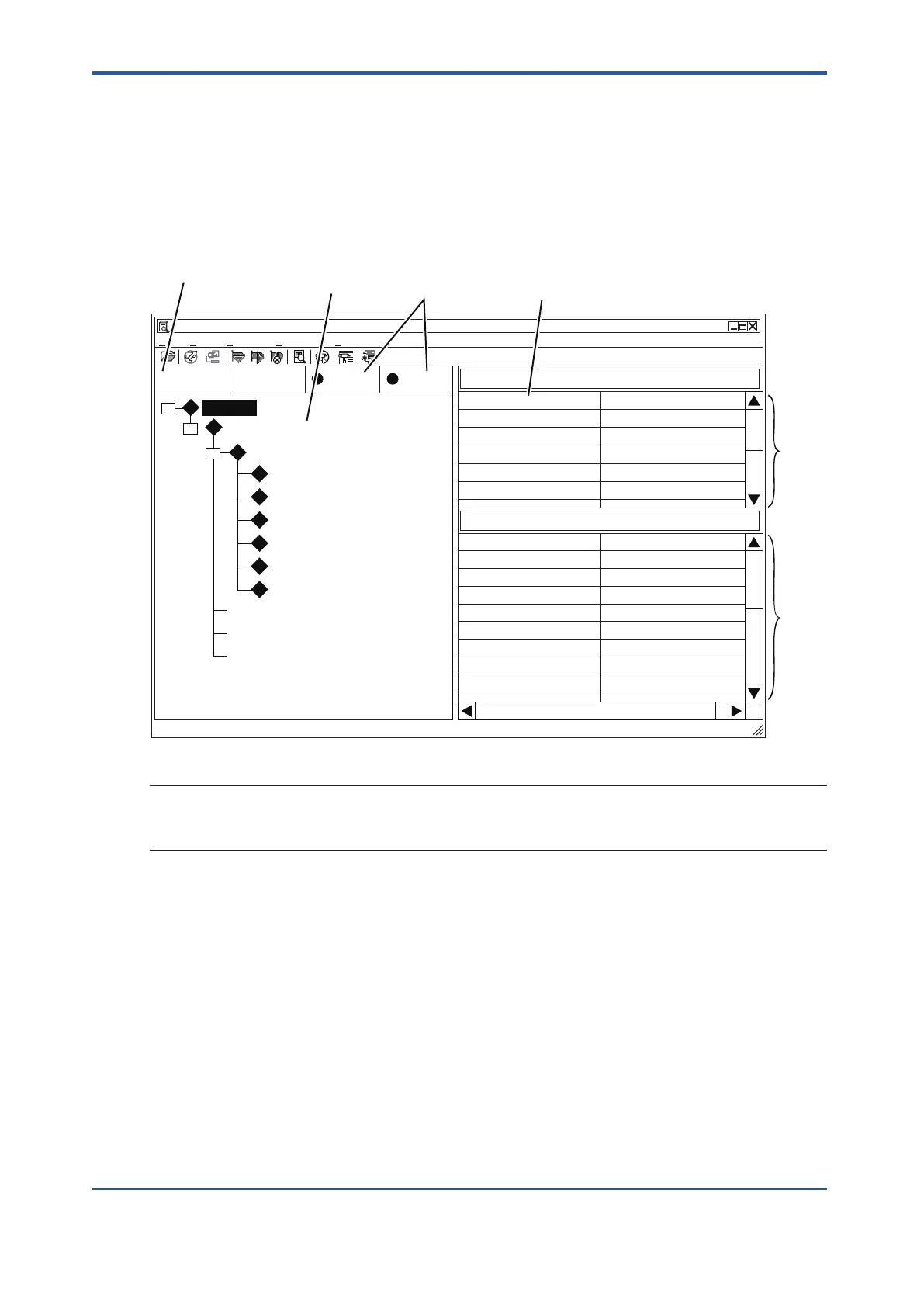7.1.2 Inspection by SCS State Management Window
The SCS state management window can be opened from the SCS Maintenance Support T
ool
on SENG. On the SCS state management window, the safety control unit status, I/O module
status and control bus status can be inspected.
It is recommended to periodically check the running states of the SCS components and I/O
modules other than checking the running states only when trouble occurs.
The following figure shows the SCS state management window.
SCS State Management -[SCS0101]
File View Window Operation Tool
MYRSPJT Domain:01 V net 1 V net 2
SCS0101
CPU Node(1)
IOM
–
–
–
SDV531(1)
SDV144(3)
SDV144(4)
SAI143(5)
SAV144(6)
SDV531(7)
CPU
PSU(L)
PSU(R)
Item Data
Item Data
SCS Status
CPU Status
Operating Mode
Security Level
Number of Forcing
Ready
Ready
Running
2
0
Station Name
Station Comment
Station Address
Station Type
System Revision
SCS Status
CPU Status
Flash Access
SCS0101
01-01
SSC10S-S
R3.02.00
Ready
Ready
Ready
SCS0101
SCS0101
Hardware configuration tree view
Component/module list view
Upper
Lower
Control bus status
RS project name
Figure 7.1.2-1 SCS State Management Window (In Case the V net is Connected)
SEE
ALSO
For more information about SCS state management window, refer to:
3.1.2, “Management of SCS States” in Utilities and Maintenance Reference (IM 32Q04B20-31E)
<7.1 Routine Maintenance of Safety Control Unit > 7-5
IM 32Q06C10-31E 4th Edition : Jan.30,2015-00
